DOOMpad
A downloadable game
I did not expect this to blow up! This was just a quick joke I made for me!
The trickery I was doing ended up straight up not working reliably on other people's machines - specifically, certain input keys would get dropped through Notepad. Like the "select option" one, lol.
(there are ways around it, and i leave that as an exercise to you!)
I'm removing all of it and releasing a version with DOOM popped out to another window, visible, behind Notepad, and mirrored in Notepad. Which is disappointing, but a fun magic trick doesn't get less special when you know how it works - it gets more approachable!
A quick framework for making Notepad games yourself will be soon after.
Have fun!
Oh also, Windows 100% thinks this is a virus, and it's not, but like... I guess just trust me?
================================================
WARNING: IT FLASHES A LOT. SO. PROBABLY BAD FOR EPILEPSY.
Download
Install instructions
Follow the instructions when you first run DOOMpad.exe!
DOOMpad goes away on a restart. If you wanna terminate with command prompt, type
taskkill /f /im doompad.exe
taskkill /f /im testNotepad.exe
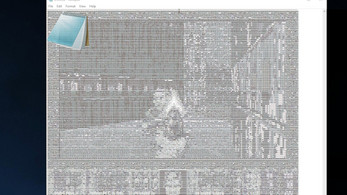
Comments
Log in with itch.io to leave a comment.
now make it run inside of mspaint
doesnt work on windows 11, i provided chocolate doom and the original wad file
even doom can end up on notepads?! wow! creative ways to port doom into different stuff!! 10/10 reccomended - blindlemoneyes who behaves like a game journalist
please add support for xbox controllers, i prefer playing doom with a xbox controller.
First it didn't work (it never did) and can't YOU dirrecly put your fucking chocolate doom! I had to restart my laptop because i clicked on it and i couldn't delete the file! And, when i open the application it just tells me to "Open Notepad, then paste in the full path to your WAD file, i have no idea what that even means, pasting it into notepad doesnt work, and i dont know where else i would put it.
what the hell is choclatedoom
www.chocolate-doom.org
Failed - Download error
i put the full path to the WAD file and nothing happens.
What do i do??
the intro works but the after it just says something like "oops theres and error" and it wont work
how is this possible
no, like, really how is this humanly performable
now we know that even simple graphical text editors can run doom
I hope this means more victims for the goose
i downloaded the wad and choclatedoom, but when i open the application it just tells me to "Open Notepad, then paste in the full path to your WAD file, i have no idea what that even means, pasting it into notepad doesnt work, and i dont know where else i would put it. (im on windows 11)
i have no idea how this works and it is 1:30 in the morning
instructions unclear i now have 36k lines of gibberish
If you want to use this on windows 11
Right click -> uninstall the modern one and it will fallback to the older one
now you can play the game
??????
You need to uninstall the windows 11 notepad in the settings app this makes windows use the older one that doompad uses
DO NOT DOWNLOAD! THIS IS A VIRUS!
How so?
I'm assuming you're probably young and don't know that much about computers yet, but antivirus software isn't 100% accurate. You should learn what a false-positive is and also learn that common-sense Internet usage is usually more effective than antivirus software.
im 8 and i know everything about: coding, computers, and know what's a virus and what's not
no u dont u idiot i bet u cant even use github
I'm fifteen, almost sixteen, been around computers my whole life, and GitHub STILL mystifies me sometimes. Don't be a dick.
Ok kiddo can you compile code? Where can I find your github?
its not i downloaded it and it works fine no virus
I have all the files, but i can't understand how to play it, is there any video guide?
Its good, but the bottom half flickers so much.
Both winrar and 7-zip say the archive is damadged
gd in doom when?
I can't launch this help me
Hey so I installed chocolate doom and put it into the correct folder but i dont know how to start the game in a notepad?
It works for me, but it flickers so much to the point that I can't make out the bottom half of the playable window. Is there something wrong with my settings?
Same here
It tells me to download chocolate doom and I put the extraction in the "Chocolate doom here" but nothing seems to work.
extract all files from the downloaded chocolatedoom version then paste them like the image below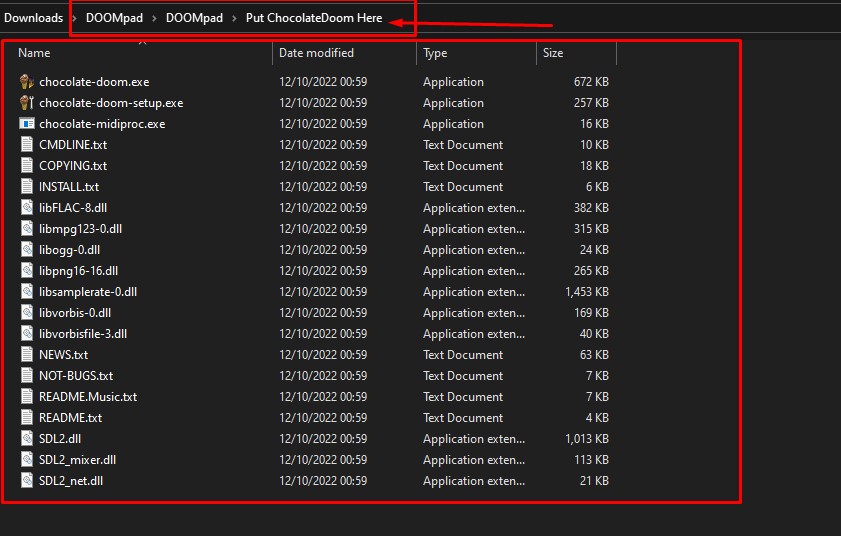
thx it worked but now it wont stop saying DoomPad is already plugged in notepad and it wont stop showing up even if i delete the window
If it says something about wad file, then download doom wad file from here: https://www.pc-freak.net/blog/doom-1-doom-2-doom-3-game-wad-files-for-download-p... and put it in the folder with chocolate doom