This is great, though my one complaint is the plants aren't hidden when a program is fullscreen, which is annoying if your playing a game or watching a video fullscreen.
It's good but I have a problem, I uninstalled using the tray icon thing and now I get an error message from it every time I turn on my PC, I can't find any desktop meadow files on my PC and don't know how to fix this
Oh? You have a custom engine? That was a secret. It would be neat if you released the engine. But I know, custom engines are good, but if you want to share it, it will be A MESS.
This is cool! Super cool! This is kind of distracting so I might have deleted it but it is pretty damn cool and fun! I want to ask questions you will never answer because you are famous:
Tools used to make this and other of your apps.
Inspiration to make things like these.
How do you feel making these apps that control the desktop of the user.
If you could. You could answer these.
very cool
- wise old man.
p.s I am not at all old. I am kind of young. I am not the wise old man, another guy is.
Help! I decided to delete this because it became too distracting in school but when I went to delete it on my home screen (the files are off of my computer as well) everything is still there. I tried redownloading the file to try and delete it that way but it still didn't work. Please help
there's a bug that when you full screen something, the desktop meadow window thing goes down and right a little bit. and the only why to fix is to relaunch
I absolutely love this! It's so adorable and I admire how more alive it makes my computer feel. I adore the mail I get and it always brightens my day whenever I see the little mail bird fly down and bring me another wonderful message from someone. I give this a five star rating. I do have a few questions and maybe suggestions for future updates.
1. Is there a way to write longer letters? It feels like some bug or something that's preventing me from writing more. I want to be able to write more but idk what to do about it. Is there a file or option I have to change? I am not sure what's happening with it. If someone could help me with this I would be much obliged.
2. I saw someone commented something about adding trees and I loved that idea. Is that possible to add more plants and such? Maybe extending across the entire taskbar or something?
3. More ideas for plants and birds: Herons, trees, vines that go up the side of your computer or up the background, parrots, geese, maybe flocks of birds that go across your background in migration flocks, cranes, hummingbirds, horsetails (idk I just really like horsetails for some reason).
4. Maybe an option to be able to plant and water certain plants and seeds. Like having a specific garden that fits your likes. Maybe you can even choose to send plants or seeds along with your letters to give others new varieties. Or maybe be able to pick flowers and send them with the letters.
5. Background nature music would be awesome! It probably wouldn't be on automatically but there could be an option to put on background music while doing work or something. Like chirping birds or rainfall. And the music could have effects on the garden itself. Like chirping birds would have more birds appearing, or rainfall would have rain weather.
6. Someone asked about adding an option to save certain letters to read later. I really like that idea! I love some of the messages I receive and would love to look back through them.
7. Weird suggestion but maybe a way to dress up your mail bird? Idk but I think it would be adorable seeing the bird in a sombrero. Stupid idea but whatever.
Thank you for reading! I would love to hear about future updates and such. Have a wonderful day!
I'm sorry for putting someone's letter here but it seems that there's something wrong with the font or some other things. It just went wrong. I wish this could be fixed soon.
It's okay, but it's annoying that they keep telling me to send letters, and they don't close my computer right away. And I want you to tell me how to get rid of this app neatly. I deleted it, but it still rings.
all the files are located by default in C:\Program Files (x86)\Samperson\Desktop Meadow if you delete that folder then it will stop, this is sadly because the uninstaller that comes with it is broken at the moment, it is however planning to be fixed soon
I think the uninstaller is still broken because I had the same issue (it also kept showing the app in the hidden icons tray even though it was deleted) but this was super helpful! It was causing weird issues when I started up my computer.
hi, thanks for your response but that didn't fix my issue. my issue is that when taskbar is set to the smallest size, the letterbox dissapears. i will attach a screenshot.
I've used this persons stuff before and have found no issues in their past projects or this one, its probably just your PC warning you that the publisher of this file is unknown to it and therefore is unsure of what it could do, the files themselves are safe and aren't harmful to your PC or your files.
There is a glitch that I don't know what causes it. After some time of having the app open the flowers shift down and to the right. If you can find out what causes this pls fix.
This is an error that can occur if a change in resolution happens, i believe that samperson is aware of this, the current fix is to simply restart it, the .exe can be found in Program Files(x86)/Samperson/Desktop Meadow
← Return to dream garden
Comments
Log in with itch.io to leave a comment.
Absolutely lovely! One of my favorite desktop download I've got. Worth your while, full of smiles! :)
This is great, though my one complaint is the plants aren't hidden when a program is fullscreen, which is annoying if your playing a game or watching a video fullscreen.
Please make it for mac!
How do I view the full content of letters?
ok I see, double-click
It's good but I have a problem, I uninstalled using the tray icon thing and now I get an error message from it every time I turn on my PC, I can't find any desktop meadow files on my PC and don't know how to fix this
same here its so annoying
Same and I just uninstalled it so it's an ongoing issue. It keeps saying to report the bug to Sam...
Thank you for creating this! it works well, it's so cute and it helps me get through the day.
The only problem is that often i can't see the full letter, and I don't know how to.
Also for everyone reading this. i love you. I always look forward to all the kind and funny letters i get , they warms my heart.
can you add squirrels, foxes, deer, chipmunks, ratcoons, and other animals?
Sad, this isn't for Windows 7. I want it for windows 7, but it's not supported. I want it for windows 7, sadly it's not supported
i have the same request. can you please make it for windows 7?
Can you add a chrome OS version of this and the desktop goose? Thanks!
Show post...
Sorry. :( stuff like this can't have chrome OS support because stuff like this do not work on that operating system.
How do you write letters? The instructions in the program is unclear. So pls help me.
click the arrow at the bottom right, click the pixelated flower, click write letter
If I remember correctly, you do that
Oh? You have a custom engine? That was a secret. It would be neat if you released the engine. But I know, custom engines are good, but if you want to share it, it will be
A MESS.This is cool! Super cool! This is kind of distracting so I might have deleted it but it is pretty damn cool and fun! I want to ask questions you will never answer because you are famous:
Tools used to make this and other of your apps.
Inspiration to make things like these.
How do you feel making these apps that control the desktop of the user.
If you could. You could answer these.
very cool
- wise old man.
p.s I am not at all old. I am kind of young. I am not the wise old man, another guy is.
Help! I decided to delete this because it became too distracting in school but when I went to delete it on my home screen (the files are off of my computer as well) everything is still there. I tried redownloading the file to try and delete it that way but it still didn't work. Please help
Never mind! I was able to enter my task manager to remove it
i have all of ur stuff samperson its great
there's a bug that when you full screen something, the desktop meadow window thing goes down and right a little bit. and the only why to fix is to relaunch
how do i exit?
Still adore this!!!
THICC BRID
I absolutely love this! It's so adorable and I admire how more alive it makes my computer feel. I adore the mail I get and it always brightens my day whenever I see the little mail bird fly down and bring me another wonderful message from someone. I give this a five star rating. I do have a few questions and maybe suggestions for future updates.
1. Is there a way to write longer letters? It feels like some bug or something that's preventing me from writing more. I want to be able to write more but idk what to do about it. Is there a file or option I have to change? I am not sure what's happening with it. If someone could help me with this I would be much obliged.
2. I saw someone commented something about adding trees and I loved that idea. Is that possible to add more plants and such? Maybe extending across the entire taskbar or something?
3. More ideas for plants and birds: Herons, trees, vines that go up the side of your computer or up the background, parrots, geese, maybe flocks of birds that go across your background in migration flocks, cranes, hummingbirds, horsetails (idk I just really like horsetails for some reason).
4. Maybe an option to be able to plant and water certain plants and seeds. Like having a specific garden that fits your likes. Maybe you can even choose to send plants or seeds along with your letters to give others new varieties. Or maybe be able to pick flowers and send them with the letters.
5. Background nature music would be awesome! It probably wouldn't be on automatically but there could be an option to put on background music while doing work or something. Like chirping birds or rainfall. And the music could have effects on the garden itself. Like chirping birds would have more birds appearing, or rainfall would have rain weather.
6. Someone asked about adding an option to save certain letters to read later. I really like that idea! I love some of the messages I receive and would love to look back through them.
7. Weird suggestion but maybe a way to dress up your mail bird? Idk but I think it would be adorable seeing the bird in a sombrero. Stupid idea but whatever.
Thank you for reading! I would love to hear about future updates and such. Have a wonderful day!
pls let mac users use i
its not possible because of the way mac works and runs programs, you cant have an open program on top of another open program
wait then how does desktop goose work?
Excuse me, I made a subreddit about this and did say I was not the creator, but if you would like me to delete or edit it i would be glad to.
Hey, do you think you could maybe make it for Apple as well? It's fine if you can't, I just kinda want it too yk-
Could you make it for android too????
This is so cute i love it. It would be nice if there was a way to save letters that you receive so that you can go back and look at them
Just saying it would we cool if you added trees or some sort of other plant that you can enable or disable somehow.
It's okay, but it's annoying that they keep telling me to send letters, and they don't close my computer right away. And I want you to tell me how to get rid of this app neatly. I deleted it, but it still rings.
Got a bug hit! Here's the text:
Exception caught: Cannot access a disposed object.
Object name: 'WinFormsGameForm'.
Runtime terminating: True
I didn't want it so I deled the file and the app but it did nothing now I realize I did something wrong help :(
all the files are located by default in C:\Program Files (x86)\Samperson\Desktop Meadow
if you delete that folder then it will stop, this is sadly because the uninstaller that comes with it is broken at the moment, it is however planning to be fixed soon
I think the uninstaller is still broken because I had the same issue (it also kept showing the app in the hidden icons tray even though it was deleted) but this was super helpful! It was causing weird issues when I started up my computer.
yeah, sorry, unfortunately the installer has always been slightly broken. the only way to stop it at the moment is by deleting all the files
can you say that less complexly
what do you mean thats not complex thats the file location im pretty sure theres no other way to tell you where the folder is
ok sorry but I'm sure I deleted the folder
you press on the start on windows the type close the there will b a app to close the program with out deleting it
Please make this contain publisher name -
when i try to open it, it says Exception caught: The wait completed due to an abandoned mutex. Runtime terminating: true
how do i view the whole letter?
If you can't view the whole letter then you can expand the window by double clicking on the white bar at the top of the letter
got a glitch
cant open letters sometimes and when task bar is at its smallest the letterbox get cut off by windows. is this a glitch or a feature halp
not sure if this is your issue but:
hi, thanks for your response but that didn't fix my issue. my issue is that when taskbar is set to the smallest size, the letterbox dissapears. i will attach a screenshot.
-ah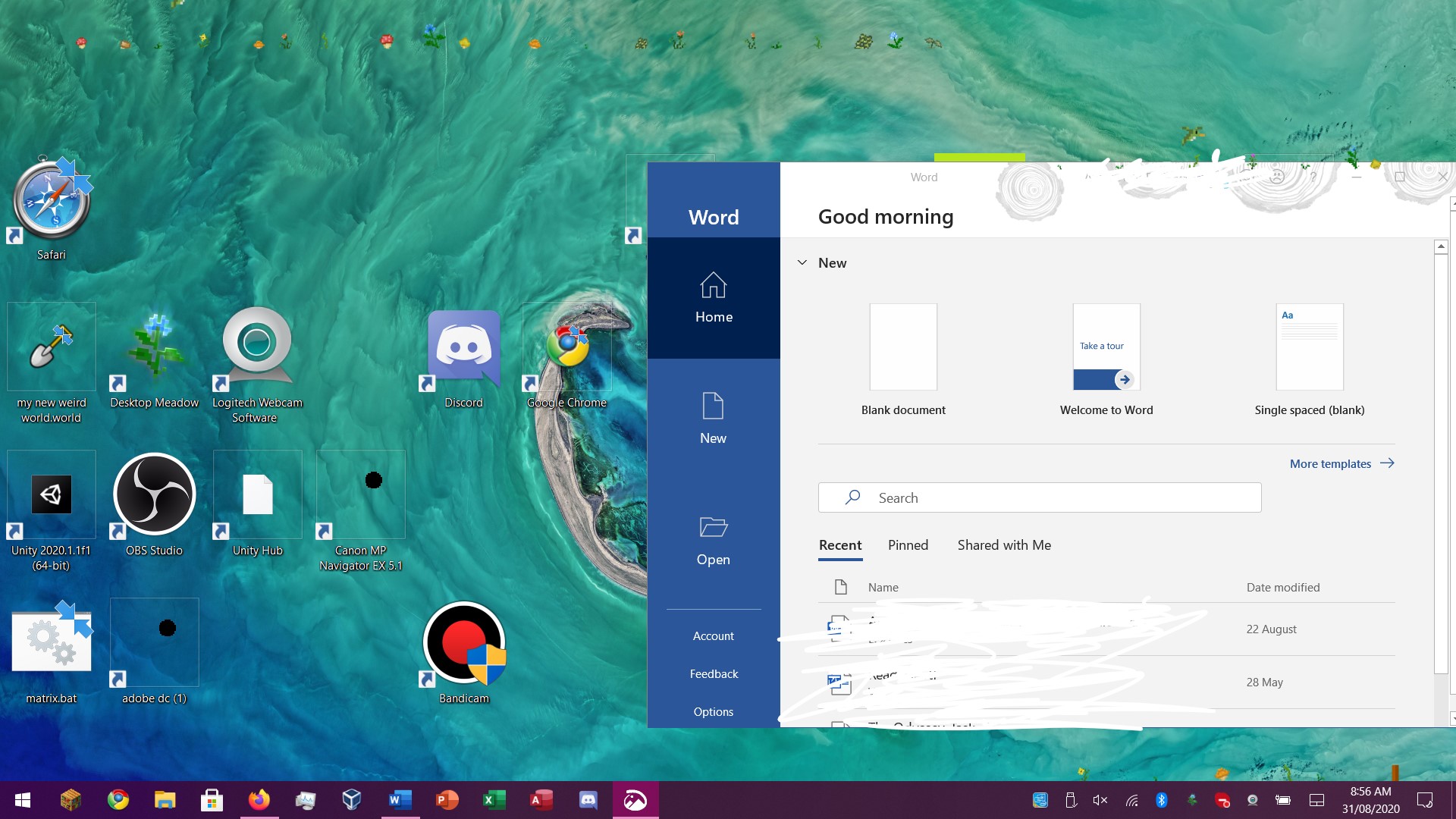
oh damn, i have never seen that problem before
it says my operating system is not supported on this game
The Meadow's only supported OS is Windows 10, unfortunately if you have any OS other than that then the program will not work
ALSO wait sorry my comuter had cap lock on
L
FOR SOME REASON DESKTOP GOOSE DONT WORK
Hello, When I try to open the file it asks if I allow an app with an unknown publisher to make changes to my device. Is it safe to use???
I've used this persons stuff before and have found no issues in their past projects or this one, its probably just your PC warning you that the publisher of this file is unknown to it and therefore is unsure of what it could do, the files themselves are safe and aren't harmful to your PC or your files.
ok thanks just making sure
Show post...
It's safe
pleaseeee make one for mac
There is a glitch that I don't know what causes it. After some time of having the app open the flowers shift down and to the right. If you can find out what causes this pls fix.
This is an error that can occur if a change in resolution happens, i believe that samperson is aware of this, the current fix is to simply restart it, the .exe can be found in Program Files(x86)/Samperson/Desktop Meadow