I love this so much, but I agree with a lot of other people that it would be really nice if the mouse menu was a task bar icon instead. Also something I haven't seen many people mention is a way to quickly toggle on and off the paw without having to close and reopen the entire program.
Please add: - Ability to move/hide mouse menu - Multimonitor support or at least ability to move to other screen - Some kind of instruction or hover-over indication what a button is
But I also agree with a lot of what the others are saying about being able to hide the mouse menu at the bottom, or at least be able to move it out of the way.
I also wanted to use it when I stream on twitch but it looks like I would have to my full screen for the paw cursor to appear instead of window capture. Not sure if there is a work around
I love this!!! Although I have an issue that I hope can get fixed,
My main monitor goes black whenever the application is used, I really hope to be able to use this again when its hopefully fixed but otherwise, this is great regardless!
(Also as other people have been saying it would be awesome if you added multi-monitor support and a way to move/remove the mouse icon at the bottom, thanks :3)
would love if there was a way to hide the mouse menu/move it to the taskbar, and if the paw extended all the way down to the edge of the monitor in fullscreen applications
Would love to see multiple monitor support, bought it anyways because it's fun enough just on the main screen.
Suggestion for an extra-stretch goal: Multiple cat paws if someone has a multitouch monitor. I don't even have a touch-capable Windows device but just imagining it makes me giggle.
i love it!!!!!! i would be so happy if i could use this as an actual color picker and paste the hex value elsewhere
(also it would be nice if there were separate buttons for paw size +/-, a transparency setting so that you can see any text under the paw, and if it had mouse capture detection so it would go away in games until you pull up a menu.. oh and i'd love if it reacted to modifier keys!! but it's already fantastic)
in a future update would it be possible to make it so you can hide (or drag somewhere else) the mouse menu button? it kinda gets in the way with certain games i'm playing lol... oh yeah and i'm super looking forward to the little box button that offsets the paw itself so it doesn't get in the way when working on stuff !!!
I had the same issue, In nvidia control panel under manage 3d settings I added it as a program to customize and changed multi-frame sampled AA to off and it fixed the problem for me
Hey! Guy-who-made-it here. Can you hit me up on Discord? I have a guess as to what might make it work This is the server, just ping me when you join with a screencap of this comment https://discord.gg/mPph2qw3
on a serious note it's not, it might be reported by some specific antiviruses, wasn't the case with me though it isn't a malware, maybe tell the antivirus to ignore this specific program but still leave it on yk you can never know if you accidentally install something malicious
a few small issues that are easily overlooked: - arm cuts off where the taskbar should be, in full-screen apps - can't hide the mouse (the actual one, to access the settings, though this is understandable)
otherwise a fantastic app great software that I couldn't wait for the release of give this guy your 3 dollars
mouse, not cursor. the actual lil' mouse thing at the bottom of the screen is what I meant, friend. the cursor is actually essential as otherwise you really wouldn't know what you're pointing at
← Return to desktop toy
Comments
Log in with itch.io to leave a comment.
For some reason the yarn balls don't move smoothly for me, but other than that I love this.
I love this so much, but I agree with a lot of other people that it would be really nice if the mouse menu was a task bar icon instead. Also something I haven't seen many people mention is a way to quickly toggle on and off the paw without having to close and reopen the entire program.
LOVE THIS SO MUCHHHHH!!!!
man i wish i could buy :(
You can. It's 1,49 USD only.
Please add:
- Ability to move/hide mouse menu
- Multimonitor support or at least ability to move to other screen
- Some kind of instruction or hover-over indication what a button is
I love this addon! It's very fun and silly lol
But I also agree with a lot of what the others are saying about being able to hide the mouse menu at the bottom, or at least be able to move it out of the way.
I also wanted to use it when I stream on twitch but it looks like I would have to my full screen for the paw cursor to appear instead of window capture. Not sure if there is a work around
I love this!!! Although I have an issue that I hope can get fixed,
My main monitor goes black whenever the application is used, I really hope to be able to use this again when its hopefully fixed but otherwise, this is great regardless!
(Also as other people have been saying it would be awesome if you added multi-monitor support and a way to move/remove the mouse icon at the bottom, thanks :3)
Please please please update it and let me hide the mouse menu to the tray I love this so much <3
Would also love if we could customize the paw with patterns!
Just what my computer needed, more kity
would love if there was a way to hide the mouse menu/move it to the taskbar, and if the paw extended all the way down to the edge of the monitor in fullscreen applications
yes
how can i hide the mouse menu?
Hi, any chance to get a steam key as part of the itch.io purchase as soon as it's published on Steam? :P
Would love to see multiple monitor support, bought it anyways because it's fun enough just on the main screen.
Suggestion for an extra-stretch goal: Multiple cat paws if someone has a multitouch monitor. I don't even have a touch-capable Windows device but just imagining it makes me giggle.
Amazing, please test with two monitors, I have another monitor above and you can't see the paw.
i love it!!!!!!
i would be so happy if i could use this as an actual color picker and paste the hex value elsewhere
(also it would be nice if there were separate buttons for paw size +/-, a transparency setting so that you can see any text under the paw, and if it had mouse capture detection so it would go away in games until you pull up a menu.. oh and i'd love if it reacted to modifier keys!! but it's already fantastic)
if i could hide the little mouse on the bottom then this thing would be practicallt perfect!!
this is awesome, i'd totally get this if i weren't a broke boy lol
I love it!!!! Would LOVE multi-screen support as my 'main' monitor isn't actually my main one!!
I’ve had this thing for an hour and so far annoyed several of my friends by sending them clips of me bopping their Discord pictures in the face.
Any chance of adding a setting for having the arm come out of the top/left/right of the screen?
Yes, yes, yes. Please add this. Please let us change where the paw comes from or the location of the mouse(settings menu). Just sayin'.
in a future update would it be possible to make it so you can hide (or drag somewhere else) the mouse menu button? it kinda gets in the way with certain games i'm playing lol... oh yeah and i'm super looking forward to the little box button that offsets the paw itself so it doesn't get in the way when working on stuff !!!
so freaking epic!!! i really hope there'll be multi-screen support in the future.
i adore this!! Is it possible to make the outline smaller for smaller paws?
Anyone knows how to solve this? It's like the application has no transparency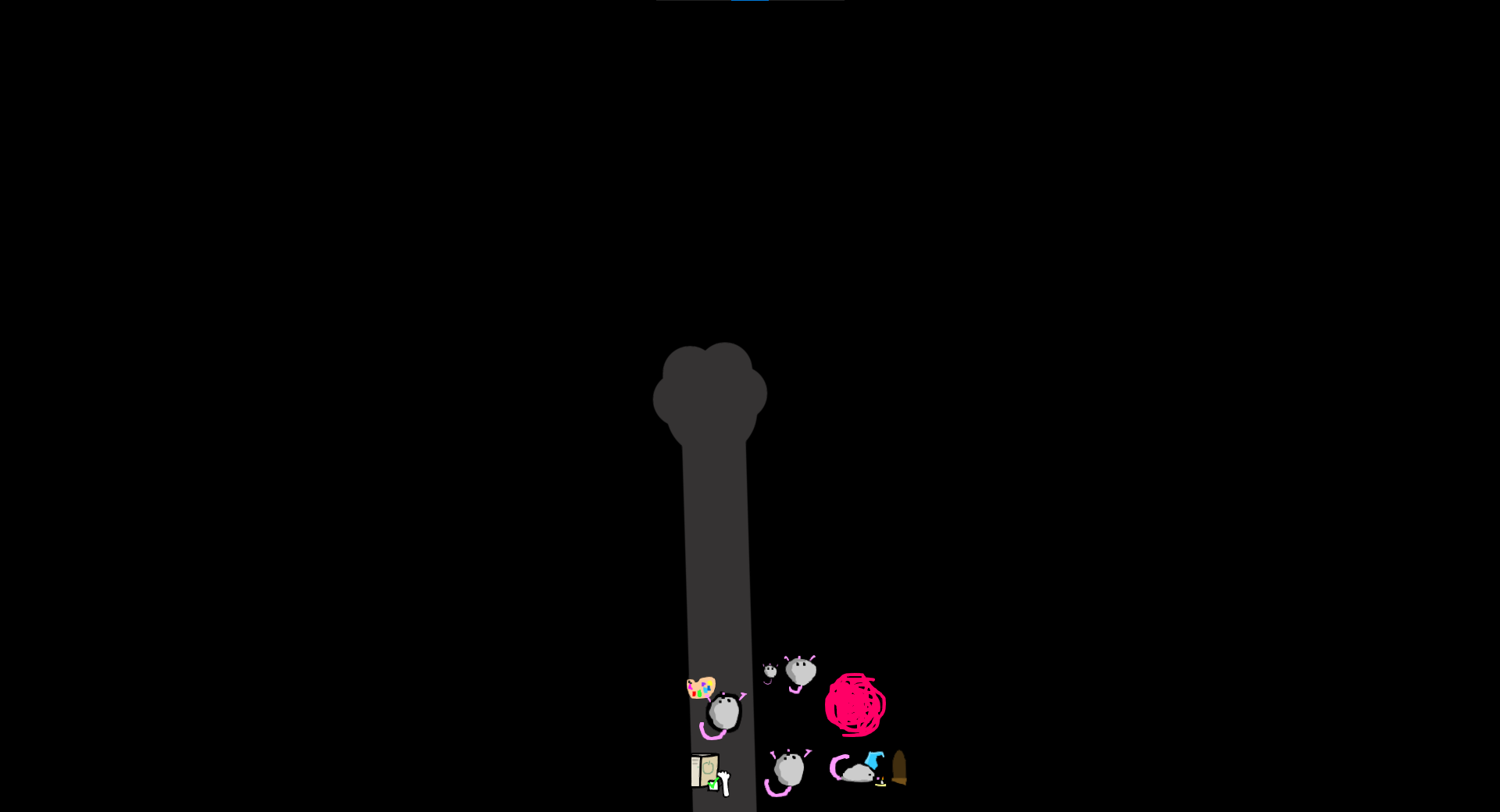
the cat has possessed your computer. (idrk sorry)
I had the same issue, In nvidia control panel under manage 3d settings I added it as a program to customize and changed multi-frame sampled AA to off and it fixed the problem for me
Didn't fix it for me sadly but I appreciate the help!
Hey! Guy-who-made-it here. Can you hit me up on Discord? I have a guess as to what might make it work
This is the server, just ping me when you join with a screencap of this comment
https://discord.gg/mPph2qw3
its peak.
i made an account only to buy this
thank you so much...
It would be cool if we could toggle it with a keybind. Id love to bind it to my inventory key in a game for maximum catpaw immersion when playing
Following for Mac version.
please bring this to linux..... i will give you at least five dollars for it if you do.......
Do you plan on bringing this to linux some day?
I love this cursor, I think i'd be cool if it reached onto the second monitors I have but idk how that'll work but either way still a 5 star prodcut
does not seem to work on my second monitor... but works fine on the one!
main monitor exclusive, as listed on the page
best money ever spent
Best 2$ spent. Wished it supported multiple monitors
The antivirus reports it to me as malware :(
don't trust it (i mean the antivirus)
just a small price for a cat paw cursor.
on a serious note it's not, it might be reported by some specific antiviruses, wasn't the case with me though
it isn't a malware, maybe tell the antivirus to ignore this specific program but still leave it on
yk you can never know if you accidentally install something malicious
Thank you for the help
The Dev receve: A Backdoor to my computer
I receve: A cute and funny paw of a cat on my desktop
XD
what a bad day to be a broke ass
a few small issues that are easily overlooked:
- arm cuts off where the taskbar should be, in full-screen apps
- can't hide the mouse (the actual one, to access the settings, though this is understandable)
otherwise a
fantastic appgreat software that I couldn't wait for the release ofgive this guy your 3 dollars
the second one can be fixed by using an invisible cursor. Here's a tutorial.
mouse, not cursor. the actual lil' mouse thing at the bottom of the screen is what I meant, friend. the cursor is actually essential as otherwise you really wouldn't know what you're pointing at
Oooh, I thought you meant you wanted to use the paw as the cursor. I forgot the literal mouse icon.
My work meetings just go so much better
Best $$ I have ever spent !!