I tried to uninstall it, but it's still there. I straight up deleted the files, but it's still there. There isn't even the icon in the bottom left to quit. I've seen other people having this issue, and it's incredibly annoying. I have no idea how to get rid of this.
It's still uninstallable, the menu icon that has the uninstall help menu is in the bottom right. It's in the popup when you install and update the meadow. Will be in your system tray in your taskbar!
I tried to uninstall a lot of times and it is not working. The flowers, birds and mailbox are still in my screen.
Unfortunately, I can't play my games with desktop meadow running in my computer, it blocks the mini map in games like League of Legends, so that's why I tried to uninstall.
there is no icon on the bottom right corner, im scared, is this a virus, ive deleted and cyber scrubbed all filed linked to the app and the flowers and stuff are still here!!
The uninstaller I used was terrible and I should have just made my own. There's a new uninstalling help menu in the menu in your taskbar. If you don't see it, click the 'up' arrow in the bottom right! You can always get help in the Discord, and there's youtube videos about it!
Hey! I have Windows 7 but when I'm going to install it it says "Your operating system is not supported" could you please help me? I really want to install it!
Unfortunately until the app gets reworked for win7 it won't work unless you have win10. And I believe samperson is currently working on other projects.
Lol it was fun but I got bored tbh, uninstalled it. The problem is, it still shows on my pc. I mean, that there's an update when I don't even have it anymore? And that it's ready to use whenever I turn on my pc. Well... Irritating.
I haven't tried to uninstall because I like it so well but I'd try Revo Uninstaller if I wanted to uninstall it. You can select the program or force an uninstall using the folder the program is in. I don't know that this will work but it might be worth a try. :-|
Well actually, thank you for the advice, but I got rid of it by going into task manager, then I just turned it off, found it in a folder and deleted. Just a little explanation for whoever finds it I guess...
Hi! I have the Windows 10 home and it didn´t work like I expect. I would like to delete from my notebook, I tried deleting in my settings it says that it was deleted but I still see in my notebook. What should I do??
I think I figured out the problem but would need to see if we can fix it for you because I'm not hitting it on my computer. Would you mind @-ing me in the #meadow-support channel of the discord at discord.gg/4psvWx7 ? (or if you can't, e-mailing support@samchiet.com with your itch.io username)? Does this happen when the program starts up (crashing when you try to open it)?
Hello! This is really cute and I like it a lot, but only works in 1 screen, I have 2, and usually a keep many more windows in the second one, so the garden really don't work there, is there any way to fix it? thanks!^^
this is so cute! i like how the birds and butterfly's fly off screen. everything works great. the only problem i have is that i cant get any messages from strangers. i get a message but every time i open it it says that the message bird is not connected to my WiFi but it is connected so i was just wondering if there was a way to fix it. other than that it works great :)
Thank you so much!! There's some weirdness where it's hard to detect fullscreen apps... I'm gonna try adding something that lets you disable the meadow for x minutes at a time and resets its position if I can't figure out the fullscreen thing.
I really loved this but I shut down my laptop and when I turned it back and it said it was running and to turn it off in the settings in the corner, but there was nothing there : no mailbox, settings or flowers . I tried to uninstall then reinstall it but now nothing opens at all? I even checked on task manager but nothing appeared when I opened it.
hi! i love this program! my only real qualm with it is, i can't seem to scroll down on letters i receive. the text suddenly cuts off, and i can see there is more but there's no way to access the rest of this message. Am i missing something, or is there just no way to see it?
Please make it on mac like the desktop goose. I loved that one and wanna see this on mac too please. (Wine doesn't work with it bc it uses an older version of Windows and not 10 to run files
How the hell do I uninstall it? It's cute, but it keeps appearing whenever I start my computer up. I've deleted the files, and uninstalled the usual way, but it's still there.
I found it. It was not under Desktop Meadow, but if you've already uninstalled, find 'samperson' in your Program Files, and delete the folder. I wish I could use this program, but it's way too intensive for my poor laptop.
I tried it out, and liked it. But uninstalled it. But it's still somewhere on my PC, because on every start up it's still asking if I wish to turn it on.
I've searched my programs, and installed things and it's not there.
I absolutely love this! It's so cute and I love the messages. I have two problems, though. One, I have more than one monitor and it won't open on both. Second, and more importantly, it won't run anymore? Idk what to to. I really miss it :(
Cute little program, I appreciate this. I noticed that it seems to leave the second monitor alone, though. Could we have an option to target the second monitor?
Pretty unhappy here. Donated, installed, worked for a month and now, no matter what I do, nothing shows on my desktop though if I try to start the program, I get a message that it's already running. I don't see it in the task manager to stop it, I've uninstalled and reinstalled several times...nothing. And nowhere to find support. I really enjoyed it while it worked, but now...
Hey! If you're still interested, you can try the new update! There's some weird permissions thing on some peoples' computers happening... I think? It's been really hard to track down but I overhauled error tracking in this version. If it throws an error it'll help a lot to figure out what's causing it.
Thank you! So far, it's working again :) I did get a box when installing it that said "savedata corrupt, creating new one!" but other than that, it installed fine. This is the first time my anti-malware went off with it, but that's not a biggie since I'd already owned the program. Thank you again.
Yessss, so glad it's working! If you run into any more issues e-mail support@samchiet.com . I know there's a couple weirdnesses lying around on some people's computers that I want to make sure are taken care of when I move to the new engine. Thanks again, and enjoy the meadow :)
I wish there were flowers on the taskbar, and that they'd be visible even when windows are maximized. I don't do a lot of work in windowed mode, so it sort of defeats the purpose of seeing a cute garden. It's still a nice idea though!
Hi, I love this app. One little problem though, it seems to flag the word "sex" in bisexuals. Would be nice if it could be fixed. You can say "fuck" though.
Just one thing is missing for me....maybe I set it up wrong. The Desktop Meadow functions excellent on my first monitor, but is unable to appear on my extended display//2nd monitor.
I was hoping to have a full page window on monitor 1, and a partial window on Monitor 2 so I could view my Desktop Meadow whilst I work on other things. Of Course, for now I can just reverse this so that my smaller window and Meadow sit on my first monitor and I work on the 2nd in Full windows.
I know NOTHING about coding or development really so I have no idea if this is even feasible. But I'll see what I can find out.
Either way, this is a sweet little Meadow and 2 people have already reminded me in my mailbox to stay H Y D R A T E D.
All of the apps made by samperson are designed to only work on a single monitor, this means it is slightly lighter on lower powered computers or people who have mismatched monitor sizes
← Return to dream garden
Comments
Log in with itch.io to leave a comment.
I tried to uninstall it, but it's still there. I straight up deleted the files, but it's still there. There isn't even the icon in the bottom left to quit. I've seen other people having this issue, and it's incredibly annoying. I have no idea how to get rid of this.
Have you tried using Revo Uninstaller?
why do u want to uninstall it anyway it is so cool
ok soz it was a joke anyway (sorry)
um, rude.
It's still uninstallable, the menu icon that has the uninstall help menu is in the bottom right. It's in the popup when you install and update the meadow. Will be in your system tray in your taskbar!
Hello there!
I NEED SOME HELP over here!
I tried to uninstall a lot of times and it is not working. The flowers, birds and mailbox are still in my screen.
Unfortunately, I can't play my games with desktop meadow running in my computer, it blocks the mini map in games like League of Legends, so that's why I tried to uninstall.
Please tell me how to delete this!
I can't tell you how to uninstall it but you can quit Desktop Meadow by right clicking the little icon in the bottom right of your desktop <3
there is no icon on the bottom right corner, im scared, is this a virus, ive deleted and cyber scrubbed all filed linked to the app and the flowers and stuff are still here!!
please help!
The uninstaller I used was terrible and I should have just made my own. There's a new uninstalling help menu in the menu in your taskbar. If you don't see it, click the 'up' arrow in the bottom right! You can always get help in the Discord, and there's youtube videos about it!
Hey! I have Windows 7 but when I'm going to install it it says "Your operating system is not supported" could you please help me? I really want to install it!
Unfortunately until the app gets reworked for win7 it won't work unless you have win10. And I believe samperson is currently working on other projects.
Lol it was fun but I got bored tbh, uninstalled it. The problem is, it still shows on my pc. I mean, that there's an update when I don't even have it anymore? And that it's ready to use whenever I turn on my pc. Well... Irritating.
I haven't tried to uninstall because I like it so well but I'd try Revo Uninstaller if I wanted to uninstall it. You can select the program or force an uninstall using the folder the program is in. I don't know that this will work but it might be worth a try. :-|
Well actually, thank you for the advice, but I got rid of it by going into task manager, then I just turned it off, found it in a folder and deleted. Just a little explanation for whoever finds it I guess...
I CANT SEE
hello sam! i got a bug :(
wait can you see the pic i sent bc i cant see anything ....![]()
please make this for macs too
The mac version is in development, however samperson is working on other projects as well so the mac version has been slightly delayed
Thanks :)
Hi! I have the Windows 10 home and it didn´t work like I expect. I would like to delete from my notebook, I tried deleting in my settings it says that it was deleted but I still see in my notebook. What should I do??
Thank you for reporting this!! I'm looking into it
I think I figured out the problem but would need to see if we can fix it for you because I'm not hitting it on my computer. Would you mind @-ing me in the #meadow-support channel of the discord at discord.gg/4psvWx7 ?
(or if you can't, e-mailing support@samchiet.com with your itch.io username)?
Does this happen when the program starts up (crashing when you try to open it)?
Thank you so much!
It says is dangerous everytime i try to execute the installer and doesn't let me install the actual thing.
would love for this to run on win7!
the mail bird seems to be broken for me lately, is this happening to anyone else?
It's fixed in the new update! :D
thank you!
Hello! This is really cute and I like it a lot, but only works in 1 screen, I have 2, and usually a keep many more windows in the second one, so the garden really don't work there, is there any way to fix it? thanks!^^
man i have no money to give you now but i promisse you someday ill give you some digital green paper dont change dude you are just amazing :)
Really cute. Just two suggestions:
- Fix the disable start-up when booting Windows.
- App glitches graphically when using fullscreen for gaming or videos, and keeps glitched until restarted.
Anyway, so cute! <3
Thank you so much!! There's some weirdness where it's hard to detect fullscreen apps... I'm gonna try adding something that lets you disable the meadow for x minutes at a time and resets its position if I can't figure out the fullscreen thing.
I really appreciate your support!
I really loved this but I shut down my laptop and when I turned it back and it said it was running and to turn it off in the settings in the corner, but there was nothing there : no mailbox, settings or flowers . I tried to uninstall then reinstall it but now nothing opens at all? I even checked on task manager but nothing appeared when I opened it.
Desktop meadow only shows up in task manager when it tells me it's already running and to turn it off
I'm having the exact same problem, I've tried everything to try and resolve it but there's still no sign of it being open
Mine only worked for half a day, I turned off my laptop and suddenly it wasn't showing up anymore. Slightly disappointing but hey-ho
This is an error that samperson is aware of however he is working on other projects at the moment so it may take a while for it to be fixed
hi! i love this program! my only real qualm with it is, i can't seem to scroll down on letters i receive. the text suddenly cuts off, and i can see there is more but there's no way to access the rest of this message. Am i missing something, or is there just no way to see it?
At the current time there is no way of scrolling through the received mail, it is still in development so may eventually get fixed
i see, thank you for the response!
quick suggestions
1. add replays so we can interact and a soft reply so others can get it
2. add an automatic movment so I don't have to deal with floating mailbox whenever I turn on my computer
3. add more space in the mail please. thank you
4. add to mac
Please make it on mac like the desktop goose. I loved that one and wanna see this on mac too please. (Wine doesn't work with it bc it uses an older version of Windows and not 10 to run files
The Mac version is in the process of being developed however currently the creator is working on other projects so it may take a little longer
my computer says it is running but there is nothing
How the hell do I uninstall it? It's cute, but it keeps appearing whenever I start my computer up. I've deleted the files, and uninstalled the usual way, but it's still there.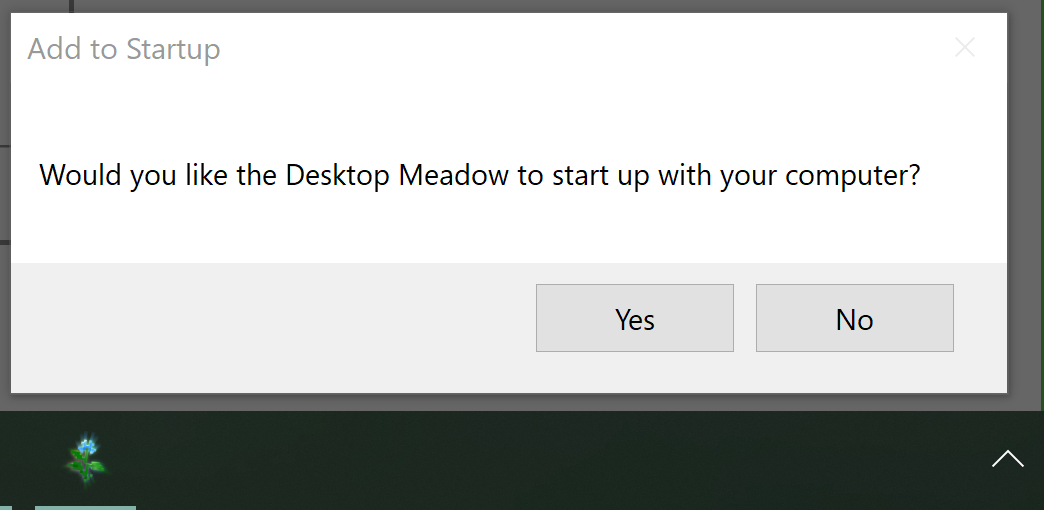
I found it. It was not under Desktop Meadow, but if you've already uninstalled, find 'samperson' in your Program Files, and delete the folder. I wish I could use this program, but it's way too intensive for my poor laptop.
I would like for this to be added to apple computer
Please make this available on earlier versions of Windows! I have Windows 8 and it says it isn't compatible with my operating system :(
I can't run it. When I try launching it, it says nothing that can be launched could be found. Any fix for this?
The bar to stop the program is gone, and I'd like the flowers off my pc again
If you go into a folder called Samperson and go to the bottom there is a thing (idk what the word is) called 'Uninstall' and click on that.
I tried it out, and liked it.
But uninstalled it. But it's still somewhere on my PC, because on every start up it's still asking if I wish to turn it on.
I've searched my programs, and installed things and it's not there.
look for a folder in Program Files called samperson
I absolutely love this! It's so cute and I love the messages. I have two problems, though. One, I have more than one monitor and it won't open on both. Second, and more importantly, it won't run anymore? Idk what to to. I really miss it :(
Try downloading the new update! :)
Thank you so much too!
Cute little program, I appreciate this. I noticed that it seems to leave the second monitor alone, though. Could we have an option to target the second monitor?
Pretty unhappy here. Donated, installed, worked for a month and now, no matter what I do, nothing shows on my desktop though if I try to start the program, I get a message that it's already running. I don't see it in the task manager to stop it, I've uninstalled and reinstalled several times...nothing. And nowhere to find support. I really enjoyed it while it worked, but now...
Look for 'samperson' under your program files!
I know where to find it. I can't get it to run. At all. Which sucks. Because it used to but won't run anymore.
The creator is aware of this issue however is working on other projects at the moment, if you wait then the bug may eventually get patched
Hey! If you're still interested, you can try the new update! There's some weird permissions thing on some peoples' computers happening... I think? It's been really hard to track down but I overhauled error tracking in this version. If it throws an error it'll help a lot to figure out what's causing it.
Thank you so much for your support.
Thank you! So far, it's working again :) I did get a box when installing it that said "savedata corrupt, creating new one!" but other than that, it installed fine. This is the first time my anti-malware went off with it, but that's not a biggie since I'd already owned the program. Thank you again.
Yessss, so glad it's working! If you run into any more issues e-mail support@samchiet.com . I know there's a couple weirdnesses lying around on some people's computers that I want to make sure are taken care of when I move to the new engine. Thanks again, and enjoy the meadow :)
doesnt really work with two monitors, and there are no settings options to allow this, also i really want flowers on my taskbar.
Says not compatible w/ my OS? ;( I have windows 8.1
What OS is it for, can I ask?
Same here... I am sad...
It only works with windows 10
I wish there were flowers on the taskbar, and that they'd be visible even when windows are maximized. I don't do a lot of work in windowed mode, so it sort of defeats the purpose of seeing a cute garden. It's still a nice idea though!
First thing I downloaded from the big bundle and then I'm told it doesn't support my OS (Win7). That's ... sad.
:'(
yea for me it didn't work for win 10 even tho 2 days ago it did
Hi, I love this app. One little problem though, it seems to flag the word "sex" in bisexuals. Would be nice if it could be fixed. You can say "fuck" though.
Hi, fellow lgbt+ person, I find that hilarious that the word "sex" is blacklisted, but not "fuck"
I absolutely love this!
Just one thing is missing for me....maybe I set it up wrong. The Desktop Meadow functions excellent on my first monitor, but is unable to appear on my extended display//2nd monitor.
I was hoping to have a full page window on monitor 1, and a partial window on Monitor 2 so I could view my Desktop Meadow whilst I work on other things. Of Course, for now I can just reverse this so that my smaller window and Meadow sit on my first monitor and I work on the 2nd in Full windows.
I know NOTHING about coding or development really so I have no idea if this is even feasible. But I'll see what I can find out.
Either way, this is a sweet little Meadow and 2 people have already reminded me in my mailbox to stay H Y D R A T E D.
:)
All of the apps made by samperson are designed to only work on a single monitor, this means it is slightly lighter on lower powered computers or people who have mismatched monitor sizes