If you want to reset everything to factory settings, go to C:\Users\****\AppData\Roaming\SampersonLabs\Programs\CatPawCursor2024 and delete this folder
Then you don't have to mess around with different user profile locations. %appdata% will jump right to the signed-in user's Roaming Appdata folder. Follow me for more Windows Tips or something 🤣
windows gives me an unsafe error whenever i try to install... does anyone know how to fix this? even when i try running as an administrator it gives the same thing. (i know nothing about coding or technology, apologies if i just did something wrong.)
here are my suggestions for an update -make the arm be behind the task bar so when something is full screen it isnt floating weirdly
-make the mouse movable/ smaller
-make it able to move where the cursor is, like, you could customize it to click on the paw or in the center of the top of the paw by however someone would like to
-multiscreen support, or atleast for it to be able to chooose which monitor to use
sorry if my suggestions are bad i really like this app
please, add ability to move "mouse" menu from center position, also show tooltips on hover as it's not clear what some of them do. color change needs some explanation on how it works as result color is quite inconsistent, having palette would be great addition too.
Is it possible to customize the look of the paw beyond color? Like shape, multiple colors, etc. I would like to know this purely for evil custom mischief purposes
I love this so much, but I agree with a lot of other people that it would be really nice if the mouse menu was a task bar icon instead. Also something I haven't seen many people mention is a way to quickly toggle on and off the paw without having to close and reopen the entire program.
Please add: - Ability to move/hide mouse menu - Multimonitor support or at least ability to move to other screen - Some kind of instruction or hover-over indication what a button is
But I also agree with a lot of what the others are saying about being able to hide the mouse menu at the bottom, or at least be able to move it out of the way.
I also wanted to use it when I stream on twitch but it looks like I would have to my full screen for the paw cursor to appear instead of window capture. Not sure if there is a work around
I love this!!! Although I have an issue that I hope can get fixed,
My main monitor goes black whenever the application is used, I really hope to be able to use this again when its hopefully fixed but otherwise, this is great regardless!
(Also as other people have been saying it would be awesome if you added multi-monitor support and a way to move/remove the mouse icon at the bottom, thanks :3)
would love if there was a way to hide the mouse menu/move it to the taskbar, and if the paw extended all the way down to the edge of the monitor in fullscreen applications
Would love to see multiple monitor support, bought it anyways because it's fun enough just on the main screen.
Suggestion for an extra-stretch goal: Multiple cat paws if someone has a multitouch monitor. I don't even have a touch-capable Windows device but just imagining it makes me giggle.
i love it!!!!!! i would be so happy if i could use this as an actual color picker and paste the hex value elsewhere
(also it would be nice if there were separate buttons for paw size +/-, a transparency setting so that you can see any text under the paw, and if it had mouse capture detection so it would go away in games until you pull up a menu.. oh and i'd love if it reacted to modifier keys!! but it's already fantastic)
← Return to desktop toy
Comments
Log in with itch.io to leave a comment.
did you know?
the cat paw is not completely symmetry ! it was rotated just like the mouse. for about 15 degree to the right
no need to thank me for ruining your day
You Didn't Ruin My Day I Liked That Fact
Can't say I'll be using this all the time, but it was well worth the purchase.
make this free or else
not everything on itch.io is free, paying money helps developers to continue creating more projects.
If you want to reset everything to factory settings, go to C:\Users\****\AppData\Roaming\SampersonLabs\Programs\CatPawCursor2024 and delete this folder
Just use:
Then you don't have to mess around with different user profile locations. %appdata% will jump right to the signed-in user's Roaming Appdata folder. Follow me for more Windows Tips or something 🤣
peak
windows gives me an unsafe error whenever i try to install... does anyone know how to fix this? even when i try running as an administrator it gives the same thing. (i know nothing about coding or technology, apologies if i just did something wrong.)
;; i'm also having this same issue and i've tried redownloading it, and now it just tells me access denied. :') aaaaa
possible idea for customisable yarn balls/items and fur pattern presets?
here are my suggestions for an update
-make the arm be behind the task bar so when something is full screen it isnt floating weirdly
-make the mouse movable/ smaller
-make it able to move where the cursor is, like, you could customize it to click on the paw or in the center of the top of the paw by however someone would like to
-multiscreen support, or atleast for it to be able to chooose which monitor to use
sorry if my suggestions are bad i really like this app
any plans on supporting Linux?
please, add ability to move "mouse" menu from center position, also show tooltips on hover as it's not clear what some of them do. color change needs some explanation on how it works as result color is quite inconsistent, having palette would be great addition too.
overall great app :D
hello i love this app but the cat cursor doesn't extend to my other displays is there any way you can fix this?
Is it possible to customize the look of the paw beyond color? Like shape, multiple colors, etc. I would like to know this purely for evil custom mischief purposes
cool
11/10
and hope this software can be capture on OBS :D
12/10 becuase it captures on obs
can I change the color somewhere in the file? where is the color setting stored? in this file all values are constant and never change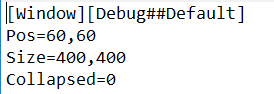
Can't change color its just black
mreow idearpp
This is incredible! This makes using the computer 100x more fun.
Lmao this is definitely my fav teaching tool XD
make the menu disapper please
plz i really want this to work when i play fullscreen games
much like, very cat
-cat
For some reason the yarn balls don't move smoothly for me, but other than that I love this.
I love this so much, but I agree with a lot of other people that it would be really nice if the mouse menu was a task bar icon instead. Also something I haven't seen many people mention is a way to quickly toggle on and off the paw without having to close and reopen the entire program.
LOVE THIS SO MUCHHHHH!!!!
man i wish i could buy :(
You can. It's 1,49 USD only.
Please add:
- Ability to move/hide mouse menu
- Multimonitor support or at least ability to move to other screen
- Some kind of instruction or hover-over indication what a button is
I love this addon! It's very fun and silly lol
But I also agree with a lot of what the others are saying about being able to hide the mouse menu at the bottom, or at least be able to move it out of the way.
I also wanted to use it when I stream on twitch but it looks like I would have to my full screen for the paw cursor to appear instead of window capture. Not sure if there is a work around
I love this!!! Although I have an issue that I hope can get fixed,
My main monitor goes black whenever the application is used, I really hope to be able to use this again when its hopefully fixed but otherwise, this is great regardless!
(Also as other people have been saying it would be awesome if you added multi-monitor support and a way to move/remove the mouse icon at the bottom, thanks :3)
Please please please update it and let me hide the mouse menu to the tray I love this so much <3
Would also love if we could customize the paw with patterns!
Just what my computer needed, more kity
would love if there was a way to hide the mouse menu/move it to the taskbar, and if the paw extended all the way down to the edge of the monitor in fullscreen applications
yes
how can i hide the mouse menu?
Hi, any chance to get a steam key as part of the itch.io purchase as soon as it's published on Steam? :P
Would love to see multiple monitor support, bought it anyways because it's fun enough just on the main screen.
Suggestion for an extra-stretch goal: Multiple cat paws if someone has a multitouch monitor. I don't even have a touch-capable Windows device but just imagining it makes me giggle.
Amazing, please test with two monitors, I have another monitor above and you can't see the paw.
i love it!!!!!!
i would be so happy if i could use this as an actual color picker and paste the hex value elsewhere
(also it would be nice if there were separate buttons for paw size +/-, a transparency setting so that you can see any text under the paw, and if it had mouse capture detection so it would go away in games until you pull up a menu.. oh and i'd love if it reacted to modifier keys!! but it's already fantastic)
if i could hide the little mouse on the bottom then this thing would be practicallt perfect!!
this is awesome, i'd totally get this if i weren't a broke boy lol