in a future update would it be possible to make it so you can hide (or drag somewhere else) the mouse menu button? it kinda gets in the way with certain games i'm playing lol... oh yeah and i'm super looking forward to the little box button that offsets the paw itself so it doesn't get in the way when working on stuff !!!
I had the same issue, In nvidia control panel under manage 3d settings I added it as a program to customize and changed multi-frame sampled AA to off and it fixed the problem for me
Hey! Guy-who-made-it here. Can you hit me up on Discord? I have a guess as to what might make it work This is the server, just ping me when you join with a screencap of this comment https://discord.gg/mPph2qw3
on a serious note it's not, it might be reported by some specific antiviruses, wasn't the case with me though it isn't a malware, maybe tell the antivirus to ignore this specific program but still leave it on yk you can never know if you accidentally install something malicious
a few small issues that are easily overlooked: - arm cuts off where the taskbar should be, in full-screen apps - can't hide the mouse (the actual one, to access the settings, though this is understandable)
otherwise a fantastic app great software that I couldn't wait for the release of give this guy your 3 dollars
mouse, not cursor. the actual lil' mouse thing at the bottom of the screen is what I meant, friend. the cursor is actually essential as otherwise you really wouldn't know what you're pointing at
The whole linux graphics system is moving from X11 to Wayland, and there isn’t any unified way to write a mouse-chasing widget like this one. You can do it in X (but compositing it is a nightmare). Wayland doesn’t tell you where the cursor is if it’s outside your window, and doesn’t have an API to ask. You could probably manage it as a Gnome extension and KDE Plasma thingy(?). The Gnome extension interface just changed out its entire javascript (yeah, fricking javascript) engine, so you have to write this one twice just for one half of the ecosystem. And that doesn’t cover the Steam Deck yet.
← Return to desktop toy
Comments
Log in with itch.io to leave a comment.
I love it!!!! Would LOVE multi-screen support as my 'main' monitor isn't actually my main one!!
I’ve had this thing for an hour and so far annoyed several of my friends by sending them clips of me bopping their Discord pictures in the face.
Any chance of adding a setting for having the arm come out of the top/left/right of the screen?
Yes, yes, yes. Please add this. Please let us change where the paw comes from or the location of the mouse(settings menu). Just sayin'.
in a future update would it be possible to make it so you can hide (or drag somewhere else) the mouse menu button? it kinda gets in the way with certain games i'm playing lol... oh yeah and i'm super looking forward to the little box button that offsets the paw itself so it doesn't get in the way when working on stuff !!!
so freaking epic!!! i really hope there'll be multi-screen support in the future.
i adore this!! Is it possible to make the outline smaller for smaller paws?
Anyone knows how to solve this? It's like the application has no transparency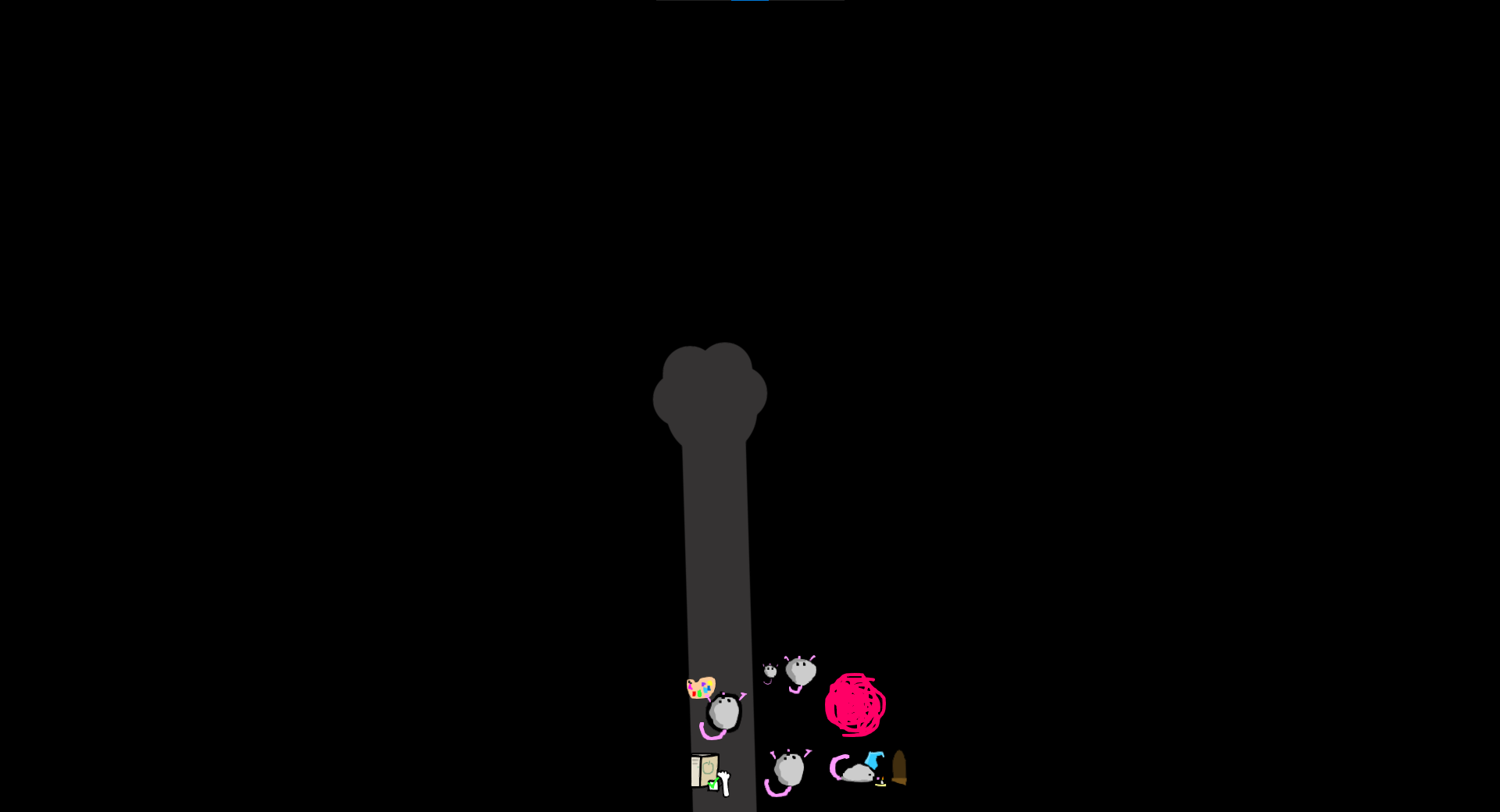
the cat has possessed your computer. (idrk sorry)
I had the same issue, In nvidia control panel under manage 3d settings I added it as a program to customize and changed multi-frame sampled AA to off and it fixed the problem for me
Didn't fix it for me sadly but I appreciate the help!
Hey! Guy-who-made-it here. Can you hit me up on Discord? I have a guess as to what might make it work
This is the server, just ping me when you join with a screencap of this comment
https://discord.gg/mPph2qw3
its peak.
i made an account only to buy this
thank you so much...
It would be cool if we could toggle it with a keybind. Id love to bind it to my inventory key in a game for maximum catpaw immersion when playing
Following for Mac version.
please bring this to linux..... i will give you at least five dollars for it if you do.......
Do you plan on bringing this to linux some day?
I love this cursor, I think i'd be cool if it reached onto the second monitors I have but idk how that'll work but either way still a 5 star prodcut
does not seem to work on my second monitor... but works fine on the one!
main monitor exclusive, as listed on the page
best money ever spent
Best 2$ spent. Wished it supported multiple monitors
The antivirus reports it to me as malware :(
don't trust it (i mean the antivirus)
just a small price for a cat paw cursor.
on a serious note it's not, it might be reported by some specific antiviruses, wasn't the case with me though
it isn't a malware, maybe tell the antivirus to ignore this specific program but still leave it on
yk you can never know if you accidentally install something malicious
Thank you for the help
The Dev receve: A Backdoor to my computer
I receve: A cute and funny paw of a cat on my desktop
XD
what a bad day to be a broke ass
a few small issues that are easily overlooked:
- arm cuts off where the taskbar should be, in full-screen apps
- can't hide the mouse (the actual one, to access the settings, though this is understandable)
otherwise a
fantastic appgreat software that I couldn't wait for the release ofgive this guy your 3 dollars
the second one can be fixed by using an invisible cursor. Here's a tutorial.
mouse, not cursor. the actual lil' mouse thing at the bottom of the screen is what I meant, friend. the cursor is actually essential as otherwise you really wouldn't know what you're pointing at
Oooh, I thought you meant you wanted to use the paw as the cursor. I forgot the literal mouse icon.
My work meetings just go so much better
Best $$ I have ever spent !!
My programming is now mario maker
This looks awesome!! Advertisement video 10/10
anyway to make a steam deck (linux) version?
Not really? Try oneko.
The whole linux graphics system is moving from X11 to Wayland, and there isn’t any unified way to write a mouse-chasing widget like this one. You can do it in X (but compositing it is a nightmare). Wayland doesn’t tell you where the cursor is if it’s outside your window, and doesn’t have an API to ask. You could probably manage it as a Gnome extension and KDE Plasma thingy(?). The Gnome extension interface just changed out its entire javascript (yeah, fricking javascript) engine, so you have to write this one twice just for one half of the ecosystem. And that doesn’t cover the Steam Deck yet.
oof, what is oneko?
played buckshot roulette with this
absolutely amazing
can't send an image tho
edit: I managed to send it :D
Lol i love see it ! Thanks for the best capture
OMG look at him go!!! *-*