On Mac computers, press option+command+esc to open the task manager, click the desktop goose.exe, and choose to force quit; for windows computers, press Ctrl+Shift+Esc to open the task manager, click desktop goose.exe, and click to end the task.
Thanks for creating this cute little goose! It's a little buggy on my Mac tho, I was attacked by the goose and it kidnapped my cursor, I had to quit all my work and force-restart my Mac...and even unchecking the attack setting didn't work at all...It'd be great if you fix the bugs! Look forward to the next update, thank you!
I want to open the program but I can't find it. When I did find it, it wouldn't open. I thought it was because I needed to update my windows(I really did need to) and I updated it and I can't find the files at all anymore.
(edit) I found the files but it says it's not compatible with my device
hi! i downloaded it and found the spawner in my files, but when i try to run it no geese appear. i've also tried the 'run as administrator' thing, but nothing. can anyone help? thanks! ^‿^
I don't know why you're 'sorry to hear that'. You have no right to forgive him for something that you have no say in. It's kinda pathatic you would show such intrusiveness when he has resorted to Itch.io comments because he has no one to talk to, no where to go.
I streamed myself making some Mona (persona 5) vs Goose fanart, and it was really fun! Haha thank you so much for making this app and including it in the BRJ bundle. Truly a goose-sperience
Hi there! I'm having a problem getting it to launch. I've tried launching it from the Itch app, I've tried launching it from my desktop shortcut, and running it as administrator. According to Itch, it runs for about a second then stops w/ no indication as to why, and no goose.
Open up file explorer, then open the 7z download. Click extract. After that, open the "desktop goose v0.3" file (will be extracted fom 7z). Then, open "goosedesktop" Do NOT rename the goose spawner or "close goose" wont work. You can change the goose in the "config" file (inside the goose folder). Do what you wish. -Helps from, desktopgoose.exe.
When looking for the button to turn off the goose I discovered that you can have more than one goose at a time. I wonder how many geese it would take to crash my computer. I love my new children.
I enjoy it, lasts about 3 minutes before I get a driver issue though, seems to mess with my multiple monitor setup. Using a Lenovo ThinkPad W530 and second screen with VGA. Once it moved my primary screen to my external monitor and disabled my laptop's screen, second time it malfunctioned the driver and I had to hard reset. Will be installing on my gaming PC though.
i have spent days going through the bundle for racial justice and taking note of the ones that seem fun but mr goose here was an immediate requirement and i love him so much
Hello! Question on launching the program: when I hit "Launch" in the itch app, it runs "DesktopGoose v0.3 Extractor." I extract the files, but then whenever I hit "Launch" again, it runs the extractor again instead of the goose application itself. Any ideas on how to fix this? I've tried relocating the application to the same folder as the extractor, which prompts the "Launch" button to bring up a choice between running the extractor or the application, but even then, if I select it, the goose does not appear. Please help! Thx :D
The thing that you downloaded is just the extractor, it creates a folder called DesktopGoose v0.3 in the downloads folder, if you use the search bar in file explorer you should find the folder with the goose in, you can the run the GooseDesktop.exe file and, GOOSE
← Return to goose-sperience
Comments
Log in with itch.io to leave a comment.
how do i get him off my screen .
Hold escape ya dingus
Im dying :,)
alt+tab x out goose
On Mac computers, press option+command+esc to open the task manager, click the desktop goose.exe, and choose to force quit; for windows computers, press Ctrl+Shift+Esc to open the task manager, click desktop goose.exe, and click to end the task.
Can I email/gift it to my friend??
Please tell the goose that I love him
when is 0.4?
Thanks for creating this cute little goose! It's a little buggy on my Mac tho, I was attacked by the goose and it kidnapped my cursor, I had to quit all my work and force-restart my Mac...and even unchecking the attack setting didn't work at all...It'd be great if you fix the bugs! Look forward to the next update, thank you!
i love it
I love desktop goose.
I NEED THIS BUT IT WONT LET MEEEEEEE IM SO SAD
i want one but i dont think it works for windows 10 ;-;
i have wonderful news for you
it does for me
I want to open the program but I can't find it. When I did find it, it wouldn't open. I thought it was because I needed to update my windows(I really did need to) and I updated it and I can't find the files at all anymore.
(edit) I found the files but it says it's not compatible with my device
can i turn it off?
you can evict it
temporarily
how do i get it on laptop
what type of laptop do you have?
How can I silence it
edit config.ini (using wordpad or notepad) and change silencesounds=false to silencesounds=true
Thanks man! I wish I hadsome programming knowledge to personalize this duck even more :D
There is no silencing the goose.
is available for linux/ubuntu?
è assolutamente fantastico solo che una volta ne ho usate 15 contemporaneamente e il mio computer è crollato
I love it!
I absolutely love this. 10/10 masterpiece.
hi! i downloaded it and found the spawner in my files, but when i try to run it no geese appear. i've also tried the 'run as administrator' thing, but nothing. can anyone help? thanks! ^‿^
Yeah, I downloaded the Windows version
how do u download
I'm probably easily amused, but I had a lot of fun watching him fill up my screen with memes.
I have divorced parent
Bruh its just a divorced parent
I don't know why you're 'sorry to hear that'. You have no right to forgive him for something that you have no say in. It's kinda pathatic you would show such intrusiveness when he has resorted to Itch.io comments because he has no one to talk to, no where to go.
point is, I like making dumb comments
I streamed myself making some Mona (persona 5) vs Goose fanart, and it was really fun! Haha thank you so much for making this app and including it in the BRJ bundle. Truly a goose-sperience
https://youtu.be/zON9iuHxuJg
Hi there! I'm having a problem getting it to launch. I've tried launching it from the Itch app, I've tried launching it from my desktop shortcut, and running it as administrator. According to Itch, it runs for about a second then stops w/ no indication as to why, and no goose.
Any solutions?
Open up file explorer, then open the 7z download. Click extract. After that, open the "desktop goose v0.3" file (will be extracted fom 7z). Then, open "goosedesktop" Do NOT rename the goose spawner or "close goose" wont work. You can change the goose in the "config" file (inside the goose folder). Do what you wish. -Helps from, desktopgoose.exe.
this isn't harmfull for my files isn't it?
When looking for the button to turn off the goose I discovered that you can have more than one goose at a time. I wonder how many geese it would take to crash my computer. I love my new children.
Took around 30 to crash my computer lol, but at around 15 my computer started to get slow
I enjoy it, lasts about 3 minutes before I get a driver issue though, seems to mess with my multiple monitor setup. Using a Lenovo ThinkPad W530 and second screen with VGA. Once it moved my primary screen to my external monitor and disabled my laptop's screen, second time it malfunctioned the driver and I had to hard reset. Will be installing on my gaming PC though.
Wow, it is awesome. This little goose telling me "Good work" really brightened my day. <3
you were right, what a fucking asshole
Can you uninstall the Desktop Goose? I want to know this, because I don't actually want him there forever.
just hold down escape
and the goose will be gone
It's like having a virtual pet . it's so adorable
Good lord, this is amazing.
linux port when Kappa
It does kinda work with lutris. Slightly glitchy but working!
Loving it! :-)
i have spent days going through the bundle for racial justice and taking note of the ones that seem fun but mr goose here was an immediate requirement and i love him so much
i cant download it because is has a virus (Avast deleted it )
If you mark it as clean you might be able to run it.
There is a small layering issue with the beak but other than that, it's probably the greatest program ever created, thank you.
Quick question. How do you make it show up on your screen when playing a game. He doesnt show up while I'm playing my game
try putting your game in windowed mode
Hello! Question on launching the program: when I hit "Launch" in the itch app, it runs "DesktopGoose v0.3 Extractor." I extract the files, but then whenever I hit "Launch" again, it runs the extractor again instead of the goose application itself. Any ideas on how to fix this? I've tried relocating the application to the same folder as the extractor, which prompts the "Launch" button to bring up a choice between running the extractor or the application, but even then, if I select it, the goose does not appear. Please help! Thx :D
The thing that you downloaded is just the extractor, it creates a folder called DesktopGoose v0.3 in the downloads folder, if you use the search bar in file explorer you should find the folder with the goose in, you can the run the GooseDesktop.exe file and, GOOSE
Nice Goose, not very nice program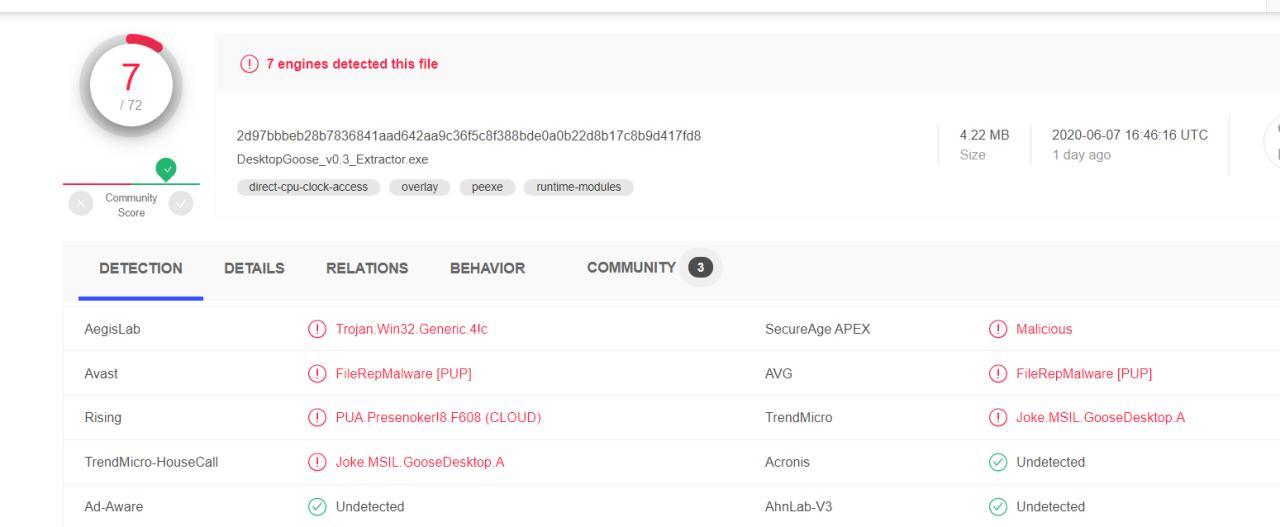
Goose's behaviour mirrors actual malware, so that result is reasonable.
Love this! Needed the laugh. Adding to the meme folder as we speak.