It's cute, will not lie. Just one thing , (it might even affect others) it bothers me that every time it changes direction it goes into slow motion then changes, it might be intentional but it looks like an error on the animation.
yeah i got it on mac and for some reason when it attacks it wont stop so i have to restart my computer please could you fix this it is really annoying and you should and a shortcut to quit out of it
if you want to quit the goose on you're Mac then just Babel click the same goose that you turned on the you will have the desktop goose preferences shown and the bottom left corner there will be a button saying quit desktop goose
Mine won't work. It says it's an 'extractor' file instead of a zip and it keeps asking me to extract it but then nothing happens after that, anyone know how I can fix it?
You have to open the extractor file, Then select the location to extract it to wait for it to extract the files then ur done. Go into the file it extracted then click desktop goose!
How do I do that? Whenever I click on it it will just say 'Extract to:' and then tell me to press 'Extract' or 'Cancel then the message above will appear. If I click 'yes', the same message keeps coming up and if I click 'yes to all' it just disappears. Any ideas?
if your on Mac and want to get it off your screen just drag the desktop icon on the screen and press hold on it then there's this box with a arrow above it press that and once you press on it press quit desktop goose.
You have to open the extractor file, Then select the location to extract it to wait for it to extract the files then ur done. Go into the file it extracted then click desktop goose!
No, its not a virus, i dont have proof but i mean it's pretty funny given it'll randomly drag up some kind of note or something (it dragged in 4 while I was typing this lol)
First, you install it from itch.io, then you run the extractor, select desktop for where you want to extract it to, extract it, and then click "yes to all"
help!! i accidentally made two geese but one of them died in the middle of my screen and i tried quitting the app but the dead one still wont move! what do i do?
it does not work with multiple monitors if there is a way to make it happen please do i have 3 monitors and id love to see him walk across all of them.
plz tell me how to get rid of it. I am literally crying because I don't know how to get rid of it. plz tell me plz he making my laptop lag so much I can't do anything at all.
esc thing didn't work for me. Just drag the desktop icon on the screen and press hold on it then there's this box with a arrow above it press that and once you press on it press quit desktop goose.
← Return to goose-sperience
Comments
Log in with itch.io to leave a comment.
It's cute, will not lie. Just one thing , (it might even affect others) it bothers me that every time it changes direction it goes into slow motion then changes, it might be intentional but it looks like an error on the animation.
aaaaaaaaaaaaaaaaaaaaaaaaaaaaaaaaaaaaaaa
help
how to get it off my pc
open ur task view and close all task
yeah i got it on mac and for some reason when it attacks it wont stop so i have to restart my computer please could you fix this it is really annoying and you should and a shortcut to quit out of it
if you want to quit the goose on you're Mac then just Babel click the same goose that you turned on the you will have the desktop goose preferences shown and the bottom left corner there will be a button saying quit desktop goose
well attest that's for me don't know if it will be the same for you
bluegoose
i using 100 gooses and now i hate my life
(4 minutes to write this, this gooses is breaking my brain)
finally i deleted this goose
reset ur pc and than u will have no goose and you will can delete this program
nice I have 10 gooses and it is crazy!!!!!
not complaining just saying it awesome
i was on mac so i can't do that :(
For all the people on pc that want to get rid of them, just hold the ESC button :)
thanks
play with antivirus off (not virus) antivirus on deleting goose f ile
?????????off ?
is this a virus?
for your life, uhh yes, but this is not a REAALLY virus, relax dude
is a virus for your games?
no
Mine won't work. It says it's an 'extractor' file instead of a zip and it keeps asking me to extract it but then nothing happens after that, anyone know how I can fix it?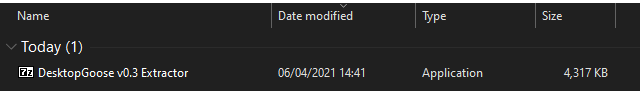
Show post...
You have to open the extractor file, Then select the location to extract it to wait for it to extract the files then ur done. Go into the file it extracted then click desktop goose!
Show post...
Hmm try going to the location and deleting it then try again or click auto rename
if your on Mac and want to get it off your screen just drag the desktop icon on the screen and press hold on it then there's this box with a arrow above it press that and once you press on it press quit desktop goose.
How do I get rid of them I by mistake clicked it 7 times now I have 7 ducks on my screen. help
Press and hold Esc
I am in love with my goose already,
i tried to install it but it wont open it just keeps asking me to extract it
The same happened for me, it says its an 'extractor' file instead of a zip
Did you figure out how to get it to work?
Show post...
You have to open the extractor file, Then select the location to extract it to wait for it to extract the files then ur done. Go into the file it extracted then click desktop goose!
this is genius. I didn't even install it yet but *clap clap clap clap clap*.
I kinda wanna install this on one of the computers at my school and see what people's reactions are lol
YES. Imma try that
Tell me how that works out lol
is it a virus or not? if it is, show proof. it it isnt show proof. im so tired-
No, its not a virus, i dont have proof but i mean it's pretty funny given it'll randomly drag up some kind of note or something (it dragged in 4 while I was typing this lol)
how did you install it
First, you install it from itch.io, then you run the extractor, select desktop for where you want to extract it to, extract it, and then click "yes to all"
It isnt, for proof, well idk but i downloaded it and its not a virus it wont steal your password
This is the single best thing i have ever seen.
Thank you so much for this.
bad I am using my iPad and my computer stoped working a month ago
big oof
how do I get rid of it? pretty pretty please I need help. I deleted the application and now I cant get it back. i. NEED. HELP. im dying here
oh I found out how!!
if u have questions u can ask me
how do you delete it
are you on Mac?
no pc
yes how do i get rid of it. i have test soon
how do i make it work?
Umm try to find the game file and double click on the game thing?
I prefer to not download it.
It will be kinda annoying :/
read through this: https://appletoolbox.com/how-to-quit-or-completely-remove-desktop-goose-on-a-mac...
help!! i accidentally made two geese but one of them died in the middle of my screen and i tried quitting the app but the dead one still wont move! what do i do?
Is it a virus or not?
it is
y'all giving me mixed answers wth :sob:
Not a virus
yall asking for how to turn it off while im trying to turn it on and im failing to do so
read through this: https://appletoolbox.com/how-to-quit-or-completely-remove-desktop-goose-on-a-mac...
How do I make lil homie shut up? I fw him tho
read through this: https://appletoolbox.com/how-to-quit-or-completely-remove-desktop-goose-on-a-mac...
Can you play a fullscreen application with the desktop goose on?
Its a virus
and it walks around you computer
when ever you close the ducks tabs he controls you mouse
so dont install its a virus
like failing fnf:
Friday Night Funkin' with GOOSE VIRUS?! (RIP Screen) - HARD MODE - YouTube
im the one from the kade engine :)
and yes its unistallable
It's not a virus and to close, press and hold ESC button on your keyboard until the bar named hold esc fulls out.
no
Click on the icon that came with the duck
read through this: https://appletoolbox.com/how-to-quit-or-completely-remove-desktop-goose-on-a-mac...
dose it work for chrome books?
You can use wine.
I dont see the duck, how long does it take to get to your desktop, (btw im using a laptop windows 10)
I found out how to do it, I just created a new folder, then put the extracter there and extracted it, i have a new friend :)
me to it comes late
come sembrerebbe lei non fa la cacca nel desktop ma sono le zame sporche di fango
pensavo fosse un messaggio tradotto automaticamente dal sito XD
It won't let me use it even though I already downloaded it. It won't show up on my Laptop
( Someone help please )
it does not work with multiple monitors if there is a way to make it happen please do i have 3 monitors and id love to see him walk across all of them.
HOW DO YOU DELETE THIS ON MAC???
oh i got it
plz tell me how to get rid of it. I am literally crying because I don't know how to get rid of it. plz tell me plz he making my laptop lag so much I can't do anything at all.
hold esc until a bar pops up and dont stop holding until the bar is full
esc thing didn't work for me. Just drag the desktop icon on the screen and press hold on it then there's this box with a arrow above it press that and once you press on it press quit desktop goose.
Help he wont go please hes like a impossible final boss fight
tip: use esc to evict the boss
esc don't work
hold esc
Thank you he has been There for more then 1 or 3ven 2 years
never seen something as usefull than usless , congrats
Cute-