are there any hotkeys to like make the goose pull out a not-epad message or some meme from the memes folder or does it just pull out not-epads and memes whenever it wants
o mah godi the goose want problems he said "looking for trouble, and if i cannot find it, i will create it" oh now he said "hi, am goose honk" wait he doin' something... WAIT NO WHAT IS THAT BROWN THIN- oh it stop- HE IS DOIN' SOMETHING PLEASE STOP FILLING MY SCREE- oh wait he want to get my c- NO HE GRABBED MY CURSOR STOPPPPPPPPPPPP
i cant make him go awayt im trying everthing to delete the goose and i doing what people are saying and i already deleted the files but its not leaving.
uninstall in setting or if coms with uninstall app just use dat, or just delete files in appdata or localappdata folder or c drive and desktop, also if it is running open task maneger and end the program, damn that goose, real asshole he is
And I can imagine that based off of your name you're at least some grubby little 9 year old that originally made an itch.io account for Friday Night Funkin'
make him attack your cursor randomly on the config file on window or open desktop goose a second time and toggle the attack mouse randomly option on mac
← Return to goose-sperience
Comments
Log in with itch.io to leave a comment.
How can I make him happy? He's always mad at me when I close his gifts.
just leave him be, or just hold esc to evict g o o s e, nice punishemt i says
Play untitled goose game.
Idk
Funny thing. I like it
Antonio, the goose
why kill goosedektop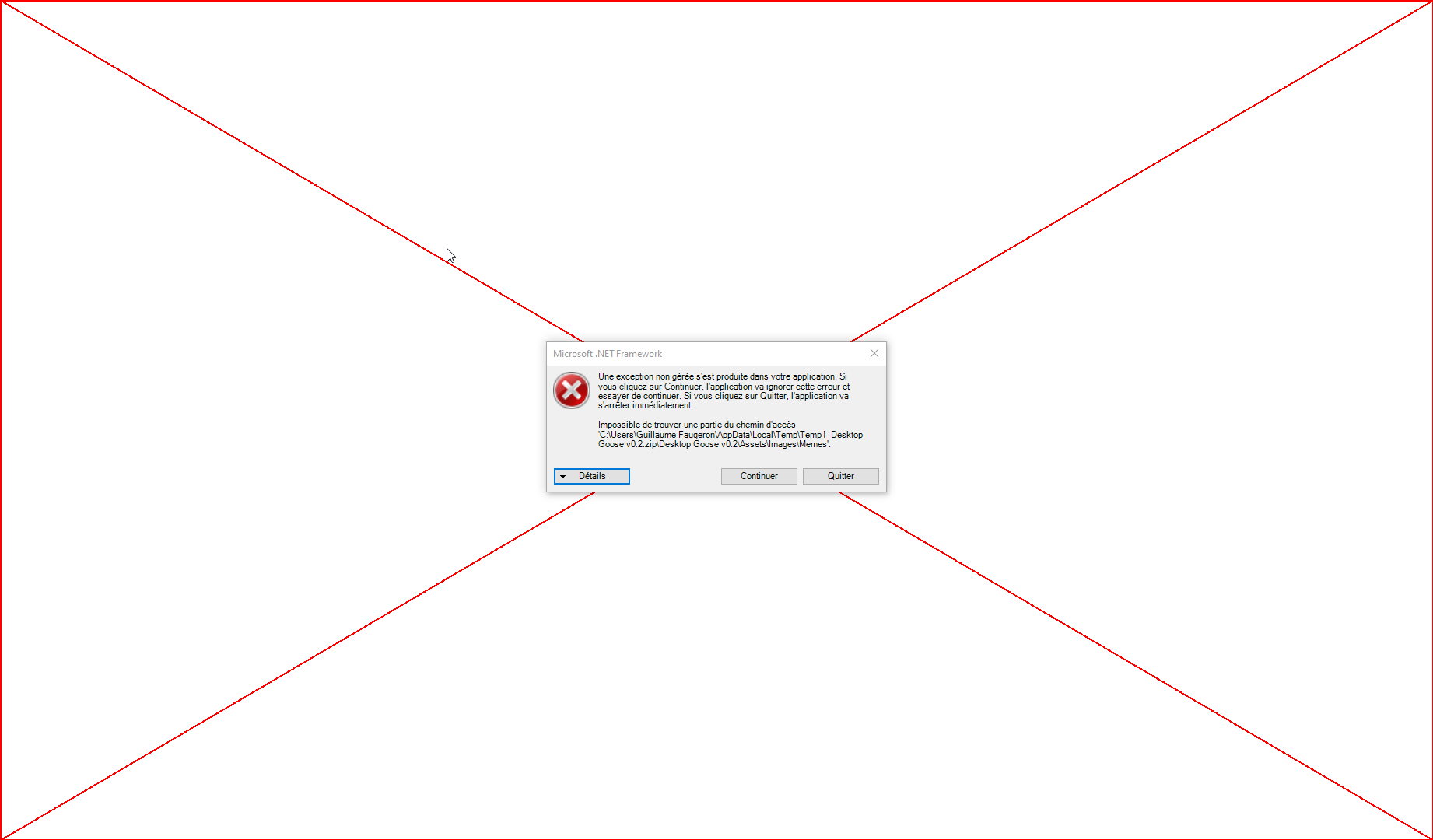
more like: WHY THE BIG X
That is just a bug. Just read the error
its not english
kills goosedesktop
i am stupid if i buy this(buys it)i am a idiot now
u can get it for free
are there any hotkeys to like make the goose pull out a not-epad message or some meme from the memes folder or does it just pull out not-epads and memes whenever it wants
it pulls out memes whenever it wants
can you please make one for Linux
edit: and make a tutorial pls
use wine
and no its a whole C# WinForms app a tutorial will be hard
o mah godi the goose want problems he said "looking for trouble, and if i cannot find it, i will create it" oh now he said "hi, am goose honk" wait he doin' something... WAIT NO WHAT IS THAT BROWN THIN- oh it stop- HE IS DOIN' SOMETHING PLEASE STOP FILLING MY SCREE- oh wait he want to get my c- NO HE GRABBED MY CURSOR STOPPPPPPPPPPPP
edit: even if he makes that... i love him :)
Esc to e v i c t g o o s e .
i heard the goose could interact with some games what games are there that the goose interacts with?
W I N D O W S .
what does that mean?
W I N D O W S.
games
W I N D O W S.
games
I LOVE THIS ( even he is a bit annoying)
goose is so cute, hope he's not a virus though!
love himmmm! :}
he is NOT a virus so more happy
he is a virus:))))))))))))))))))))))))
he is not a virus though
No.
does anyone know what the app for this is because ive tried everything and cant get rid of this. i cant even uninstall
go to task manager, click desktop goose and hit end task
or hold escape
the app is to make stuff harder for you to do
I'm on Mac
I LOVE HIMMM i named mine antonio <3
i named my honky duck
i cant make him go awayt im trying everthing to delete the goose and i doing what people are saying and i already deleted the files but its not leaving.
two words: Task Manager
stfu
stfu before i Task Manager u
two words: toxic 10 year old :0
Two words: Hold Esc.
hold esc
is there a way to disable attacking cursor on mac and not just disabling random attacks
config.ini open with notepad, Task_CanAttackMouse=set to false
The goose dragged my cursor and won't let go
I have question it this a viru
its not a virus
its a fake virus
then its not a virus
i have a question
how do we uninstall it
uninstall in setting or if coms with uninstall app just use dat, or just delete files in appdata or localappdata folder or c drive and desktop, also if it is running open task maneger and end the program, damn that goose, real asshole he is
how do i make it work cause when i download it nothing happens
you do realise that this is a virus? and i think you cant uninstall, u lucky
it isn't a virus lmao
its not lmao stop being dumb
its not a fucking virus
HOLD. ESC. KEY!!!!!!!
its not a virus to him to stop hold esc
open your folders go to desktopgoose then open it then open goosedesktop and it will spawn
ik
can we download on ipad.
it says desktop goose. It's made for desktop only.
wait what is a desktop considered please help me i'm so fucking scared that this might be a virus holy shit
desktop is like when you first open you pc you start there then click on something like google or epic games Minecraft whatever else
No you are dumb. A desktop is a computer/Windows/Mac. Do some research.
that was mean i just went of what i know you didn't have to call me dumb
stfu and stop calling people idiots u are the idiot
It means it's for computer's. also this thing isn't harmful.
oh yeah! I got it undownloaded, woohoo!
it's not a virus
We know
even if that was a thing, you'd have to jailbreak for it since apple would never allow such a thing on the app store lol
It's for desktop only (Windows and MacOS)
And I can imagine that based off of your name you're at least some grubby little 9 year old that originally made an itch.io account for Friday Night Funkin'
agreed
pff
you should make a desktop bed lump that turns to a bomb randomly than just coal on the screen for 10 secs and just annoy the person on the devise
Hey, you will some time make a linux version?
help me
my pc crashed x
just restart ur pc
same happend to me
ok thanks
no no no its not just exit the goose from task manager then restart the goose its happend to me 2 times
它码我sb
wat
can you speak english???
How do i turn off the desktop goose without uninstalling it
Hold ESC down for a few seconds to exit
ok thanks
i tried that but it didnt work.
either hold ESC down for 10 seconds, or for windows you can do (ctrl+alt+delete) and then select task manager.
Step one: Open loads of instances of desktop goose
Step two: Let chaos reign
yes
i hate it it was fun but now i cant play roblox
i have it but i can still play roblox
consume mucho RAM pero lo demás excelente 9/10
tks bro vr much
Love this.
Same
How do I make him more agressive?
make him attack your cursor randomly on the config file on window or open desktop goose a second time and toggle the attack mouse randomly option on mac
i thought mods will be okay. But THIS DUDE ATTACKS ME RANDOMLY
type False in the config file
Its so good!
its not really working for me, every time i try to open the installer, it asys "you may not have the permissions to acess this file"
somebody please help
Do right click on the file and then look for something like: run with administrator permissions. Finally click Yes and I guess it will go.
thing is that wouldn't pop up as an option and if I press show in file/folder it says removed idk why that happens though.
Check if windows defender or any other antivirus is blocking use of the folder
no:)