Is there a way to choose which screen the goose will spawn on? I couldn't figure out a way to change it from the main screen even when I spawned multiple.
for those confused to make the duck work install the extractor then create a new folder click on the extractor and extract it to the folder you created go in the folder and you will now see the desktopGoosem0.3 folder open it click goosedesktop and the duck will appear
to close the goose open the desktop Goose v0,3 file find the close goose windows batch file and click on it a console will appear then disappear deleting the goose
if you want to customize the duck open the desktopGoosem0.3 folder find the the config file click on it and customize the duck
What's up with the people saying this is a virus? Lmao, I've been using this since a couple of years ago. PC never crashed or anything. It's just a fun little goose. I keep this fella for company.
Don't trust everything on Youtube. Also, they may be trolls.
← Return to goose-sperience
Comments
Log in with itch.io to leave a comment.
HaVE yOU cHAngE thE SEttINgs ForM fULl ScrEEn TO wINdoWS?
i download, etracted then what?
howdo i use it?
yeah just how do i stop him without restarting my pc
You hold your esc key or close it using task manager or task manager for mac whatever it was called
thanks :)
np
If you're on Windows you can use the "Close Goose" program contained in the goose's folder. The folder should be named "DesktopGoose v0.3".
what did you use to make this
is it possible to take your goose for a walk?
I want a non- downloadable please,
i don't think there will be browser addon version of this program
I dont think its possible to do a browser version of this lol
Thats so sad
Are there any plans to add support for multiple monitors? I have 2 monitors and the goose can't render on the second.
If you have the two monitors be separate desktop then you can, but only if you have another goose running on that one
Is there a way to choose which screen the goose will spawn on? I couldn't figure out a way to change it from the main screen even when I spawned multiple.
hey bro i made turkish version of this program (for windows)
if you want maybe i can share it
Show post...
How do I add more geese on mac?
How do you put a name above the Gooses head? I saw on a video that there was a name above the Gooses head, and I want to do that.
His not popping up what do I do I'm using pc
bro, plz plz update the mac version to v0.3 plz. cuz then i can down mods and stuff. i beg ya
I can’t figure out how to get him on my ipad
it is for pc
it only pc sorry bro
UseCustomColors - bool YES
also my names cooper not coopert
hi coopert
I’m on apple iPod and it’s not working properly
its for mac computers not ipod
it doesn’t work on my computer either
it doesn’t work on computer either
???? everytime i try to use it it deletes the file not allowing me to extract
I absolutely love this goose guy! And the cherry on top is his ability to be easily modified
i have searched for 1 strate hour and cant find how to get it on chrome
You can put it to chrome?? I didn't know that
im pridy sure you can but im not sure how to
https://www.youtube.com/watch?v=zTqlKUJfVmQ
(Deleted)
i had desktop goose and i named him Mr.Honks and i love him lmao we love you Honks🦆😂😊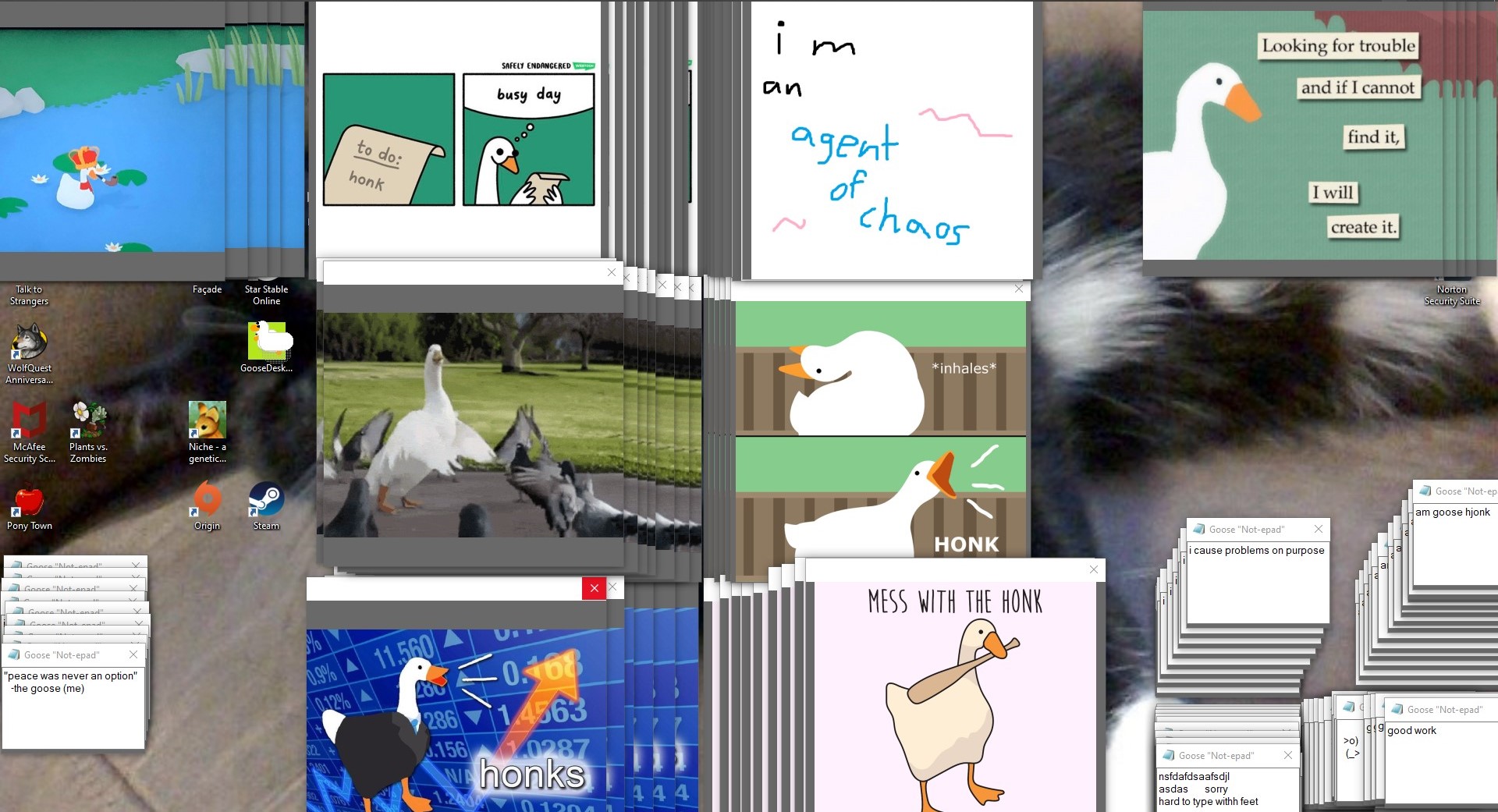
for those confused to make the duck work install the extractor then create a new folder click on the extractor and extract it to the folder you created go in the folder and you will now see the desktopGoosem0.3 folder open it click goosedesktop and the duck will appear
to close the goose open the desktop Goose v0,3 file find the close goose windows batch file and click on it a console will appear then disappear deleting the goose
if you want to customize the duck open the desktopGoosem0.3 folder find the the config file click on it and customize the duck
i hope this helps
Normal goose to make ur head explode! I edited it so it randomly atack my mouse LOL!
LOL
how do i do that?
annoying but that make my empty life less boring
do it for windows 11
This little guy does work on Win11, here he is:
![]()
you need to put extractor in a new file
i dont see my goose friend :(
it says "Confirm File Replace" when i extract it. why does that happen?
its quite annoying.. any way to close it?
just press esc
bubis
ah yes, just a normal G O O S E.
yep normal G O O S E.
why are you named Baldi?
BALDIIIIIIIIIIIIIIIIIIIIIIIIIIIIIIIIIIIIIIIIIIIIIIIIIIIIIIIIIIIIIIIIIIIIIIIIIIIIIIIIIIIIIIIIIIIIIIIIIIIIIIIIIIIIIIIIIIIIIIIIIIIIIIIIIIIIIIIIIIIIIIIIIIIIIIIIIIIIIIIIIIIIIIII
I can 100% confirm this is not a virus guys its just an annoying little duck thats pretty funny
ahem scuse me? its a G O O S E
oh yea i forgot
i love goose
same:)
how download
how download
how adopt goose
How explode my head bc of goose
how make goose happy
how make goose multiply into 50 copies
Everything about this is great. I do not understand why people are calling it a virus.
yeah same
could u maybe make it work for 2 screens and make it work batter with games?
will it ever be compatible with Chrome? if you can please do it
What's up with the people saying this is a virus? Lmao, I've been using this since a couple of years ago. PC never crashed or anything. It's just a fun little goose. I keep this fella for company.
Don't trust everything on Youtube. Also, they may be trolls.
They are probably referencing this video:
That is the reason I'M here, anyway!
Sorry to spoil the fun, but I would hate for the person who made this little dude to get real hate for a bunch of troll 'virus' messages :(