I’m surprised that nobody has mentioned that, two years ago, kitboga had a scam-baiting session where he pretended to be an old lady who had a “goose virus” she needed help with and wound up luring two different scammers into a ludicrous competition over who gets to scam “her”.
Yeah. It also inspired Rinoa Poison to do her own similar goose-enhanced scam-baiting video which is also a must-watch, where she tells the scammers she has a Roomba mailbox and rambles about having a medieval catapult she uses to launch watermelons out the window when they ask if she has any smart devices.
not working. everytime i try to open it it constantly is hitting me with a you do not have permission to open this file and all that bull crap. any one knwo whats wrong?
ill tell you just click this Find mods by clicking here. it will take you to all the mods for desktop goose in GitHub don't worry you don't need a account any ways this is rainbowstrobe click here to download it RainbowStrobe (default mod) open desktop goose folder then go to assets>mods, then create a new folder then move everything in the rainbow strobe into the folder you created but not the downloader like WinRAR or somthing like that then rename the folder Rainbow strobe then run the goose then your goose should be rainbow Oh and do what i told you to do with the rest of the mods
Is there any way to disable it, As if i was playing csgo and i wanted him to just leave and not come back? I would like to know before I download this. Like mid-game. Thanks!
ITS SO GOOD! its very cute and if you dont want it sometimes you can easily close it bu going to the folders and clicking the closing file. I RECCOMEND
← Return to goose-sperience
Comments
Log in with itch.io to leave a comment.
this is just legendary love it
how do i put the piles leafs?
read da descriptioon
quack
you need to go to assets then go to mods then go to autumn
i love this goose
how did you create this, and what game engine did you use
how do i close it
hold "esc"
it doesn't work for some whatever reason
but i found out how to
thank you though
ok
pls make a linux version
Yes pleaseeee
I’m surprised that nobody has mentioned that, two years ago, kitboga had a scam-baiting session where he pretended to be an old lady who had a “goose virus” she needed help with and wound up luring two different scammers into a ludicrous competition over who gets to scam “her”.
https://www.youtube.com/watch?v=9HzuCXXC8Sg
actually!? lol never seen it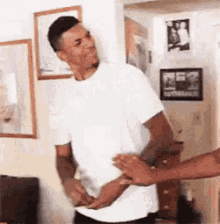
Yeah. It also inspired Rinoa Poison to do her own similar goose-enhanced scam-baiting video which is also a must-watch, where she tells the scammers she has a Roomba mailbox and rambles about having a medieval catapult she uses to launch watermelons out the window when they ask if she has any smart devices.
https://www.youtube.com/watch?v=t5Lz-4LEE0k
lol (Roombas..)
HOW DO I CLOSE IT
hold esc
thanks the soest of the much
i love him
i got this working on Linux Mint via Wine.
it doesn't work correctly but it runs fine!
2023 and people are still downloading this. cool
even know its 2023 and the trend is now gone i still love that goose :D
thanks samperson
its 2023 and u didnt add the mods for mac i think
hmmm can i undownload it? if so then TAKE ALL MEH MONEY
hold esc
oh thx
do not i cant get it to stop, HELp!
hold esc
so? ok???i solved your problem.
not working. everytime i try to open it it constantly is hitting me with a you do not have permission to open this file and all that bull crap. any one knwo whats wrong?
no
No but don't download it. Biggest mistake of my life.
hold esc lol
give permissions to ur local user
how to do a goose like you mod and custom with others things pls tell me samperson @samperson
ill tell you just click this Find mods by clicking here. it will take you to all the mods for desktop goose in GitHub don't worry you don't need a account any ways this is rainbowstrobe click here to download it RainbowStrobe (default mod) open desktop goose folder then go to assets>mods, then create a new folder then move everything in the rainbow strobe into the folder you created but not the downloader like WinRAR or somthing like that then rename the folder Rainbow strobe then run the goose then your goose should be rainbow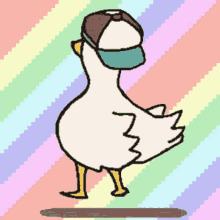 Oh and do what i told you to do with the rest of the mods
Oh and do what i told you to do with the rest of the mods
in config, can you add
"maxattacktime", "minattacktime" and maybe "giveupattack"
maxattacktime=max amount of time spent trying to attack
minattacktime=minimum amount of time spent trying to attack
giveupattack=if it will stop attacking or not (booleen)
wow thx
should i download on my school computer and how should i delete it if i do
plz tell me
Just delete the downloaded files. Or, end it from the task bar, or manager.
but should i download it on my school chromebook
it would not work because it is a chromebook
you can also esc to close it if it supports your device
yes but dont get caught you know what will happen
how to delete it
Press esc or click on close goose
Will there be a windows xp version?
is this a virus?
might as will be
then im not downloading it
Not a virus, but is kinda annoying.
lol
its an joke virus, joke viruses arent often that bad + if it would be an actual virus it wouldnt be itch.io i guess
nope is not a virus
it isn't, its a perfectly harmless program. to get rid of it, hold esc
or prob taskkill - end task from taskmgr
esc works
thats what you said + i was just saying other ways to get rid of it
it is not
Can you make it that: "Desktop Goose" can open something? (files,browser,new tab in browser etc.)
there's a mod of that its called clicker it opens random stuff that's on your desktop
can u make it so that u can drag them
does this support dual screen ? it would be nice to ask him to stay on a specific screen or allow him to navigate between them
im using windows 11 and it works fine,
have you tried redownloading it?
good it works fine
your virus protection is probably deleting it
This reminds me of "Runaway Spino" that was released back when Jurassic Park 3 and Scan Command came out.
is the goose compatible with windows
yes
HAPPY NEW YEARS
it is kinda buggy if you have 2 screens... for example if the duck chases your cursor to screen 2 it will be invisible. pls fix
duck
i wanted to download it for a little bit then get rid of it and it not working IDK what to do
hold esc
he shot my monitor. 10/10
haha
nice
he isnt kidding.
how
Is there any way to disable it, As if i was playing csgo and i wanted him to just leave and not come back? I would like to know before I download this. Like mid-game. Thanks!
restart computer
that get rid of goose
Right click on the goose and click “Close”
You need to go into the file where you downloaded: "Desktop Goose" then just click: "Close Goose" :D
just press esc and hold to remove the goose
🐴
taskkill
is this fake tho is this virus pls answer this samperson
what makes you think of that this is a game
It is just a goofy desktop application, it’s no virus, in the sense that it’s proper harmful to your computer, like Bonzi Buddy.
But, it bares a similar vain to bonzi buddy, in that it’s a “Desktop Buddy” application.
However, while people call it a virus, it is actually not at all harmful.
ucan hold esc to close it
This cute goose said: You are very nice! because i won race in GTA V :
how can your turn it off?
you have to long press the “esc” button to turn it off :)
taskkill - hold esc - end from taskmgr
ITS SO GOOD! its very cute and if you dont want it sometimes you can easily close it bu going to the folders and clicking the closing file. I RECCOMEND
it says i need a NET.framework how do i get one?
Just search up .NET or C# :)
nope nvm my computer is "not trust worthy"for me to get a compatble NET framework