Pretty great only comment is that the background noises of the game can be heard whenever he honks and it's a little jarring. Otherwise, very entertaining!
Or if that doesn't work hold down the "Esc" key. You will a little bar labeled "Evict Goose" which is slowly filling up with color. Once the bar is full, the goose will be gone!
so I've downloaded it, but whenever I try to click on the 'GooseDesktop' application, my laptop gives me a warning saying that the application may work, depending on the other files because it is in a compressed folder. if I press run, it takes me to the app store, saying that I can only run Microsoft approved apps. If I click extract all files, then it just moves all the files to a folder which isn't zipped, and when I click on 'GooseDesktop' when it doesn't have a compressed/zipped folder, it just says the same thing.
download Wine 5.0 it will allow you to run windows .exe programs download the goose and in its file right-click GooseDesktop.exe and click "open with" and select wine (wine icon looks like a wine glass filled with red wine) thats how i did it he's walking on my screen now
Hold down the "Esc" key. You will a little bar labeled "Evict Goose" which is slowly filling up with color. Once the bar is full, the goose will be gone!
hi can someone reply to this saying how to get the goose on ur screen bc every time i download it.it just shows up with this backround and there is no goose so plz do
i've already commented on here but words cannot express how much i love this freaking goose hes so adorable and he's literally the best thing i've ever downloaded, he gives me serotonin
you go into files and there should be a zipped file that says “desktop goose” and you click on it, and then there should be something in there that says “desktop goose application” or something like that, and it should ask you if you want to extract the file, you click extract file, go to the new file it makes, then there should be a little goose picture and you click on that and he should pop up
you hold down escape until a bar comes up that says “hold down esc to evict goose” and when that fills up he should be gone, if that doesnt work try deleting him and redownloading him
← Return to goose-sperience
Comments
Log in with itch.io to leave a comment.
SOMEONE PLEASE HELP ME
I DONT KNOW HOW TO GET RID OF THEM AND IVE GOT 10
im crying at this comment
you hold down esc at the top left corner to get rid of them
lol
I tried to put the Team Fortress 2 theme in Assets\Sound\Music and name it "Music", but it won't play on startup.
Pretty great only comment is that the background noises of the game can be heard whenever he honks and it's a little jarring. Otherwise, very entertaining!
i cant actually download it because i go onto the files but then what do you actually do to get it someone please help me :)
This is brilliant.
this is the most holy thing ever created
can some one tell me if this is a virus or not im getting mixed reveiws
the desktop goose seems really fun but i just dont wanna risk my computer without more proof
Not a virus, the only con is the performance drop and multi screen
here you go
Pweeeeeeaseee make it on macbooks as welllll. I need this in my life. :C
how do you change his aggression it doesn’t open on notepad or can you release a tutorial on all the features
i think the readme helps.
it just says to open the config.goos in notepad it doesnt work
I am having trouble downloading the goose, Everytime I go to show in folder it removes itself.
How can i turn it off?
YouTube has lots of great videos for how to delete it! I would suggest looking on there
Or if that doesn't work hold down the "Esc" key. You will a little bar labeled "Evict Goose" which is slowly filling up with color. Once the bar is full, the goose will be gone!
rename the files to simple filenames like "1.png" or "Meme9.jpg". There seem to be issues with long/weird filenames
version - ignore version and don't change.
memes - restart the goose
please please please make it for MacBook
so I've downloaded it, but whenever I try to click on the 'GooseDesktop' application, my laptop gives me a warning saying that the application may work, depending on the other files because it is in a compressed folder. if I press run, it takes me to the app store, saying that I can only run Microsoft approved apps. If I click extract all files, then it just moves all the files to a folder which isn't zipped, and when I click on 'GooseDesktop' when it doesn't have a compressed/zipped folder, it just says the same thing.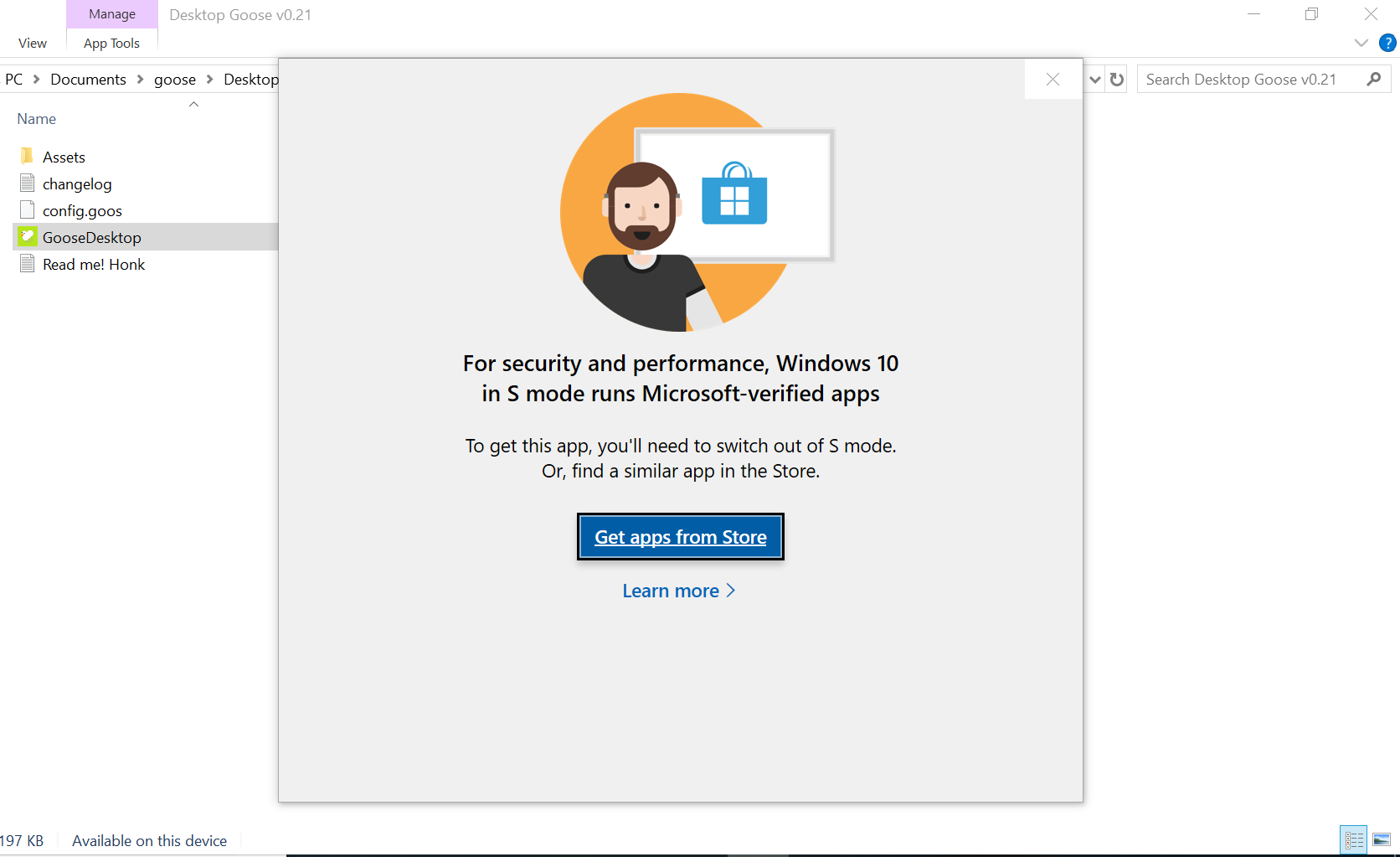
go to settings
then Apps
go to apps and features
then choose where to get apps
and click anywhere
PLEASE PLEASE PLEASE MAKE IT FOR MACBOOK i wanna use it so badly :)))))
What do I have to change in the confic.goos file to make the goose friendly and peaceful?
plssssss make for chromebook. Id love to use ittttttt :((((
You should make it for android XD
my winzip trial expired and im a broke ass mofo so i cant open the file. Any chance you can make it so i dont need winzip to open the file?
Download WinRar, its a Paid for but it NEVER locks anything so you get 100% access to it for free
or 7zip
I use a surface go, and I don't have a keyboard yet and cannot disable the goose. PLEASE HELP
restart, it should work
it worked!!!!thank you so much<3
pleaseeee make it for mac im begging u 😭
download Wine 5.0 it will allow you to run windows .exe programs download the goose and in its file right-click GooseDesktop.exe and click "open with" and select wine (wine icon looks like a wine glass filled with red wine) thats how i did it he's walking on my screen now
thank u!!
can you please make it for Chromebook? I need him NOW
DEAR GOD PLEASE RELEASE THIS FOR MACBOOK. I BOUGHT THIS WITHOUT KNOWING I CANNOT HAVE THE BEAUTIFUL GOOSE.
please make this for MacBook pleasssssee I beg you.. I only have a MacBook but I want this soooo bad, pleassssse
Can you mute/remove the footsteps? if so how?
How do you get him off? I love him but I cant do certain things sometimes. And esc wont work it just lags and then goes full speed again.
can you pleaseee tell me how to get him on my screen LOL?
Hold down the "Esc" key. You will a little bar labeled "Evict Goose" which is slowly filling up with color. Once the bar is full, the goose will be gone!
dude... thank you :'). it took me so long to figure ot how to take him off.
Hi!!! I really want the goose on my lenovo chromebook can you make a version for that pleeaaase? I neeeeeed him. Please please please please?!
hi can someone reply to this saying how to get the goose on ur screen bc every time i download it.it just shows up with this backround and there is no goose so plz do
i've already commented on here but words cannot express how much i love this freaking goose hes so adorable and he's literally the best thing i've ever downloaded, he gives me serotonin
can you pleaseee tell me how to get him on my screen?
you go into files and there should be a zipped file that says “desktop goose” and you click on it, and then there should be something in there that says “desktop goose application” or something like that, and it should ask you if you want to extract the file, you click extract file, go to the new file it makes, then there should be a little goose picture and you click on that and he should pop up
Do you know how to get him off. Holding escape wont work it lags and then goes full speed again.
you hold down escape until a bar comes up that says “hold down esc to evict goose” and when that fills up he should be gone, if that doesnt work try deleting him and redownloading him
can you add a feature so we can pet him? i love him so much and i really want to let him know he's loved
This is so cool but is there a way you can meke one for a phone
u should make a mac version!! i'd die for him but i can't have him :(
You should make this for iPhone, Android or consoles
Plz plz PLZ make a version fro chrombook plzzzzzzzzz like that would be a dreem come true
I'd love a version of this on my mac. Is there a way to watch a project for updates?
please please PLEASE make a version for chromebooks. i need it big time !!!