P.S the reason for the fresh start is because the goose isn't changing default settings and is kinda bugged. (doesn't change settings, runs off screen and stays off ...) Any reply would be helpful. :)
This has been a really good way to keep me attentive to writing my assignments for college, the goose grabs my mouse and forces me to focus. 10/10 would be untitled again.
Want to enable secret music? Navigate to Assets/Sounds/Music, and rename the file there to "Music.mp3" Or place any file there, name it "Music.mp3", and goose will attempt to play it on startup
I’m trying to change the goose’s settings (on Mac) but something isn’t working, the command works as their isn’t any error but the goose doesn’t change. Anyone know a solution
but it has some problem when u are having two screen,that will be the goose will be Invisible When it's on another screen.And also when it trying to Pull a meme picture from the side that from your another screen,the picture will actually appear on the that screen,and u can see it was pulled by a Invisible thing,same as when your mouse was caught on another screen
AND Don't open Multiple goose,my computer just crush because of thatXD
Can anyone help me figure out how to get him to honk and all the other sound effects? Its under assets under audio in a file called not embedded....i have no clue how to get him to make sound!! tia
← Return to goose-sperience
Comments
Log in with itch.io to leave a comment.
For ChromeOS/Chromebook users!
1. Get Linux support on your Chromebook (look on Google on how to do that)
2. Install Wine ( https://wiki.winehq.org/Debian )
3. Run the executable
You can do it on Linux, too!
For Ubuntu: https://wiki.winehq.org/Ubuntu
For Fedora: https://wiki.winehq.org/Fedora
For Debian: https://wiki.winehq.org/Debian
It "runs" but that's very generous. There's no interaction with the mouse and the windows he drags in instantly appear and don't slide.
EDIT: Ok he finally grabbed the mouse after closing one of the bugged windows.
can it's possible to place document text
On the windows version no they are hardcoded in the exe.
On the mac version you can run the applescript:
tell app "Desktop Goose" to collect note "Your Msg Here" title "HoNKs"
Is a Linux version possible?
Works great with Wine, I have wine-staging 5.1
Is it possible to make it work with windows xp?
try i dont know
i did do that, it didn't work. I was talking about if a version that could work on older operating systems was possible.
How do I completely delete all files of the goose to reinstall it on Mac. I want to delete every trace of it to get a fresh start.
P.S the reason for the fresh start is because the goose isn't changing default settings and is kinda bugged. (doesn't change settings, runs off screen and stays off ...) Any reply would be helpful. :)
(Great app btw!)
it'd be cool if he could interact with the selection bubbles u can make and get trapped or somethin
what games does he react to?
Chromebook users are crying rip
The memes, functions, and discord, are all epic. 10/10 would download on the school computers.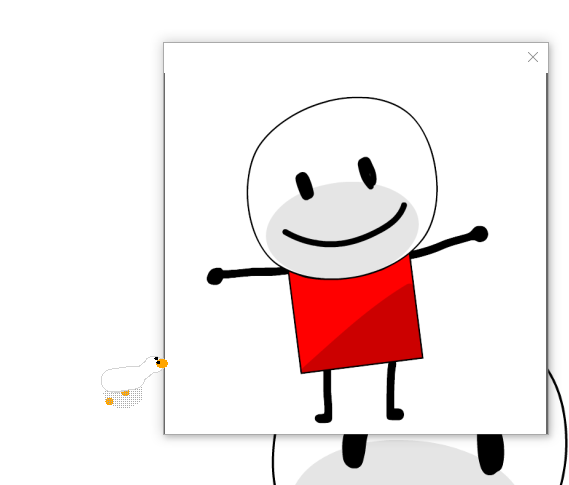
how do you add memes so the goose pulls out the one is added?
how do you add the memes on the Mac version??????
the memes are stored here on mac
~/Library/Containers/net.namedfork.DesktopGoose/Data/Library/Application Support/Desktop Goose/Memes/
This has been a really good way to keep me attentive to writing my assignments for college, the goose grabs my mouse and forces me to focus. 10/10 would be untitled again.
Best thing I have ever come across.
hes on my screen right now he seems peacefull and he wants me to tip you comon man
I bet most of you are here because of Kevin, and i don't blame you LOL
How do setup the secret music?
Want to enable secret music? Navigate to Assets/Sounds/Music, and rename the file there to "Music.mp3"
Or place any file there, name it "Music.mp3", and goose will attempt to play it on startup
I’m trying to change the goose’s settings (on Mac) but something isn’t working, the command works as their isn’t any error but the goose doesn’t change. Anyone know a solution
The best thing ever.
my game https://anton6485076.itch.io/desktop-goose-but-baldi-memes
im not hate discord
YouTube Recommendation.
Wow!!! Amazing duper juber real awesome!!! Thancc
What a nice malware to have. Yess.
I have a macbook. I need step by step intructions on how to put more memes in his folder. I'm completely inept at computers but I love my goose!
The goose works on Linux via Wine, a bit slow tho.
https://ibb.co/zhPktLc
It's slow because of your hardware, for me it's fast. I have wine-staging 5.1
This is absolutely amazing even if you can't pet the goose!
Hey! Can you add Desktop goose to Chromebook please? Thanks!
yes please
1. Get Linux support on your Chromebook (look on Google on how to do that)
2. Install Wine ( https://wiki.winehq.org/Debian )
3. Run the executable
1. Get Linux support on your Chromebook (look on Google on how to do that)
2. Install Wine ( https://wiki.winehq.org/Debian )
3. Run the executable
Good!o(≧v≦)o
but it has some problem when u are having two screen,that will be the goose will be Invisible When it's on another screen.And also when it trying to Pull a meme picture from the side that from your another screen,the picture will actually appear on the that screen,and u can see it was pulled by a Invisible thing,same as when your mouse was caught on another screen
AND Don't open Multiple goose,my computer just crush because of thatXD
And it takes me so longggggggggggggg to disable the goose╮(╯▽╰)╭
Is it going to harm my computer (window 7)
no
legal virus.
It's not a virus. It's a cute friend that wants to steal your computer mouse when you close tabs.
it's a joke.)
how do i open the .goos file if i want to change its behavior
you open it with notepad
im on mac and there is no notepad app
Any text editor should be fine. Just need to select that when it asks what you want to open it with. Or, however Macs work, I've never had one myself.
download a app like notepad
love this
there are two geese frozen on my screen how the hell do i get rid of them
help
ctrl alt delete then go task manager and end task for
goose34-bit
hold escape to evict the goose
Can anyone help me figure out how to get him to honk and all the other sound effects? Its under assets under audio in a file called not embedded....i have no clue how to get him to make sound!! tia
He honks whenever he goes to pull something from off screen, and whenever you close a tab.
Can i get him to stop bringing out the memes?
I've tried deleting all the memes and the folder an he still manages to bring them out i don't mind the lil notepads or stealing the cursor.
Thanks
No. Even if there are no memes, he will force you.
peace was never an option
I love the
yeah same
really funny idea thanks for this
i cant delete him
hold escape and look in the top left. hold it until he dissapears mate/.
The duck approves.
I just want to know before I download this if there’s a way to turn it off without uninstalling it.
yes esc button hold it to disable the duc
Just hold esc
hold escape to get rid of the goose but you cant bring it back by holding escape