I went into the config and I saw a bunch of things (after I learned I can turn the sounds off) and I wanted to test other things. I tried to change the goose from white to black. and I looked up the code for black wich for the first result seems to be #000000 so I tried it, I clicked save, and it didn't work. so I went back in and I set custome colors to true and clicked save and still didn't work. idk what I'm doing so can anyone tell me what I'm doing wrong? I think it would be neat if I could change it's main color at least.
when i try to extract it dosent work. i tried re installing and deleting. i have deleted the old version in hope it'll help, it didn't. i am very disappointed and upset. my sister is heart broken it wont work. she loved it. i hit extract and then yes to all. it loads very quickly and it seems like it closing itself, when i try to open it again it does the same thing (starting with extract.) can someone help me out? (im on windows)
i downloaded the goose and it just tells me to extract a file and i extract it and it doesn’t leave a file or anything it just keeps tell me to extract it i don’t know what to do
1 way to get it on chromebooks is go to the play store and look up crossover. One of the apps will be called "crossover for chrome os beta". install it, then download the windows version of Desktop Goose to your Downloads folder.
Does pasting your own memes into the memes folder work? I did it and after a while the goose still didn't bring it but maybe that was because there's so many other photos/things they can do. I have my settings as shown in the bottom right of this comment
← Return to goose-sperience
Comments
Log in with itch.io to leave a comment.
i do i get rid of the goose
Hold the ESC button on your keyboard
HOW DO I DOWNLOAD IT!? IT JUST GAVE ME A .ZIP THAT I CANT UNDRSTAND HHHHHHH
dude extract it then open the app, its not that hard
I've extracted it at least 7 separate times still don't open and my brain hurts
you go to where it extracted to, then launch the exe
or can type in docs
That's a really cool idea!
Thnx!
did you just...
just a question- why were you typing to yourself???
lol
so people can see that taadtaad31's idea is (according to taadtaad31) good
could you try making an update that the goose can click random stuff with his beak?
The more you spam, the more he won't update. Theres already a mod for making the goose click called "Clicker"
could you try making an update that the goose can click random stuff with his beak?
The more you spam, the more he won't update. Theres already a mod for making the goose click called "Clicker"
how do i color it?
Edit the config file-
UseCustomColors=True
GooseDefaultWhite=#f5f5f5 (find your own)
GooseDefaultOrange=#ffa500 (find your own)
GooseDefaultOutline=#2B2D2F (find your own)
it wont workkkkk!
Make it possible to have on a chromebook!!! Please!!!
The entire point of chromebooks is they only run chrome, not other programs like Desktop Goose. A chromebook version is literally impossible.
can you make it possible to have the goose on a Chromebook
The entire point of chromebooks is they only run chrome, not other programs like Desktop Goose. A chromebook version is literally impossible.
funny funny funny funny funny funny funny funny funny funny funny funny funny funny funny funny funny funny funny funny funny funny funny funny funny funny funny funny funny funny funny funny funny funny funny funny funny funny funny funny funny funny funny funny funny funny funny funny funny funny funny funny funny funny funny funny funny funny funny funny funny funny funny funny funny funny funny funny funny funny funny funny funny funny funny funny funny funny funny funny funny funny funny funny funny funny funny funny funny funny funny funny funny funny funny funny funny funny funny funny funny funny funny funny funny funny funny funny funny funny funny funny funny funny funny funny funny funny funny funny funny funny funny funny funny funny funny funny funny funny funny funny funny funny funny funny funny funny funny funny funny funny funny funny funny funny funny funny funny funny funny funny funny funny funny funny funny funny funny funny funny funny funny funny funny funny funny funny funny funny funny funny funny funny funny funny funny funny funny funny funny funny funny funny funny funny funny funny funny funny funny funny funny funny funny funny funny funny funny funny funny funny funny funny funny funny funny funny funny funny funny funny funny funny funny funny funny funny funny funny funny funny funny funny funny funny funny funny funny funny funny funny funny funny funny funny funny funny funny funny funny funny funny funny funny funny funny funny funny funny funny funny funny funny funny
saaaaaaaaaaaaaaaaaaaaaaame
I downloaded the Goose but, I am confused on how to get it up.. How do you get the goose on screen?
you should add where we can pick him up and feed him
There are mods at https://desktopgooseunofficial.github.io/ResourceHub/mods/explore/mods.html
why dosent it pop up
no work
I held the escape button to evict him, but with i click the icon he wont come back. what to do?
i cant download it i need help
You download the zip extractor, extract it, open the extracted folder, double click the exe file and Bobs your uncle.
There is this little glitch that happens when I make the goose follow my pointer and go in circles. It stops for a sec then glitches really weird ??
I downloaded it, extracted it.
Now I have the goose desktop thingie on my desktop. Nice.
I click the application, eager to meet my mini honking friend
and alas,
he doesn't appear.
I feel deep disapointment.
Is it really free to download?
Sorry for my bad English.
Ye
In the desktop goose folder there is a close goose batch file and that gets rid of the goose. <3 hope i helped :)
I went into the config and I saw a bunch of things (after I learned I can turn the sounds off) and I wanted to test other things. I tried to change the goose from white to black. and I looked up the code for black wich for the first result seems to be #000000 so I tried it, I clicked save, and it didn't work. so I went back in and I set custome colors to true and clicked save and still didn't work. idk what I'm doing so can anyone tell me what I'm doing wrong? I think it would be neat if I could change it's main color at least.
when i try to extract it dosent work. i tried re installing and deleting. i have deleted the old version in hope it'll help, it didn't. i am very disappointed and upset. my sister is heart broken it wont work. she loved it. i hit extract and then yes to all. it loads very quickly and it seems like it closing itself, when i try to open it again it does the same thing (starting with extract.) can someone help me out? (im on windows)
how to remove the sound of walking?
In config, you put SilenceSounds: True, then close the goose and reopen it
i downloaded the goose and it just tells me to extract a file and i extract it and it doesn’t leave a file or anything it just keeps tell me to extract it i don’t know what to do
its happening to be too. come back to me if you figure it out. ive tried many different things and it will not work
oh god i did it just before my mom came inside
how do i get rid of him?,i accidentally dowloaded it on my moms laptop,HELP ME
go to task manager and then it should be there right click then end task
it is very fun i like it
1 way to get it on chromebooks is go to the play store and look up crossover. One of the apps will be called "crossover for chrome os beta". install it, then download the windows version of Desktop Goose to your Downloads folder.
where is it
no mine is blocked
can u get it to work on chrome please pretty please with a cherry on top
It dont work on me can anybody help
Does pasting your own memes into the memes folder work? I did it and after a while the goose still didn't bring it but maybe that was because there's so many other photos/things they can do. I have my settings as shown in the bottom right of this comment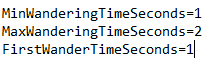
I LOVE IT. HE A PRECIOUS GOOSE
Omg he just tried to drag my mouse through the side of my screen
all the people that are saying it doesnt work are idiots, it is wonderful, i recommended it to all my fellow discord users
How are they idiots when it just does not work? It does not work for everybody you know.
What if your computer failed to run the goose? Are you a idiot now?
i bought it... it has my money... but it isn't compatible with my computer. Wow.
and there wasn't a warning or anything.
Why did you buy it..? You know paying is optional, right?
you didnt have to pay
it dosent work for me. and if I got to files its not there >:(
how do you get him to wander and not do anything crazy
Go to the folder called DesktopGoose v.(version number), go to config and set task_CanAttackMouse to false