Yes. pleeeeease make a chromebook version. the only Mac's my family has are my brother and moms computers. and the only windows computer we have is my grandmas and she'll probably get annoyed by it and delete it
--------------------------- GooseDesktop.exe - Application Error --------------------------- The application was unable to start correctly (0xc000007b). Click OK to close the application. --------------------------- OK ---------------------------
this happened?? i double clicked the goose but it doesnt wanna start?? help???
"First, we had Untitled Goose Game. Then, a desktop version, but now, It is in Minecraft. It's a goose. We have a goose. -Fundy, on the video "So I added the Goose to Minecraft..."
just on a note, no critiques, is there any way I can remove the goose boi?
just wanted to know before I download this little honker
I keep trying to download the windows version, but when I go to click on the download, it suddenly says removed. I check my downloads and the download was deleted?? I can't figure out how to download it, help!
So I have the itch app, and if I right click on an app, a menu appears with different options. One of them is "open in explorer". If you click that, open the goose file, then click on the green square goose icon, a goose appears. I recommend to make a shortcut and put it on your desktop so you don't have to do this every time you want to see the goose. Hope this is a better explanation. Note that I am on a Windows computer, and not a Mac.
go into your downloads folder section thing, click on DesktopGoose V0.3 once in there will be a file called GooseDesktop, double click on that and itll appear
you're really fucking dumb aren't you? You shouldn't have a computer in the first place with a brain as numb as that. Go into the folders and read the section that very clearly says "read me! honk" dumbass
//if you do NOT rename the sound file along the path *: \ DesktopGoose v0.3 \ Assets \ Sound \ Music to "Music.mp3", "the process of isolating graphs of Windows audio devices" (audiodg.ехе .) causes memory overflow and crash system
← Return to goose-sperience
Comments
Log in with itch.io to leave a comment.
i cant make the windows version work, everytime i try to download it, it just turns it into a 7z file or something. pls help
Please make a chromebook version plzzzz
Yes. pleeeeease make a chromebook version. the only Mac's my family has are my brother and moms computers. and the only windows computer we have is my grandmas and she'll probably get annoyed by it and delete it
The entire point of chromebooks is they only run chrome, not other programs like Desktop Goose. A chromebook version is literally impossible.
yeah, plzzzzzzzzzzzzzzzzzz plssssssssss pleaseeeeeeeeee
I NEED CHROMEBOOK VERSION.
please and thank yo
The entire point of chromebooks is they only run chrome, not other programs like Desktop Goose. A chromebook version is literally impossible.
The whole point of chromebooks is they can only run chrome, which means they can't run Desktop Goose.
---------------------------
GooseDesktop.exe - Application Error
---------------------------
The application was unable to start correctly (0xc000007b). Click OK to close the application.
---------------------------
OK
---------------------------
this happened?? i double clicked the goose but it doesnt wanna start?? help???
Before I download this, is there a way to disable him?
I asked that same question
Contact the discord if you need answers, they created him
hold down ESC to turn him off
that isnt working for me
evict goose NO!
My friend named mine, they named him Berry Jerry
"First, we had Untitled Goose Game. Then, a desktop version, but now, It is in Minecraft. It's a goose. We have a goose. -Fundy, on the video "So I added the Goose to Minecraft..."
just on a note, no critiques, is there any way I can remove the goose boi?
just wanted to know before I download this little honker
but as always, stay safe bois
hjenkok, no need to be such a dick bro.
go kys you miserable sack of shit
at least i asked a question that is less retarded than you
why are so disrespectful to everyone in all your comment's.
I keep trying to download the windows version, but when I go to click on the download, it suddenly says removed. I check my downloads and the download was deleted?? I can't figure out how to download it, help!
bruh moment
idk keep retrying?
I actually had this problem with shimejiee
shut down your device and then retry
Pls make a way to communicate with the Goose. PLEASE!!!!!!
like, in the settings you can open a window where he types and you can type to "talk" to the goose
BOIS, I GOT HIM!!!!!!!!!!!!
he is awesome
good job man :)
he sure is- HEY! MY MOUSE! dang...
can you make this for google chromebook os please right fucking now? please?
Ngl but chromebook sucks.
can you NOT say that word. there are KIDS on this website.
The entire point of chromebooks is they only run chrome, not other programs like Desktop Goose. A chromebook version is literally impossible.
i can instal it on a bad usb
Hah! Love this! So funny! I love it when he steals my mouse. How does it work? Oh darn hes tracking mud right now. HA!
you are the best human ever, I LOVE IT
guys?
You need to find the file in your explorer, then click on the green goose icon. Hope this helps!
explorer? what do you mean?
So I have the itch app, and if I right click on an app, a menu appears with different options. One of them is "open in explorer". If you click that, open the goose file, then click on the green square goose icon, a goose appears. I recommend to make a shortcut and put it on your desktop so you don't have to do this every time you want to see the goose. Hope this is a better explanation. Note that I am on a Windows computer, and not a Mac.
i got it, thanks:)
i cant, i have extracted it five times and it didnt work, no folder appeared, please help me, i need the goose
hello, i cant download it, please help me
how do i activate it
go into your downloads folder section thing, click on DesktopGoose V0.3 once in there will be a file called GooseDesktop, double click on that and itll appear
Aaa
your anti viruses are making false reports, this isnt a virus-
if this happening you may have to run the file as admin
WHY DOES PEOPLE DOWLOAD THIS VIRUS
That's not a virus. All antivirus programms don't think, that it's a virus!
shut your fucking mouth you braindead retard
can you NOT say that word. there are KIDS on this website.
Its not a virus, its just your computer doesn't like it
does anyone realize that this is technically like a virus? reminds me of desktop butterflies. yeah! so "fun" and "cute" xD
you're really fucking dumb aren't you? You shouldn't have a computer in the first place with a brain as numb as that. Go into the folders and read the section that very clearly says "read me! honk" dumbass
hey soggy, can you help. still having issues finding it!
it should be right at the bottom of the folder, if not there you mya have to either look it up or redownload the goose
can you NOT say that word. there are KIDS on this website.
Oh, I'm so sorry dude, I didn't mean it.
don't hate on exceptional projects just because you can't read
currently writing this while a CERTAIN goose is tracking mud on my sentence. i named him bernard
omg so cute
Can I mute my Goose, I still want you watch my Netflix without them lil footsteps and "honk"'s.
There is already a mute ability, set the sound volume to zero
he means as in so he can watch it on his PC, again, go into the read me section and itll tell you ther
press Esc for a bit then it will go away
I gave two geese on my screen, I need help because they're taking over my laptop. I have lost control
go into the read me sectio
i have problem when trying to use ... show me mucho error like this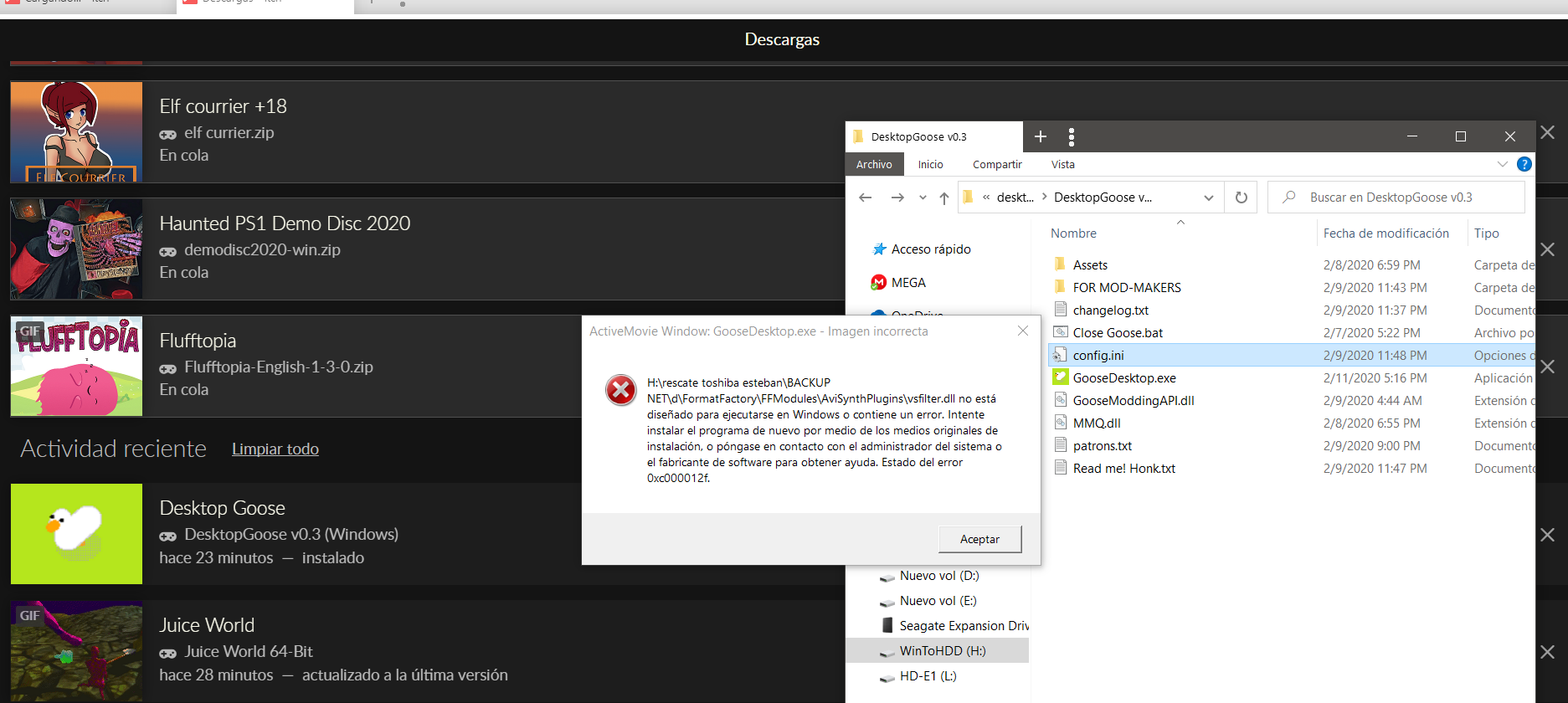
i got the same error, but isnt something you should worry about, just reset your pc
Windows 10 x64
//if you do NOT rename the sound file along the path *: \ DesktopGoose v0.3 \ Assets \ Sound \ Music to "Music.mp3", "the process of isolating graphs of Windows audio devices" (audiodg.ехе .) causes memory overflow and crash system
goose man https://gyazo.com/650d0b9daaf7d25ab585dbc1f1f5092e
como ago que funcione porue me aparece error
lol
If you dont know how to disable goose desktop... Well here you go
Windows: https://www.google.com/search?q=how+to+open+task+manager&rlz=1C1CHBD_deDE888DE888&oq=how+to+open+task&aqs=chrome.1.69i57j0l7.4911j0j7&sourceid=chrome&ie=UTF-8
Mac: https://support.apple.com/en-us/HT201276
how do i disable it on mac pls tell
me
https://support.apple.com/en-us/HT201276
this should help ;D
omg, me too :((( idk how to fix it
Search for ".NET Framework 4.0 Download"
After you download and install that, the Goose should open
but we would keep the 32bit version of the goose
i would like a 64bit version of the desktop goose for windows
I ran this on Windows 10 64 bit OS and it still works PERFECTLY!
Literally the bast app ever
so long and still no update T_T
Couple of things I would like to see the goose do:
-Have it watch videos or Netflix with me
-Get upset if I close a certain browser
-Be able to give it random items to interact with
There is a mod called "ToysMod v1.1" that adds a bed, laser pointer, a ball, and a stick. Can be found at https://github.com/DesktopGooseUnofficial/ResourceHub.