Hello! Question on launching the program: when I hit "Launch" in the itch app, it runs "DesktopGoose v0.3 Extractor." I extract the files, but then whenever I hit "Launch" again, it runs the extractor again instead of the goose application itself. Any ideas on how to fix this? I've tried relocating the application to the same folder as the extractor, which prompts the "Launch" button to bring up a choice between running the extractor or the application, but even then, if I select it, the goose does not appear. Please help! Thx :D
The thing that you downloaded is just the extractor, it creates a folder called DesktopGoose v0.3 in the downloads folder, if you use the search bar in file explorer you should find the folder with the goose in, you can the run the GooseDesktop.exe file and, GOOSE
yes you can turn it off, there is a file named Close Goose.bat and if this doesnt work u you can still close it with task manager the name in task manager is GooseDesktop.exe (and im writing this message and in the backround a goose is running over my screen)
OMG OMG HOW DO I DELETE IT I ALREADY DELETED THE FOLDER BUT ITS STILL HERE AND IM ON MAC PLS SOMEONE HELP ME AND I EMPTYED THE TRASH OMG IM CRYING I HATE THI
I don't think ESC works for the mac version, instead you have to run the program again, an icon should then pop up in a corner of the screen allowing you to close it
Neat! Maybe create a community here so we can discuss moding? With him mucking around i just realized i can use him to actually help me: instead of memes (or just memes) he dragging REMINDERS for me. I use sticky notes but they end up becoming part of the background- much better when something brings random notes to my attention...
whats the best way to use him in that way? I edited some of the txt files and it worked- can i just create other txts? add however many images i want?
Yes , you can. If you mean close the goose just run the "Close Goose" file in the folder. If you want to *delete* it, simply delete the folder. Hope that helps.
I have been wanting to get this for the longest but im not sure how to. I did all the steps for windows but im not sure how to start it up. can someone help me please?
are you having trouble finding the application itself? i'm also windows and i couldn't figure out how to access the actual app after i extracted it, but what i did that finally helped me find it is searching "goose" in the downloads folder and looking for the app "Goose Desktop" with the little green goose icon. : ) sorry if that doesn't work for you though!!
Just in case you still need help with this, the ~ folder refers to the location where you installed the goose too. So go there, then browse through to that directory tree. Drop images in that folder, and the goose should be able to retrieve them.
i had trouble getting it to work too the first time haha i think if it is extracted, you can then just search for "goose" in your downloads (at least that is what i did) and look for "Goose Desktop" application with the icon of the goose. from there you can create a shortcut if you wish and move it to your desktop for easy access. you create one goose every time you double-click on the application, but if you make too many the application might crash. i still can't quite figure out how to get it to go away lol but there should not be any need for keypressing : )
hi, sorry if this sounds weird but which app/other software did you use to make it. I'm working on a project with a similar concept (not copying, its just a similar style) and was wondering how you made it. again, I'm so sorry if it sounds weird or if you think that I want to steal your idea, I'm not and I'm just interested because your idea is AMAZING and I really like it. I'm just wondering, I would really appreciate it.
It works on Linux over WINE so I guess porting it wouldn't be difficult :) . I just installed it using PlayOnLinux and the goose pulls it's windows and grabs your mouse correctly.
Only differences/issues are 1) when it grabs the cursor, the cursor will become invisible. 2) when it's pulling windows, the windows are getting constantly re-focused
← Return to goose-sperience
Comments
Log in with itch.io to leave a comment.
Hello! Question on launching the program: when I hit "Launch" in the itch app, it runs "DesktopGoose v0.3 Extractor." I extract the files, but then whenever I hit "Launch" again, it runs the extractor again instead of the goose application itself. Any ideas on how to fix this? I've tried relocating the application to the same folder as the extractor, which prompts the "Launch" button to bring up a choice between running the extractor or the application, but even then, if I select it, the goose does not appear. Please help! Thx :D
The thing that you downloaded is just the extractor, it creates a folder called DesktopGoose v0.3 in the downloads folder, if you use the search bar in file explorer you should find the folder with the goose in, you can the run the GooseDesktop.exe file and, GOOSE
Nice Goose, not very nice program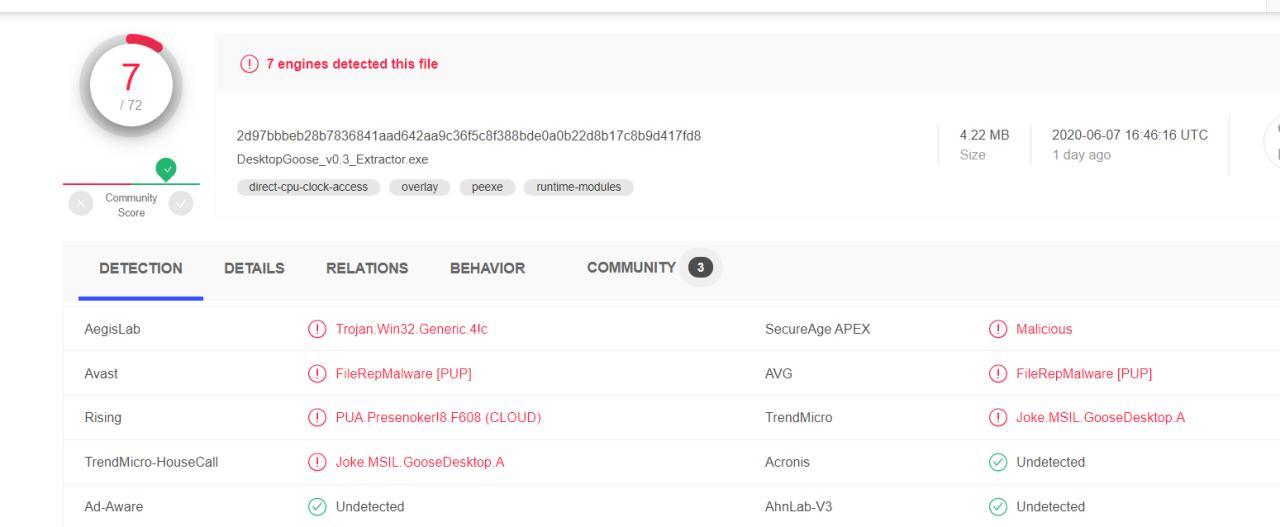
Goose's behaviour mirrors actual malware, so that result is reasonable.
Love this! Needed the laugh. Adding to the meme folder as we speak.
I went into the "meme" files and changed them. (Same with the text files)
Anyway, has anybody else done this
i have a quick question, do you think that this program will be available on chromebook?
Chrome OS never runs anything. Stuff has to be made specifically for it to work.
magic
Hit install in the Itchio app.
i love my goose as if he was my own child. HONK
I might get this, but first I want to ask, can you turn it off?
yes you can turn it off, there is a file named Close Goose.bat and if this doesnt work u you can still close it with task manager the name in task manager is GooseDesktop.exe (and im writing this message and in the backround a goose is running over my screen)
thanks!
I have no way to get rid of him so i just restart my pc. anyone know another way
I think you can also just hold down escape
there is a file in the install folder that says close goose double click that
i just closed him in task manager
ok thanks
When will double monitor support be added. I really love the goose, very cute, but he doesn't run off to my second monito
mine went partially onto my second monitor, even though it had a film fullscreened. he decided it needed a meme, but he dragged it onto my 1st monitor
Yea, I can see the memes appear on the second monitor and he can still steal my cursor if it's there, but the goose itself doesn't appear
OMG OMG HOW DO I DELETE IT I ALREADY DELETED THE FOLDER BUT ITS STILL HERE AND IM ON MAC PLS SOMEONE HELP ME AND I EMPTYED THE TRASH OMG IM CRYING I HATE THI
Just kill the process or hold down escape
I don't think ESC works for the mac version, instead you have to run the program again, an icon should then pop up in a corner of the screen allowing you to close it
*patpatpatpatpatpatpatpat* HONK!
Neat! Maybe create a community here so we can discuss moding?
With him mucking around i just realized i can use him to actually help me: instead of memes (or just memes) he dragging REMINDERS for me. I use sticky notes but they end up becoming part of the background- much better when something brings random notes to my attention...
whats the best way to use him in that way? I edited some of the txt files and it worked- can i just create other txts? add however many images i want?
there is a section of the discord server for modding the goose, also you can add as many images / notepad files as you want
If you guys want to close this program while running, hold ESC.
question how to download on windows 10 X
Same thing, install the Windows version.
Best laugh I have had in ages, such a cool program
this was the best impulse buy ever, thank you so much i love him
This is the most evil thing that has ever existed.
11/10
I love and care for goose
Yes , you can. If you mean close the goose just run the "Close Goose" file in the folder. If you want to *delete* it, simply delete the folder. Hope that helps.
And no, Desktop Goose has no viruses, it's safe.
Itch.io games are virus-free.
do you know to read
and it isn't a virus or it wont infect you with one
I have been wanting to get this for the longest but im not sure how to. I did all the steps for windows but im not sure how to start it up. can someone help me please?
are you having trouble finding the application itself? i'm also windows and i couldn't figure out how to access the actual app after i extracted it, but what i did that finally helped me find it is searching "goose" in the downloads folder and looking for the app "Goose Desktop" with the little green goose icon. : ) sorry if that doesn't work for you though!!
thank you i will give it a try!
It says "can't find the dang image meme". What am I supposed to do.
i have a chromebook and i really want desktop goose for it can we please get desktop goose available on chrome please
The entire point of chromebooks is they can only run Chrome and not programs like Desktop Goose.
sometimes the goose would steal the mouse and not let it go. why tho
help me how to i turn his sound off
Amazing. Had it and hated it from the first second. <3
That is beautiful !! Thank you so much!!
It's amazing, It's the best thing I've ever seen
*honks and grabs my mouse*
N-No! Lemme post it!
AAAAAH!
This is my new favorite thing. Thank you. I'm still trying to find a name for him lmao. (୨୧•͈ᴗ•͈)◞ᵗʱᵃᵑᵏઽ*♡
how can I access ~/Library/Containers/net.namedfork.DesktopGoose/Data/Library/Application Support/Desktop Goose/Memes/
and like create my own memes or add new ones??
Just in case you still need help with this, the ~ folder refers to the location where you installed the goose too. So go there, then browse through to that directory tree. Drop images in that folder, and the goose should be able to retrieve them.
plz someone help me i cant find how does this program work? how it detect my keypresses
i had trouble getting it to work too the first time haha i think if it is extracted, you can then just search for "goose" in your downloads (at least that is what i did) and look for "Goose Desktop" application with the icon of the goose. from there you can create a shortcut if you wish and move it to your desktop for easy access. you create one goose every time you double-click on the application, but if you make too many the application might crash. i still can't quite figure out how to get it to go away lol but there should not be any need for keypressing : )
how often do the goose take my mouse
and how long
it takes your mouse to like an inch or more to the edge of the screen and just lets go.
it takes your mouse when you delete one of it's tabs or when you poke him.
Yo voto porque lo hagan en español
Buena idea
hi, sorry if this sounds weird but which app/other software did you use to make it. I'm working on a project with a similar concept (not copying, its just a similar style) and was wondering how you made it. again, I'm so sorry if it sounds weird or if you think that I want to steal your idea, I'm not and I'm just interested because your idea is AMAZING and I really like it. I'm just wondering, I would really appreciate it.
Can you PLEASE mak it for linux, no one ever does and I really want this game
It works on Linux over WINE so I guess porting it wouldn't be difficult :) . I just installed it using PlayOnLinux and the goose pulls it's windows and grabs your mouse correctly.
Only differences/issues are 1) when it grabs the cursor, the cursor will become invisible. 2) when it's pulling windows, the windows are getting constantly re-focused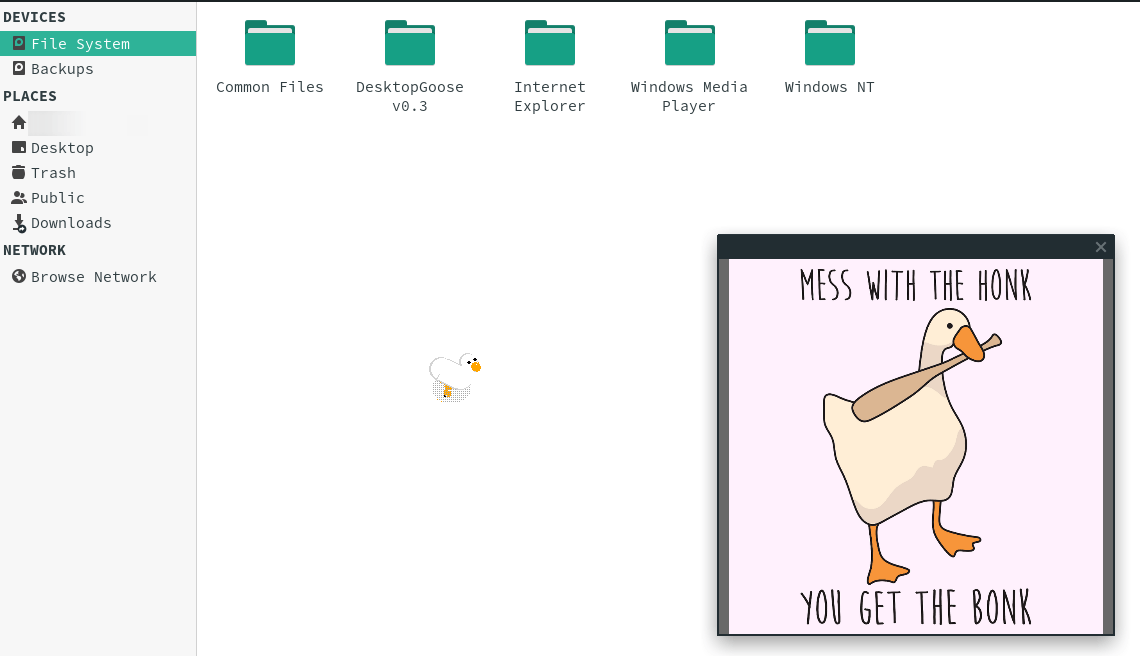
Good!
ok
bye bye! we won't miss you :)
how do I take it off
lets all chil
why