Para abrir o meu eu descompactei pelo 7zip e depois abri a pasta de Scoped Dir que descompactou, entrei na pasta chamada DesktopGoose v0.3 e apertei num arquivo .exe (Aplicativo) chamado Goose Desktop. Espero que tenha ajudado
you are not doing anything wrong as long as you didn't change the folder destination then all you need to do is go into your downloads folder, towards the bottom there will be a folder called "DesktopGoose v0.3" open that and double click the file with the green icon called "GooseDesktop.exe"
Hey, I thought I'd give some input on my experience now. I downloaded it and tried it when I kept a lot less tabs on my itch.io account - I doubt I knew I even had an open account at the time to leave my input. So a lot of this is from memory, but I'll share all the same.
I was excited to come across this, honestly. Reminded me a lot of the shimeji that I collected from deviantArt and loved to watch roam around my desktop while I was in high school - just keep it on for a long time and see how overrun it could get. And for the most part, I got that experience again with the goose and it was very in-character, I dare say.
But I came across the same crashing issues that Pawa reported, though I'm not sure if the triggers were the same. I'm not sure if the notepad elements were involved, but if I were to have the goose active for any substantial amount of time, it would eventually crash like that. Well, I say eventually, but I think it took like 10 mins tops.
Um I downloaded the goose but I have yet to see it come, I don't know what to because I've already downloaded it so if you have any answers please tell me.
Hi samperson! I have a dual computer setup, and my goose keeps on wandering out of my screen, or just disapearing. Can you please make it work for dual setups? Thanks!
hello, if anyone is seeing this I really need help deleting the goose, I have a MacBook Air and am freaking out because I want it to go away but I have no clue how to get it to. I've been trying to figure it out for about a month and a half and still can't. its getting very annoying so if anyone knows how to get it off my type of computer that would be helpful.
If you just want to turn it off without deleting it (delete it by simply deleting the folder) then hold esc and look in the top left for a bar and keep holding it once it fills up the goose will be gone or look in the folder for a thing that says close goose then use that to remove it.
I do all the "No" "yes" "yes to all" "no to all" and "auto rename" and none of it FREAKING WORKSSSSSSSSSSSSSSSSSSSSSSSSSSSSS IT JUST DISSAPEARS FROM MY EYESSSSSSSSSSSSSSSSSS
it doesnt extract it says extract and i click it and it wants me to answer something about the file destination and the options say Yes, No, Yes to all, No to all and auto rename, i clicked all of them and they didnt work
← Return to goose-sperience
Comments
Log in with itch.io to leave a comment.
o meu não quer aparecer:(
Para abrir o meu eu descompactei pelo 7zip e depois abri a pasta de Scoped Dir que descompactou, entrei na pasta chamada DesktopGoose v0.3 e apertei num arquivo .exe (Aplicativo) chamado Goose Desktop. Espero que tenha ajudado
Obs.: Para fazer ele sumir, é só pressionar Esc
how did you make this?
i want it on a chromebook
same
alguem veio pelo tropia?
how can i delete this
hold ESC
thx
desktop goose isnt working for me. ive downloaded and opened his file but he wont show up. is it because i have a samsung? what am a doing wrong?
you are not doing anything wrong
as long as you didn't change the folder destination then all you need to do is go into your downloads folder, towards the bottom there will be a folder called "DesktopGoose v0.3" open that and double click the file with the green icon called "GooseDesktop.exe"
10/10 its funny
help i think i broke Da G00se
ok but i need a mod that makes the goose's body fat
Chonk
yes
can someone make a mod so the goose is a rat
also how to i turn it off or delete it if it gets too annoying?
to delete it just delete the folder and to turn it off hold esc or look in the folder for a thing that says close goose and open that to remove it.
Hold ESC for about 30 seconds or quit the app
10/10 love hjonk
OHNO I OPENED IT TWICE THERES TWO OF THEM
IMA OPEN IT 10 TIMES
OHNO
rookie numbers
tell me how to put it on ;-;
t u r n i t o f f t h e n
I turned off the goose for a short bit so it'd stop bothering me but I have to pay for it again to re-activate it, could I have some help?
You can just download it for free.
you can download it for free it is a name your price and you are also able to o back into the folder for it and open it again
Just press No thanks, just take me to the downloads, it's set to name your own price, it doesn't mean you have to pay
pls chromebook support
Hey, I thought I'd give some input on my experience now. I downloaded it and tried it when I kept a lot less tabs on my itch.io account - I doubt I knew I even had an open account at the time to leave my input. So a lot of this is from memory, but I'll share all the same.
I was excited to come across this, honestly. Reminded me a lot of the shimeji that I collected from deviantArt and loved to watch roam around my desktop while I was in high school - just keep it on for a long time and see how overrun it could get. And for the most part, I got that experience again with the goose and it was very in-character, I dare say.
But I came across the same crashing issues that Pawa reported, though I'm not sure if the triggers were the same. I'm not sure if the notepad elements were involved, but if I were to have the goose active for any substantial amount of time, it would eventually crash like that. Well, I say eventually, but I think it took like 10 mins tops.
Would recommend that ever got fixed.
can you help me I downloaded the goose file but nothing happened please help I want the goose :
Fresh was not fond of quackers
Um I downloaded the goose but I have yet to see it come, I don't know what to because I've already downloaded it so if you have any answers please tell me.
Hi samperson! I have a dual computer setup, and my goose keeps on wandering out of my screen, or just disapearing. Can you please make it work for dual setups? Thanks!
hello, if anyone is seeing this I really need help deleting the goose, I have a MacBook Air and am freaking out because I want it to go away but I have no clue how to get it to. I've been trying to figure it out for about a month and a half and still can't. its getting very annoying so if anyone knows how to get it off my type of computer that would be helpful.
Open Finder, then look for the desktop goose file. There might be multiple, so delete all of them.
lol right click with 2 fingers then delete
oh
If you just want to turn it off without deleting it (delete it by simply deleting the folder) then hold esc and look in the top left for a bar and keep holding it once it fills up the goose will be gone or look in the folder for a thing that says close goose then use that to remove it.
How do i change the settings of the goose? I've accessed the page before, but I forgot how.
go where the gooses' files are, and edit the contents of settings.ini
thanks
it works guys all u have to do is go to down loads and u are good it will say desktop goose and open it and press the goose and then u good
I do all the "No" "yes" "yes to all" "no to all" and "auto rename" and none of it FREAKING WORKSSSSSSSSSSSSSSSSSSSSSSSSSSSSS IT JUST DISSAPEARS FROM MY EYESSSSSSSSSSSSSSSSSS
it works
just go to downloads
it doesnt workkkkkkkkkkk
The game crash when I tried to close a notepad, I create other desktop so, wasn't a problem but, still a bug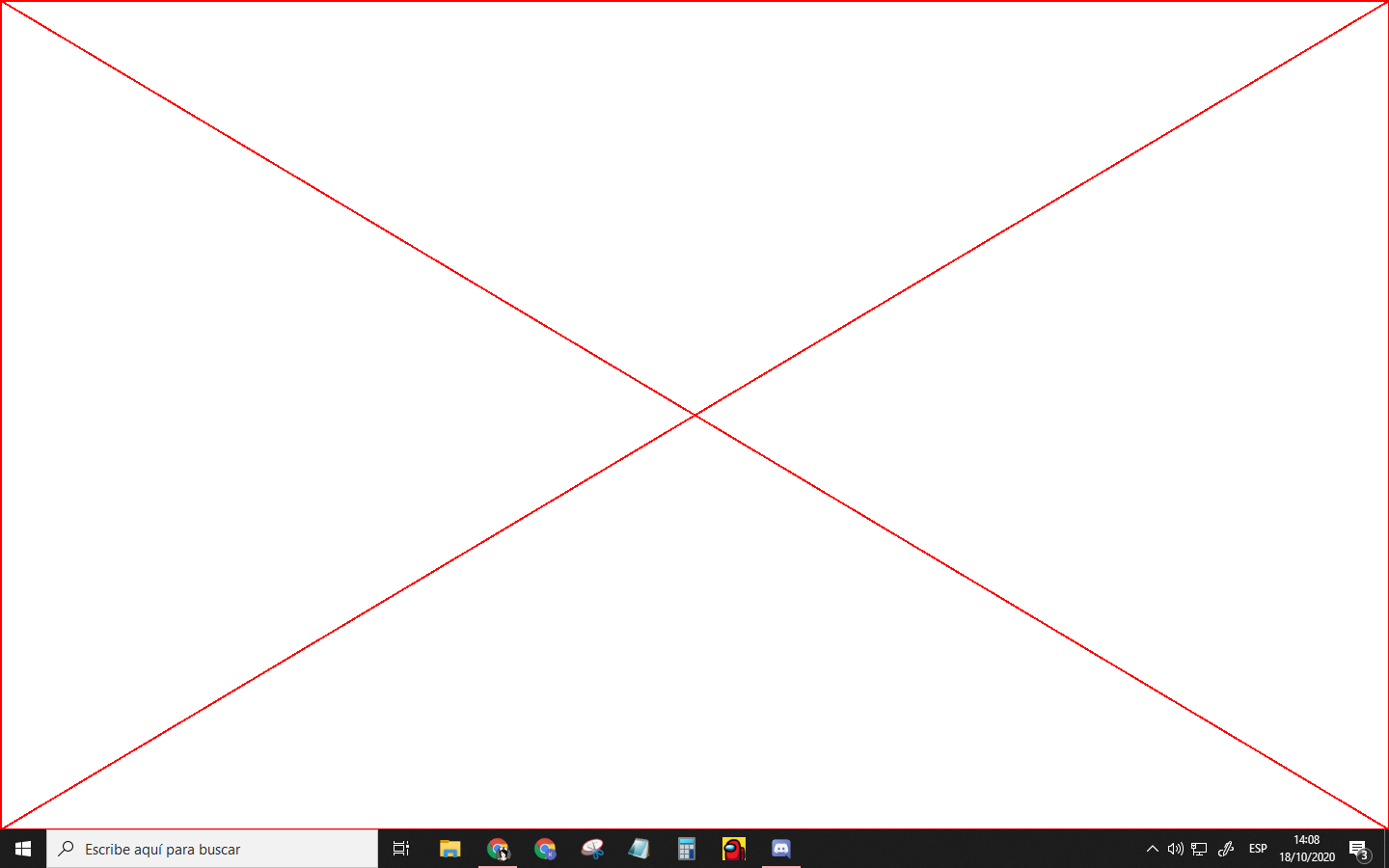
seriously, he's got my mouse again
is good
it doesnt extract it says extract and i click it and it wants me to answer something about the file destination and the options say Yes, No, Yes to all, No to all and auto rename, i clicked all of them and they didnt work
same
yea same its so anonyinggggggggggggggggggggggggggggggggggggggggggggggggggggggggggggggggg ughhhhhhhhhhhhhh
How do i get it off?
hold escape
YOU DOBLE TAP THE OPEN BOTTEN AND ON THE BOTTEM IT SEAS QITY DESKTOP GOSE sorry idk how to type
if you dont know what i sade then go to the read me when you are about to open desktop goes
nvm. Got it
I love how you can add your own memes and notepads! although i struggled getting my own notepads to go through to my goose its overall super fun!
also is it me or is this gose looking kinda THICC
T H I C C
THICCER
T H I C C E S T
T H I C C E R E S T
T H I C C E R E S T E R
NICE
umm
how do you get it to work for mac