Only do this if you are willing to mess up your Chromebook; this will not work on school Chromebooks
Setting up Linux
Make sure your Chromebook can access Linux. Go to settings-> advanced-> Developers-> Turn on Linux development environment.
Hit next a couple of times in the new popup window (don’t change any settings unless you know what you’re doing), wait for it to install.
Once it finishes, a big black console will pop up. Good. Your Chromebook isn’t destroyed yet.
Restart your Chromebook.
Open up the newly installed console, type sudo get-apt update -y, then hit enter. Wait for stuff to finish downloading/installing, then type sudo get-apt upgrade -y.
Run sudo apt install --install-recommends winehq-stable
Installing a Linux file explorer (so you can find your goose later)
Run sudo apt update -y
Run sudo apt install nautilus -y
It should be in your apps tray, under the folder “Linux Apps” or something similar.
Now you can install goose boy
Download the Desktop Goose .exe
Run winecfg
Click the graphics tab, change the “Screen Resolution” slider until it looks the best.
Go into normal Chromebook files app, and drag the DesktopGoose v0.3.exe from the Downloads folder to the Linux files folder.
Run wine 'DesktopGoose v0.3.exe' (Change ’DesktopGoose v0.3 to whatever you need the installer).
Change the extract folder to ```C:, and click extract.
Running the desktop goose
Open the Chromebook files app, go to the Linux files folder. Click on the 3-dot-menu and enable “Show Hidden Files”.
Open the .wine folder, navigate to the drive_c folder.
Find the DesktopGoose v0.3 folder, open it.
Locate GooseDesktop.exe.
Now, you need to figure out your Linux username. Open the terminal up, and and there should be some text in green. Write down the part between the dollar symbol ($) and the @penguin. Let’s say, for the following steps, the mine is yourusername.
Now type (in the console) wine "/home/yourusername/.wine/drive_c/DesktopGoose v0.3/GooseDesktop.exe.
If Desktop Goose opens up, great! Move on to the section called “Making a shortcut”.
If it doesn’t, see the possible following fixes:
Run startkde
Make sure the folder name is correct (if you need help, leave a reply).
Or just shoot me a reply asking for help lol
Making a shortcut
Open file manager, make sure “Show hidden files” is turned on.
Navigate to ```Linux Files-> .local-> share-> applications-> wine-> Programs.
Open the folder for Desktop Goose (Should be named something like DesktopGoose v0.3).
2 finger click the .desktop file, and click “Open with text”.
Replace the text that follows after Exec= with the complete file path (wine "/home/yourusername/.wine/drive_c/DesktopGoose v0.3/GooseDesktop.exe) you found earlier.
Hit ctrl-s to save, then close Text.
Now you can open up Desktop Goose from the app tray.
← Return to goose-sperience
Comments
Log in with itch.io to leave a comment.
super epic super fun little friend 10/10
what if he tracks mud, opens memes and notepad windows saying hate about you (that happened to me), and grabbing your mouse? For me, he's an a**hole.
LOLZ HE TOOK MY MOUSE- AY WHATS THIS MEM
GOOSE TOOK MOUSE
EVEN DOE GOOSE TAKE MOUSE, HE IS NO VIRUS
YOU ARE RONG, HE IS TROJENT FOR BRAIN!
MAY THE RIZE OF THE GEESE START NOW!
Oh no
What
YES
HOW OFF THIS???????
to cancel go to the file is you will find a file that sapelle close goose desktop
or hold esc
fun and cut'e
honk
HONK
My disk was full :(
nvm I deleted one thing and emptied recycle bin
how do i download it
Press the download button, stupid!
jeez calm yo ass down my guy
Rude much
once we start the dude can we stop him like turn the thing off?
Hold the Esc key
YOU ARE SO SUSSY! I KNOW YOU TOOK MY FORTNITE CARD!
i want to make the goose into a stickman
How do i edit the gooses apperance
i know the sfx i just wanna make him a stick
*casully deletes some of the put in memes and replaces them*
its kinda like a virus tho
it isnt a virus
you can open and close the program whenever you want
Yea, Hold Esc to close it
can you make it work for multiple monitors?
he programmed it
its a virus
LOL
No, It's not! You can close the program and open it whenever you want!
I got it and the 7zip did nothing, idk where the files went, it's ok I fixed it
you gay
that's really random
true
so random
mom come pick me up im scared
if u want goose to go away hold Esc
ik
I watched Siam Alam's video
FRICK IT CANT EXTRACT SO I CANT DOWNLOAD :((( pls fix this so i can extract it by my self
use 7zip bro.
fun :
es un virus y malware
i don't think so
nope
Amazing.
FOR THOSE PEOPLE ASKING FOR CHROMEBOOK SUPPORT:
Only do this if you are willing to mess up your Chromebook; this will not work on school Chromebooks
Setting up Linux
sudo get-apt update -y, then hit enter. Wait for stuff to finish downloading/installing, then typesudo get-apt upgrade -y.Installing text
Installing a Desktop (for the goose)
* Type
sudo passwd root, hit enter, and type your new (Linux) password.sudo apt-get install task-kde-desktop -yand wait.cp /etc/X11/xinit/xinitrc ~/.xinitrcinto the console and hit enter.startkdein case your desktop closes or something.Installing wine (to install your goose)
* Run
sudo dpkg --add-architecture i386, press enter. If it asks you to press y to confirm, type y then hit enter.wget -nc https://dl.winehq.org/wine-builds/winehq.key, press enter. If it asks you to press y to confirm, type y then hit enter.sudo apt-key add winehq.key -y.sudo apt update -ysudo apt install --install-recommends winehq-stableInstalling a Linux file explorer (so you can find your goose later)
sudo apt update -ysudo apt install nautilus -yNow you can install goose boy
winecfgDesktopGoose v0.3.exefrom the Downloads folder to the Linux files folder.wine 'DesktopGoose v0.3.exe'(Change ’DesktopGoose v0.3 to whatever you need the installer).Running the desktop goose
.winefolder, navigate to thedrive_cfolder.DesktopGoose v0.3folder, open it.GooseDesktop.exe.wine "/home/yourusername/.wine/drive_c/DesktopGoose v0.3/GooseDesktop.exe.startkdeMaking a shortcut
Exec=with the complete file path (wine "/home/yourusername/.wine/drive_c/DesktopGoose v0.3/GooseDesktop.exe) you found earlier.ctrl-sto save, then close Text.Edit: Formatting
that is helpful thank you
its glitching out, the feet and beak are blue and it leaves a weird trail behind
Cute but consumed CPU too much
I really want do download it but it crashes my laptop :(
aww :(
soooooo cool
The DESKTOP GOOSE FUNNY VIDEOS IN LAPTOP!
The DESKTOP GOOSE FUNNY VIDEO!
is it safe
yeah.
PIGGY FREE ADMIN
How can I make him happy? He's always mad at me when I close his gifts.
just leave him be, or just hold esc to evict g o o s e, nice punishemt i says
Play untitled goose game.
Idk
Funny thing. I like it
Antonio, the goose
why kill goosedektop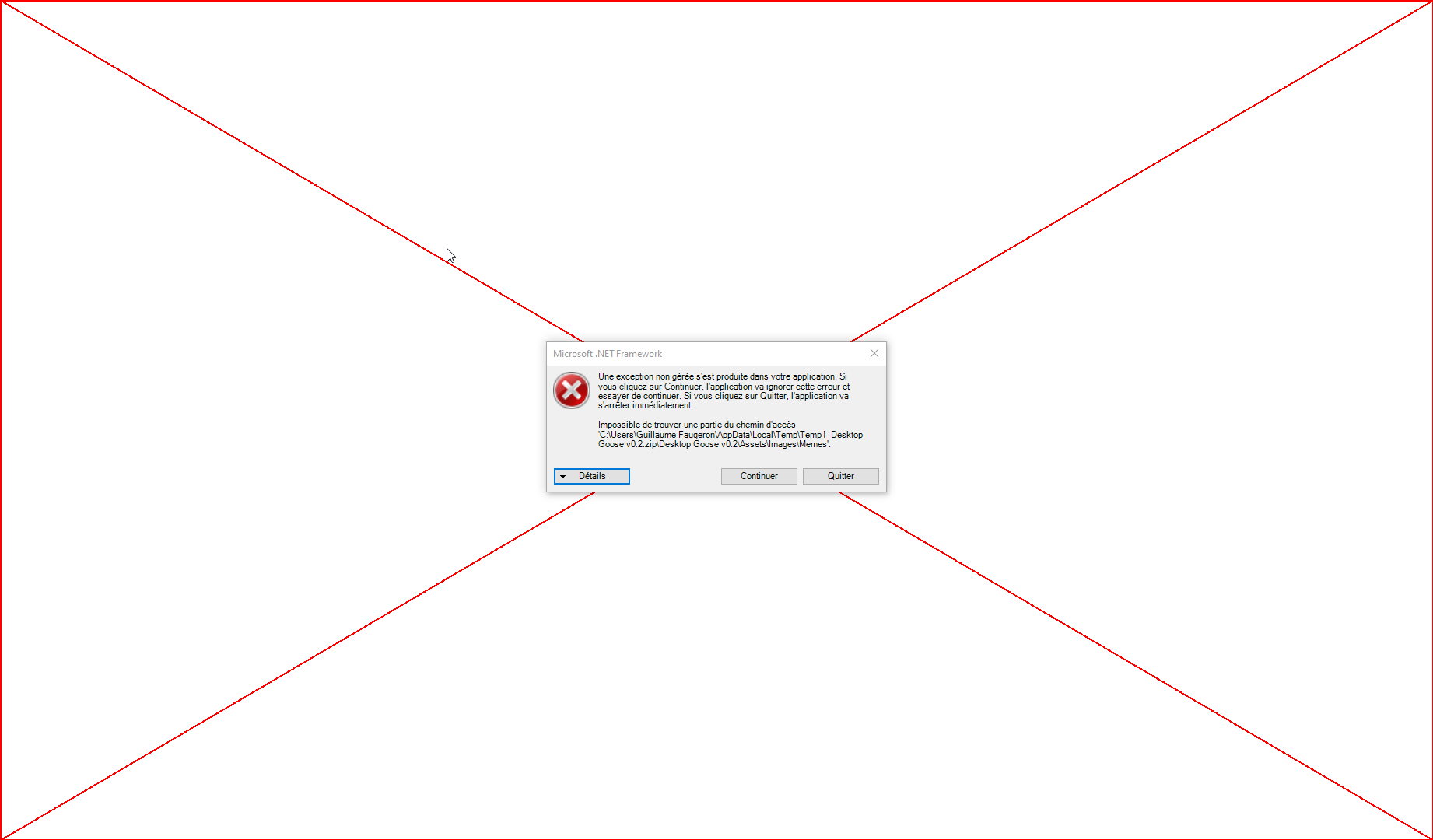
more like: WHY THE BIG X
That is just a bug. Just read the error
its not english
kills goosedesktop
i am stupid if i buy this(buys it)i am a idiot now
u can get it for free