Just type CTRL + SHIFT + ESC or Control + Shift + Escape and then try and find the task in task manager. Once you find it click end task in the bottom right. Hopefully this helped ;)
AMAZING! Its so fun, it is fully customizable, you can install mods if you want! Probably the best goose i have ever met. I know they say this a "virus" but it isn't. The reason it's KIND OF classified as malware is that the goose picks up you mouse without your consent (which you can disable in the configuration, and is not "malware" malware, it doesn't steal your bank account).
EDIT: its been a few days of using it (i always had it on my desktop its that fun) and i noticed some missing stuff that . if you get stuck about what to update in 0.32, here are some recommendations (note: i am not saying "oh you shouldn't install it, it has a lotta flaws!" its the exact opposite, INSTALL IT ITS AMAZING! im just giving ideas for the new update. its hard to come up with ideas sometimes.):
-adding an option to not disable but just tweak the volume in config.ini (as %)
-an official linux version
-tweaking speeds of certain actions (walking, chasing, etc.) in config.ini
-tweaking how common it is for the goose to steal your mouse randomly if the setting in config.ini is enabled
-disabling/tweaking the volume of honking or footstep sounds separately in config.ini
-adding an official mod library open to the community for then to add their own mods (using github maybe?)
-adding a few "training" options (eg. following mouse on command) enabled/disabled in config.ini
-disabling/enabling it dragging memes and/or messages to the screen in config.ini
-adding a few preset/example configs (default goose, trained goose, chaos goose etc.) (just an idea not necessary)
i'll add on the the list if i think of anything else.
Sooo good i love the app. The goose is just cute, and these windows showing all around the screen aren't even that annoying, when you know that this sweet white HONK-er just wanted to have some fun :D
Hello, would you be able to port this to Linux? I really like the idea of this, however, I use Linux and so cannot use it. Thank you if so and thank you for reading this if not :)
VERY BAD! 20 social credits have been deducted 低等公民 and your internet access card 上网通行证 has been suspended for: [24 Hours]. Please refrain from viewing restricted internet topics that disaprove of the People’s Communist Party again or we will be forced to 饿了就睡觉 send party agents to escort you to a re-education van [人民行刑车].
its just a silly goose. it is not in fact a virus. if you want to close just do CTRL+ALT+DELETE then click task manager or just search it in the search bar.
← Return to goose-sperience
Comments
Log in with itch.io to leave a comment.
My launcher says the goose is not compatible with windows 10 64 BITS.
What can i do to make it work/compatible? D:
i have 5, how do you delete one i'm lagging (please)
Hold down Esc and it will delete it (there will be a small bar in the corner of your screen
Ty so much
do u have discord
make a android version
now i don't use iPhone but make
a version for that so people don't have to switch to android
Do you think this is even possible? Well, of course it's possible, but then he'll just dirty the screen and beat around the bush
Can you make a build for linux?
oh yeah a linux version https://github.com/Ibrahim2750mi/linux-goose
Thanks!
i made the goose say in not-epad i will destroy any drive >:)
i found out how to delete it but how do you get it back
open the file for the 2nd time
HOW TO DELTE PLEASE!
Just type CTRL + SHIFT + ESC or Control + Shift + Escape and then try and find the task in task manager. Once you find it click end task in the bottom right. Hopefully this helped ;)
literally just hold esc
nvm im stupid
hold esc
wait i already deleted it
darn
lol
cool
AMAZING! Its so fun, it is fully customizable, you can install mods if you want! Probably the best goose i have ever met. I know they say this a "virus" but it isn't. The reason it's KIND OF classified as malware is that the goose picks up you mouse without your consent (which you can disable in the configuration, and is not "malware" malware, it doesn't steal your bank account).
EDIT: its been a few days of using it (i always had it on my desktop its that fun) and i noticed some missing stuff that . if you get stuck about what to update in 0.32, here are some recommendations (note: i am not saying "oh you shouldn't install it, it has a lotta flaws!" its the exact opposite, INSTALL IT ITS AMAZING! im just giving ideas for the new update. its hard to come up with ideas sometimes.):
-adding an option to not disable but just tweak the volume in config.ini (as %)
-an official linux version
-tweaking speeds of certain actions (walking, chasing, etc.) in config.ini
-tweaking how common it is for the goose to steal your mouse randomly if the setting in config.ini is enabled
-disabling/tweaking the volume of honking or footstep sounds separately in config.ini
-adding an official mod library open to the community for then to add their own mods (using github maybe?)
-adding a few "training" options (eg. following mouse on command) enabled/disabled in config.ini
-disabling/enabling it dragging memes and/or messages to the screen in config.ini
-adding a few preset/example configs (default goose, trained goose, chaos goose etc.) (just an idea not necessary)
i'll add on the the list if i think of anything else.
nobody is reading all of that.
i did :p
i did
i did
don't make assumptions, kids
yea
Heyo, When I closed One Of The Gooses Popups I got a big red x. How To Fix?
wut?
You can reboot your laptop and the BIG RED X Will Be Gone :D
Can you turn the sound off?
config.ini SilenceSounds = true
How do you get the mouse of him
YOU CANT
This goose is the best thing I've ever downloaded for fun. Looooove the muddy prints. <3
Goose does seem a little confused with dual monitors, but that's not a big deal. I love them so much.
he gos invisible on my left monitor
can you help
i dont think is a good think guys when you do that goose WILL be a virus
its not i virus idiot
sounds like something a GOOSE would type
yea
ANDROID VERSION pls
sounds like someone would release one
I don't know how you expect this to go on android
he steal your whole finger instead of your cursor and gives you surgery to give it back
Faça a versão Android.
Make Linux version.
oh yeah a linux version would be great
EDIT: https://github.com/Ibrahim2750mi/linux-goose
Sooo good i love the app. The goose is just cute, and these windows showing all around the screen aren't even that annoying, when you know that this sweet white HONK-er just wanted to have some fun :D
Hello, would you be able to port this to Linux? I really like the idea of this, however, I use Linux and so cannot use it. Thank you if so and thank you for reading this if not :)
https://github.com/Ibrahim2750mi/linux-goose
What a bugger! it's not working, even after deleting the files, there's a white circle moving at the corner sometimes.
its not working
Its a really good app and a funny idea i liked it but the goose use to much CPU on my laptop can the developer reduce the hardware usage
It only worked for a day. Next day the goose is nowhere to be found. Can't download it now. I'm from HongKong, is it restricted??
VERY BAD! 20 social credits have been deducted 低等公民 and your internet access card 上网通行证 has been suspended for: [24 Hours]. Please refrain from viewing restricted internet topics that disaprove of the People’s Communist Party again or we will be forced to 饿了就睡觉 send party agents to escort you to a re-education van [人民行刑车].
Sooo I can't get it to work :( this keeps popping up every time I launch it. Also tried running it as Admin but to no avail.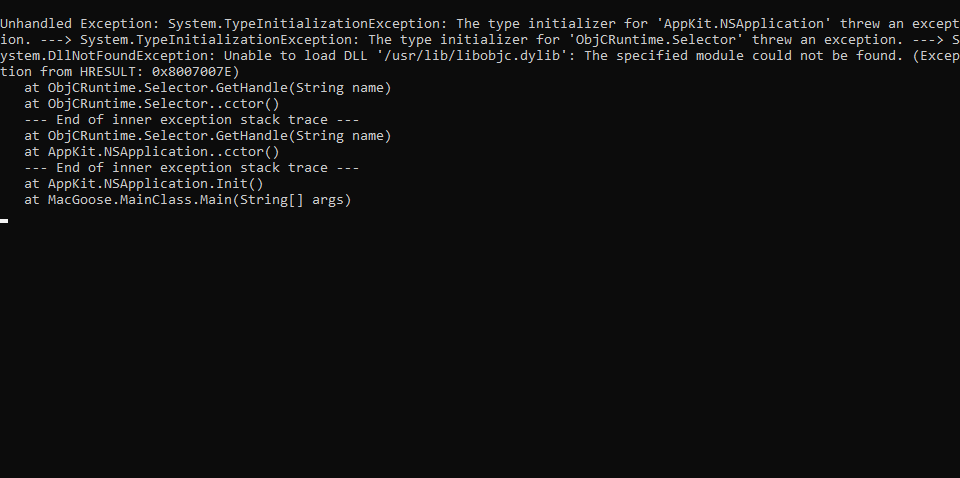
NVM I GOT IT TO WORK IM AN IDIOT I DOWNLOADED THE MAC VERSION FOR PC
this goose made me commit arson
wtf 💀💀💀💀💀💀💀
dont download it its a virus!!!
its just a silly goose. it is not in fact a virus. if you want to close just do CTRL+ALT+DELETE then click task manager or just search it in the search bar.
or even easier click and hold esc
no
you can also use ctrl+shift+esc to open task manager directly
HELP!!!
IT WONT GO AWAY!!!!!
LOL just go to task manager and end task, it worked for me.
ctrl+alt+delete, then click on 'task manager' and select desktop goose, click end task :)
just hold escape
click and hold esc also lmao
Just hold escape
you should add a feature that allows you to put him in a cage so you can toggle him on and off
that would be amazing and pretty funny
https://github.com/WackyModer/GooseJail
Has anyone tried the module? There's more than one way to play a goose with modules, it's so much fun, ha ha!
plz give for free i dont want to pay 3 dollars
bro press no thanks just take me to the downloads
LMAO like ruff said just press no thanks just take me to the downloads no offense but learn how to use a computer man
i dont see a no thanks button
it is a smol grey link not a button
this goose is now a turd i wanna get rid of him
how do we get rid of the goose.
hold down escape or go in task manager
👍
can you make a game version also linux compatibility pls
https://github.com/Ibrahim2750mi/linux-goose
it does not work
use task manager
Awesome virus! 10\10
its not a virus- to exit it just hold down Esc
its just a cute deskop cat-
GOOSE
he is saying it ironically
EDIT: meant to reply to the first comment
bro no cap1!!!!1!11
He made me commit multiple hate crimes on the internet, 10/10