LOVE THE GOOSE!! HONK Also is there a way to disable the goose to pulling out texts/pictures? Do I just delete any notepad/picture files in the folder? I really love it but I want to have it while working on my computah, and I don't want to keep closing the windows (or maybe I can just lower the frequency?).
In my case, I tried deleting notepad/picture files in the folder, but it didn't work (it still showed me a picture with an x on it as well as a note). But for some reason, I just discovered how to do it, just by setting the Min&Max&FirstWanderTimeSeconds=86400 seconds (equivalent to 24 hours or more if you want [you can also just edit the MaxWanterTime only with it]; it's up to you ^^).
If you want the goose to steal or chase your cursor (since I noticed that you have to do it manually when you follow my method above as we've set the frequency on longer periods, hence it doesn't chase on its own; just wandering around :D), just click on the goose's shadow ^^.
I hope the creator notices your question and adds this kind of feature to it.
usually,windows protects u mostly cuz the game is taking control of ur pc,but that's part of the game,or if microsoft doesn't know the author windows thinks he's some shady man,but in this case,this game is safe,just hold esc for 10 secs if u wanna remove the goose
press the funny button on the right of the searchbar (or windows icon if you have it disabled). if you don't know what button here's how it looks like:
it's probably not maintained anymore but it seems that it does work for multiple monitors (the goose took my mouse) but it doesn't display anything on the second screen (the goose was invisible), maybe an easy fix ?
← Return to goose-sperience
Comments
Log in with itch.io to leave a comment.
LOVE THE GOOSE!! HONK
Also is there a way to disable the goose to pulling out texts/pictures? Do I just delete any notepad/picture files in the folder? I really love it but I want to have it while working on my computah, and I don't want to keep closing the windows (or maybe I can just lower the frequency?).
Thanks!
In my case, I tried deleting notepad/picture files in the folder, but it didn't work (it still showed me a picture with an x on it as well as a note). But for some reason, I just discovered how to do it, just by setting the Min&Max&FirstWanderTimeSeconds=86400 seconds (equivalent to 24 hours or more if you want [you can also just edit the MaxWanterTime only with it]; it's up to you ^^).
If you want the goose to steal or chase your cursor (since I noticed that you have to do it manually when you follow my method above as we've set the frequency on longer periods, hence it doesn't chase on its own; just wandering around :D), just click on the goose's shadow ^^.
I hope the creator notices your question and adds this kind of feature to it.
Thank you very much for your reply, kind human, I will indeed try your technique!
You're welcome! ^^
Help
Q1: Its it safe?
Q2: Its it grab your mouse?
Q3: How to escape?
Q4: Where ver of closing the hold esc?
resit you computer to do that or unplug it
YOUR WORNG.
*wrong
it worked for me
N U H U H U H
1: yes
2: yes
3: hold esc or run the Specialized Goose Murdering Program™ included (Close Goose.bat)
YOU GOT IT!
HERE'S YOUR FOLLOW!
but... where is esc goose in the ver?
A1: yes, it is safe.
A2: yes, it can grab your mouse but it's still safe.
A3: hold the "esc" key until its gone.
A4: wdym?
ok.
QUESTION WAS FINISHED.
Q1: Yes
Q2: Yes
Q3: Hold Esc Key
Q4: All
MAC IS SUPPORT NOW!
Use task manager or activity monitor to close him
You do know you could just hold esc?
for all of those who wants to quit DesktopGoose while he is dragging ur cursor and stuck like that, here is some advice i figured will work
Windows: all i kno is that holding escape will help u so good luck
Mac/Apple: so if "Escape" key does NOT work, then you should do this:
1. press F3 + Control + Fn, then u should be in the dock.
2. use arrow keys to navigate u to downloads. then you can press return and navigate again using arrow keys.
3 when u have found the DesktopGoose package u should press return and this will send u to finder and go onto Desktop Goose
4. just press command + O and u will be sent to the settings page
5. use tab key to navigate and press tab until you are selecting the "Quit Desktop Goose" and press space
Rlly hope this helps...
That fact that you have to put out a message like this is concerning lol
or command+shift+esc+arrow keys+enter
АХХААХА КАКОЙ ОН МИЛАШКА
this shit has so many questions that i will be the FAQ tab because motherfu
q 1: is this a virus
a 1: no its completely safe
q 2: how do i close it
a 2: hold esc until the bar is filled or run close goose.bat
q 3: is this being updated
a 3: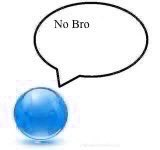
q 4: how to make goose angry
a 4: click on goose or close his Specialized Goose Programs™
thus concludes the
pp rank ayaaayayaYayyy
How to delete it on mobile? I don't know how to remove it now, because I downloaded it on mobile!!! Please send helDHFCUFX
Target honked. Initiate program: (honk bonk)
PS: I did not download it yet. I just want to know how to delete it if I do download it on mobile.
it's an exe file. you can't LAUNCH it on mobile.
though you can download winrar mobile and i think you can delete it from there
how did u get
it on mobileTHAT KID IS NOT MY SON YAY YAA-Hey i have a huge question. Is windows thinking this is a virus?
usually,windows protects u mostly cuz the game is taking control of ur pc,but that's part of the game,or if microsoft doesn't know the author windows thinks he's some shady man,but in this case,this game is safe,just hold esc for 10 secs if u wanna remove the goose
2 questions!! im confused,
why do i have two annoyin gooses??
and how do i KILL (remove) them?
i rlly need answers for these im so confused argahrgrahr!!! hjonk
1. the more you open the app,the more goose spawns
2. hold esc for 10 seconds
tysm!!! this is BIG help!
i dont know if this is a virus, but at least its cute
not really,u don't need an antivirus for deleting it
Click the goose 2 or more times (or once)
How do u make the goose angry and chase your mouse
close the things it gives u
is this safe im going backward and forward on my decision on getting this i havent yet because im still not sure
I've had it on mine for a while, for goofy fun. It is perfectly safe.
it wont open
try double click or right click then press open if it doesnt work then he will probably fix it
when will you update the desktop goose
how do I close the game
hold ESC
okey
no rpoblem
How did you leave the game to say that if you didn't know?
You don't have to quit the game to say that
i was wondering the same when i was about to download it
same but i figured out
goose funni
TUTORIAL: how to evict goose
there's tons of comments where people cannot remove the goose from their device.
there's like 4 ways let me show you
1. hold ESC
holding ESC eventually removes him.
PROS:
removes goose (no shit)
can be used anywhere, anytime (yippee)
CONS:
takes too fucking long (impatience moment)
2. open Close Goose.bat
your copy of deckflop ghost comes with a .bat file called "Close Goose"
this runs a command that, naturally, closes goose.
PROS:
removes goose (no shit)
CONS:
you have to travel to the folder to get it (or create a shortcut to it)
can't be relied on if goose nabs your mouse (you have to CLICK)
can accidentally be deleted (whoopsie daisy)
3. bugs!
on the right of your search bar (or windows icon if searching is disabled) should be a weird icon.
click it with goose enabled and he SHRINK.
hovering over the goose reveals the X icon. press it to INSTANTLY close goose.
PROS:
removes goose (no shit)
goose cannot intervene (he can't nab yo mouse)
can be used anywhere at anytime
CONS:
looks weird
4. close everything
shut down the system and reboot.
all applications should be closed when returning (including the fucking goose)
PROS:
removes goose (no shit)
goose can do absolutely NOTHING to stop you (too weak)
CONS:
risky (please save any unsaved progress or else your 1000 word document is fucked)
takes too fucking long (impatience moment 2: cortex strikes back)
whhats ur discord user if u have one
i don have discorpse
hahayes
this glitch with goose
you can do this to fast-travel to folders in windows but goose is just an overlay so it does that
WAIT WHAT??? HOW CAN YOU DO THIS???
press the funny button on the right of the searchbar (or windows icon if you have it disabled). if you don't know what button here's how it looks like:
bro i have my windows xp taskbar
the hell does that mean are you goosing around in win xp or have you just not enabled it (the funny icon)
no i have RETROBAR!
The Autumn mod is somewhat lackluster, i want autumn memes, however that would work
HOW DO I CLOSE THIS!? PLEASE!!!
task manager, or in the files there is an application to close goose
are you on windose or mac
lust hold esc
he becomes invisible on my other monitors. hes great fun though for an adhd goofball like me
how can i turn it off..
hold ESC
Why is goose mean, i am trying to make a game and he steals my mouse.
i love him
how off him???
hold esc or run Close Goose.bat
oh thank u god u are a life saver HE TOOK MY MOUSE
oh yeah to not trigger the goose you must know what triggers him
- clicking on him
- closing his special programs (the not-epad and the photos)
yeah that's it
wait how do i close him and do i have to restart my pc to close him?
HOLD ESC OR OPEN CLOSE GOOSE.BAT
Gave us a download for Mac, we need windows?
theres quite literally a file with Windows in the name.
an unlikely match: deckflop ghost and pits a tow err

this little fucker makes me want to die, so i made this to express my feelings for goose
he's really annoying
you in the noise mode
i figured it out just log out of the whole mac book air and sign back in and voilaa theyre gone.
no the thing actually isn't supposed to close like that
to evict goose, the intended way is either:
- open Close Goose.bat
or
- hold ESC
how to delete it since im having to do it is sooo hard
Hold Esc or use Close Goose
it's probably not maintained anymore but it seems that it does work for multiple monitors (the goose took my mouse) but it doesn't display anything on the second screen (the goose was invisible), maybe an easy fix ?
the more hilarious fact is that this 'virus' is made on indie games platform installer
sometimes when the duck takes my mouse, it permanently takes it, and I can't close it(tried esc) im on Mac.
goose* ☝️🤓
Very interesting, I want to download it to the teacher’s computer tomorrow XD
XD
Remember to make it autostart!
.
it wont work?
did you unpack the zip file?
it looks likes a virus because it moves your cursor and open but it alright
It appears to be safe, considering all of the people that executed it and nothing happened, but sometimes it's better being safe than being sorry
yes, i wonder if it is a virus or something because it downloads itself to your computer
yeah the only thing not safe from the goose is you.
downloading my new goose bro was the best decision I've made on this platform
me updating my goose:
there's a goose update????
also I made my goose aesthetic and pink
no there is no desk goose update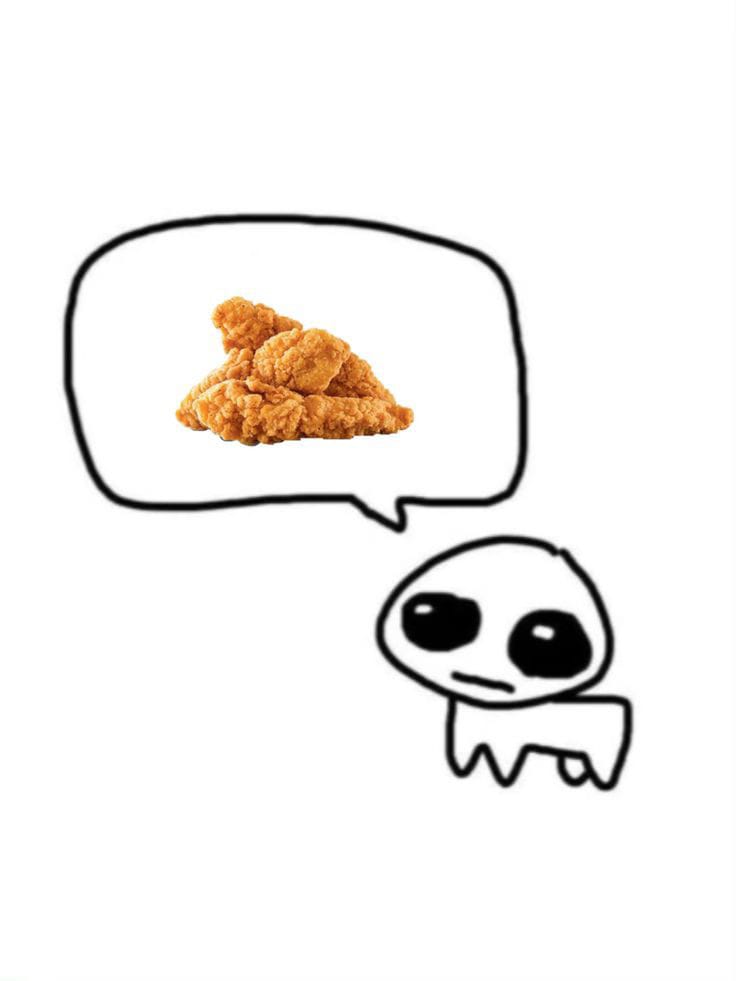
btw im on me phone cuz me pc has ass wifi so this pic is rare (feel free to steal)
the goose experience
accurate drawing of what happens when you close the goose's "not-epad"
now, a comment from goose
damn boy that thing looks great
yeah i drew it in aseprite and layered it over reflection (the win10 default wallpaper) but it took me only a little to make
i wish i had moneeh for some cool apps
are you implying i bought aseprite legitimately (i pirated it (drawing apps shouldn't fucking cost money))
say that to unity
nice art
thank you it took me maybe 2-3 minutes to make