Open dowloads, and click on the folder that it would have downloaded, titled "Desktop Goose v.021", then click GooseDesktop. Click run, then you'll get a warning from windows saying "hey this is kinda suspicious" but just click learn more, then click Run Anyway. Your goose should appear! And if the Desktop Goose v.021 folder isn't under the documents folder, then drag it there so the goose can drag memes and all that jazz. Also in the goose folder there should be a file saying "Read me! Honk" Click on that for more instructions like how to close the goose. Hope this helps!
most of the games/apps on itch.io are meant for computers. anyways, how are you going to extract the file, download, edit, shoo it away. these are some things only computers can do
most of the games/apps on itch.io are meant for computers. anyways, how are you going to extract the file, download, edit, shoo it away. these are some things only computers can do
I really love it, but hopefully it will eventually improve to consume lesser CPU usage.
Bug: There's a bug in walking sound, it become really fast when i play something in the background, and become really soft/almost muted at certain step of the goose. (it doesn't really match the step of the goose as well)
Ideas:
Be able to feed, pet and have more available interaction with the goose.
Ability to disable meme spam, it's a cool idea but i don't really like it when I'm only trying to let the goose chill in my desktop when I'm working. Instead I really like the idea that the goose went to "chase the bird" and come out with mug on its leg. So hopefully we will have the ability to disable/enable these action separately.
← Return to goose-sperience
Comments
Log in with itch.io to leave a comment.
can i add it to chrome?
i downloaded it and have the file but how do i get the goose on my screen and to actually work?
Open dowloads, and click on the folder that it would have downloaded, titled "Desktop Goose v.021", then click GooseDesktop. Click run, then you'll get a warning from windows saying "hey this is kinda suspicious" but just click learn more, then click Run Anyway. Your goose should appear! And if the Desktop Goose v.021 folder isn't under the documents folder, then drag it there so the goose can drag memes and all that jazz. Also in the goose folder there should be a file saying "Read me! Honk" Click on that for more instructions like how to close the goose. Hope this helps!
omg thank you so much I love him!! <3333
PLEASEEEEE Make this for Macs as well INEE D ONE!!!!
agreed!
Can you please make this for Macs
he should! my life would improve
Seems goose gets lost in the void when dealing with multiple monitors
can you please let it be available for chrome book!!! My desktop needs a goose!!!!!!
does it work with chrome book
why do we have to pay
you don't. paying is optional just click on the take me to download button
Pls make it on mobile
most of the games/apps on itch.io are meant for computers. anyways, how are you going to extract the file, download, edit, shoo it away. these are some things only computers can do
Make it on mobile pls
please make this for macs
^^^
so i have a HP windows 10 microsort how do i get him to work??????
same, its not working for me either. it just gives me this: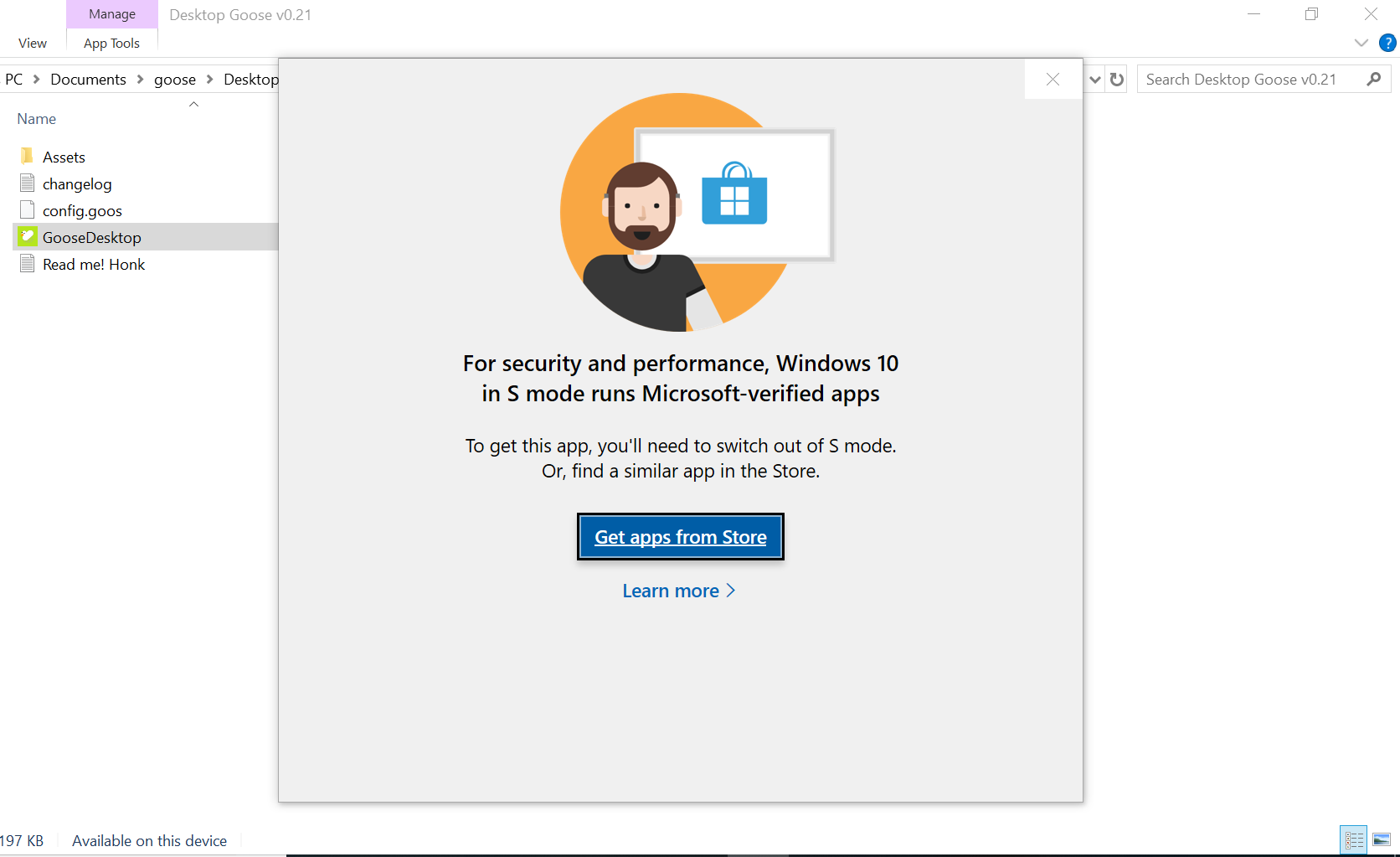
OMG U JUST DISCOVERED YOU CAN HAVE MULTIPLE GOOSES.
Please make this for iPhones please
most of the games/apps on itch.io are meant for computers. anyways, how are you going to extract the file, download, edit, shoo it away. these are some things only computers can do
Please make one for the macbook air i would love a goose PLEASE
^^^^ good idea
howd you create this? im curious :D
Can you make it for chrome OS?
is there a way for this to be made for Chrome OS?
make it for mac i beg
ok so does this work for mac?
how do i get the goose back after i esc it
pls make it for Mac too I really want him on my Mac
yessss
He's invisible on my second monitor. Please fix this.
HONK
are you really advertising on someones successful project?! disgraceful!
can you make this for chromebooks
yeah that'd be nice considering there arent many things you can download on chromebooks lol
How do you download im having problems
Not sure are you on Cromebook
No im on windows
Did you try restarting your pc
No im going to do that now
I'm very confused
I really love it, but hopefully it will eventually improve to consume lesser CPU usage.
Bug: There's a bug in walking sound, it become really fast when i play something in the background, and become really soft/almost muted at certain step of the goose. (it doesn't really match the step of the goose as well)
Ideas:
Be able to feed, pet and have more available interaction with the goose.
Ability to disable meme spam, it's a cool idea but i don't really like it when I'm only trying to let the goose chill in my desktop when I'm working. Instead I really like the idea that the goose went to "chase the bird" and come out with mug on its leg. So hopefully we will have the ability to disable/enable these action separately.
Auto startup when turning on the PC.
Anyway, keep up the good work!
could you make a version for mac os?
( i tried this on a windows partition and it was honestly lived up to its name, love this a lot!)
let the button esc some time
it says it in the read me file you hold esc for 6 seconds
PLEESE MAKE THIS FOR CROMEBOOKS
amazing XD I named him Jerry ;D
how do I enable it on Windows 10
Does anyone know if this would possibly work on a virtual machine set up for windows?
does it work for dell chromebooks?
does it work on chromebook?
it says its for windows so no
no
ok thank you all :)
how can you delete it? I'm tryng to play a game and or watch YT/Netflix amd it won't leave me alone. Is it a possibility?
Click ESC ;-;
got it thx so much
Awesome idea and realization! GREAT work man!