I love the goose, but he keeps disappearing and doesn't bring memes! I have the mac version, and he just walks away after a few minutes. He doesn't steal my cursor unless I click him, and has never brought me a meme. His meme folder has memes, so I don't know why this happens. Help!
This is a brilliant little goose. I love him with all my heart. My only issue is that he doesn't bring me the memes I put in the folder for him, only his own. Makes me wonder if maybe my memes aren't good enough for my goose friend.
(for the developer)i love this download because it is very entertaining to play around with a goose but it would be nice if u could add a black outline on the goose so it is easier to see him on a white background (e.g chrome) so if that is possible it would be greatly appreciated.
check task manager and see if hes there, also make sure you are not on any fullscreen game or he wont appear, i also have a few questions.
Do you receive any errors during this? did you extract the folder? Can you hear the goose making noise? Are all the important app files still there? (config.goos, Assets folder etc)
First of all, tysm for replying. As answers to your questions,
1. How can I check task manager?
2. All fullscreen games and apps (besides Finder if it is one) are closed.
3. No, there were no computer errors or error messages of any kind.
4. What do you mean by extract the folder? I know that changes the folder, but I don't know what it does really. I haven't done it. When I downloaded the .zip file, it automatically turned into a folder called DesktopGoose-mac-0. Inside of it was the app, the thing to close it, and the text files.
5. No, there is no noise.
6. I have never moved anything out of the folder. All 4 items are in it.
i put new memes in my meme folder but he isnt bringing them, he still only brings the default memes even though ive moved them out of the goose meme folder. I've already tried resetting him, someone plz help ;-;. otherwise hes a good goose but we need more funny messages :D
I would love soething you could edit in the config which just makes him more irritating, like increasing the duration which the mud stays on screen, maybe move some windows (if possible). I love this though :D
First of all, click on the desktop. Then tap, on the top of the screen, "Go". At the bottom of the list, an option is "Go to folder". A box will open, and then copy and past the text you have in the comment. Then click go, and voila.
You cant use it on the Chromebook which makes me sad I really want my own goose buddy. ;-; I would really appreciate it if you were able to create a version for the Chromebook.
please make more of these video game computer guys. i would LOVE to see a mine craft related one, that could build blocks that block your vision or something.
← Return to goose-sperience
Comments
Log in with itch.io to leave a comment.
I love my little goose children tysm for this app! :3
If you can maybe add a function to name separate geese and/or choose from different colors that would be amazing!
This is a great Desktop Goose prank!
please make the goose dance/wiggle when you listen to spotify!
Perfect idea!!
also sit and watch youtube with you!!!
eat some popcorn or something
this is pERFECT THANK YOU SM FOR THIS
I love the goose, but he keeps disappearing and doesn't bring memes! I have the mac version, and he just walks away after a few minutes. He doesn't steal my cursor unless I click him, and has never brought me a meme. His meme folder has memes, so I don't know why this happens. Help!
it started doing this for me after I added my own memes
Make it for game console as well! (If you really wish)
Yeah!!!
I know this is insane and laughable.
You hold down the escape key and a loading bar will pop up "evicting" it/them from your desktop.
esc
can you make this for chromebook
YES i agree!
there should be an option where he goes away for a random amount of seconds every random amount of seconds
...
how do i change it so that the goose doesn't grab my mouse?? i know you need to go into the .goos file and change something but idk what :/
...but it said you could control it's agression
you can, change the Task_CanAttackMouse=True in the config.ini file to Task_CanAttackMouse=False
how do you do it on mac?
I think he always grabs your mouse after you close the memes, but if you want to turn off random attacks, set it to false after random attacks.
also good way to crash your computer
wow this is so cool
How do you even get this guy
Ive downloaded the files but i dont know what to do now ?!!!
Someone surely help
depends what system you are on-
for mac, there is a folder. Open it. Double click the app.
For windows, there is a zip file I think.
Unzip it, get the same folder.
Then just open to app.
And to close it,
On mac, open the thing in the folder
On windows, hold the "esc" button for a little bit.
Hope this helps!
on windows:
right click
Extract
Open the folder
open the folder again
Open the file that’s called desktop goose and has a picture
This is a brilliant little goose. I love him with all my heart. My only issue is that he doesn't bring me the memes I put in the folder for him, only his own. Makes me wonder if maybe my memes aren't good enough for my goose friend.
SOLVED!?:
So, I deleted the GooseDance gif in the folder and now the goose brings me my own memes. Not an ideal fix, but it has worked
i didn't have to do this for it to work, i decided to, just incase, name the new memes "Meme12" "Meme13" and so on, and it works fine
works perfectly, the only things i would like to see is a volume setting and multiple screen support!
(for the developer)i love this download because it is very entertaining to play around with a goose but it would be nice if u could add a black outline on the goose so it is easier to see him on a white background (e.g chrome) so if that is possible it would be greatly appreciated.
My goose doesn't sound, only the steps, but he never Honked or made the biting noise.
How can I make it sound?
well did you delete the sounds or moved the sounds from the file?
Since this comment, I fixed this. I just downloaded the newest version, 0.3. I love this so much.
Please help. It's been a day since I posted this.
[Once this is off the front page of comments, I will re-post it so it goes back up for help.]
OK, I'm on Mac OS, and after running, sw_vers -productVersion , in terminal, it said 10.15. But this is the thing:
I downloaded the thing
open the folder
read the thing
open the app (as in double click it, like it is always shown.)
and nothing, at all, ever happens. And in the terminal, it says "[process complete]", which means the goose should be there. But it never appears.
I've even deleted all the files, then re-downloaded the files. Still nothing.
Any help? I really want this awesome goose friend.
(BTW Im keeping this page open so I know as soon as I get a reply. Please help!)
check task manager and see if hes there, also make sure you are not on any fullscreen game or he wont appear, i also have a few questions.
Do you receive any errors during this? did you extract the folder? Can you hear the goose making noise? Are all the important app files still there? (config.goos, Assets folder etc)
First of all, tysm for replying. As answers to your questions,
1. How can I check task manager?
2. All fullscreen games and apps (besides Finder if it is one) are closed.
3. No, there were no computer errors or error messages of any kind.
4. What do you mean by extract the folder? I know that changes the folder, but I don't know what it does really. I haven't done it. When I downloaded the .zip file, it automatically turned into a folder called DesktopGoose-mac-0. Inside of it was the app, the thing to close it, and the text files.
5. No, there is no noise.
6. I have never moved anything out of the folder. All 4 items are in it.
Works great, haven't had any problems yet. Quick question though, what does the version setting do in config?
Doesn't do anything, its just the version
how i delete them??? PLEASE ANSWER
Press esc for 15-20 sec
i put new memes in my meme folder but he isnt bringing them, he still only brings the default memes even though ive moved them out of the goose meme folder. I've already tried resetting him, someone plz help ;-;. otherwise hes a good goose but we need more funny messages :D
try deleting the dancing goose.gif file
I would love soething you could edit in the config which just makes him more irritating, like increasing the duration which the mud stays on screen, maybe move some windows (if possible). I love this though :D
yeah!
can i download it to chromebook?
Sadly, not yet :( the goose may visit you soon though.
It is very hard to create a program that was originally on windows on chromebooks operating system.
i'm hoping the same thing
this is the best thing ever made i love it 100/10
how do I access or find ~/Library/Containers/net.namedfork.DesktopGoose/Data/Library/Application Support/Desktop Goose/Memes/
on Mac to add my own memes?
First of all, click on the desktop. Then tap, on the top of the screen, "Go". At the bottom of the list, an option is "Go to folder". A box will open, and then copy and past the text you have in the comment. Then click go, and voila.
Thank you!
Go inside the folder where GooseDesktop is located, open the Assets folder, open images, and then open memes.
You cant use it on the Chromebook which makes me sad I really want my own goose buddy. ;-; I would really appreciate it if you were able to create a version for the Chromebook.
i need help. I downloaded the goose on my Mac and I love it and all but it's noisy and I don't know how to get rid of it. Someone please help
Hold down escape
to get rid of him
on mac to exit you must open script from folder, "Open Me To Quit Desktop Goose"
I have not got it but can you disable it at any time?
yeah, if you hold escape a loading bar will pop up and "evict" it/them from your desktop
Thanks!
I had him steal my mouse repeatedly in MS Paint to see what he'd draw.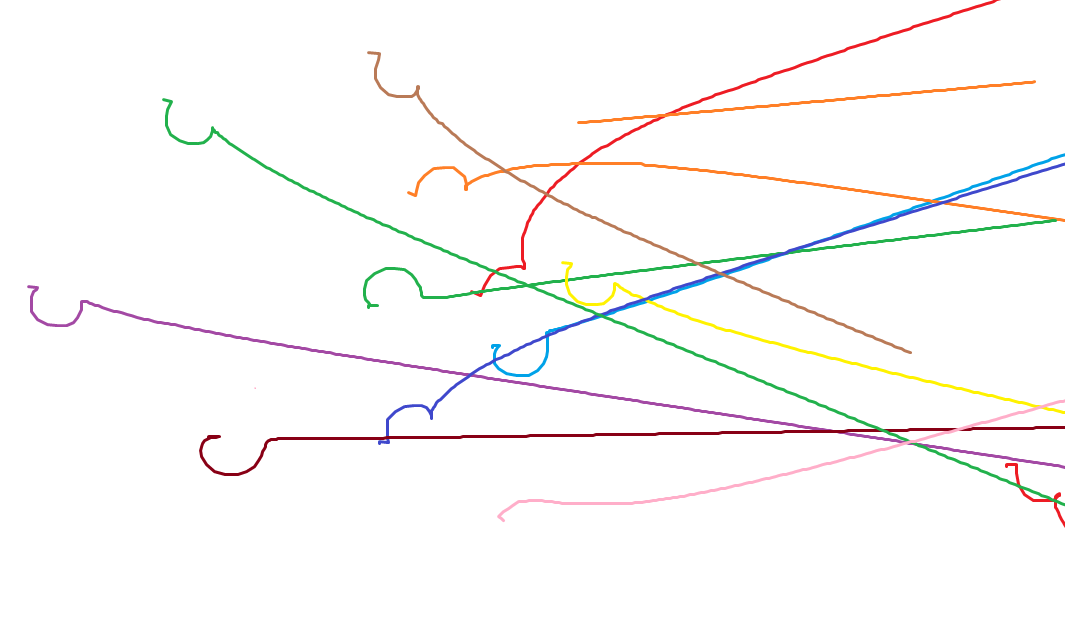 Masterful.
Masterful.
Please add a feature that lets you change the icon of the goose
you can do it if you make a shortcut
is it possible to have the goose on a chromebook?
Sadly, not yet :(
It is very hard to create a program that was originally on windows on chromebooks operating system.
this does not work. at least for me it does not
Is there a fix when you have two monitors? The goose is invisible when it is in the second monitor.
10/10, the goose fucking annoyed me and then I cried for a few hours
please make more of these video game computer guys. i would LOVE to see a mine craft related one, that could build blocks that block your vision or something.
who else came from tikto
now i have a friend ; u ;