does anyone know how to change the settings for the goose on mac? It says user preferences or something like that but i still don't know what to do or how to change it
So uh I downloaded it (on mac) and when I try to close the goose with "open me to quit Desktop Goose" my laptop then says it cannot open it as the developer cannot be verified?? Can someone help?
What libraries/language did you use to make this. I want to try to make my own, but I don't know where to start. Any pointers would be greatly appreciated.
I love him so much and he is great. can you make another like him but it is the froggy chair? I would love this for my friend because she loves the froggy chair and would die if she saw it. She loves this but if your looking for a project try this one.
It's not as simple as that. The goose is not made of picture files, it is made with complex math and drawing. You'd have to decompile the whole thing and rewrite the render code to do that.
no I asking when it’s done. I know have it works for I’m in a math, science, and technology school. Plus I’m sure you don’t even know what your talking about.
This is great, but i was wondering if the goose, when it pulls images out from the side, if it can put it at a random spot on the desktop instead of on the sides? this would lead to having the desktop look more chaotic if the goose is left alone for some time.
Hey, Im on mac too!. In the folder used to download the goose, next to it should be Open Me To Quit Desktop Goose (For me it looks like a robot and the name looks like Open...Goose) that will close the goose. If you want to reopen it again just click on the goose
← Return to goose-sperience
Comments
Log in with itch.io to leave a comment.
i cant add my own memes on macbook, how do i do it?
Go to Assets/Images/Memes and put your memes.
le goose keeps disappearing every time i open it on my mac, what should i do?
The Honk won't bring me the memes i added, only the presets, what am i missing
I had my hopes up but I couldn't download it because I have a chrome if you have a chance could you make a chrome one. Thank You!!
Click the download now button, name a price (which can be 0), and then click the first download button.
thats for windows. Windows programs are not compatible with chrome OS
Oh right, Chrome OS is a thing. I thought he was confused about trying to download on Google Chrome browser
1. Get Linux support on your Chromebook (look on Google on how to do that)
2. Install Wine ( https://wiki.winehq.org/Debian )
3. Run the executable
1. Get Linux support on your Chromebook (look on Google on how to do that)
2. Install Wine ( https://wiki.winehq.org/Debian )
3. Run the executable
can there be a chromeOS for this
Try installing Linux compatibility and then installing Wine. Haven't tried yet but probably would work.
Just wanted to say that I previously said there might be a RAM issue but I in fact wrote 1.14v instead of 1.41v in my bios and so it was my fault.
Sorry for any confusion or misreporting.
does anyone know how to change the settings for the goose on mac? It says user preferences or something like that but i still don't know what to do or how to change it
Open config.goos with any text editing app.
I absolutely adore this goose even though i cant have it because chromebook thank you for creating the goose
Just what i need! HAHA...i need friends
Can it be on mobile
It would only be possible on android or jailbroken iOS
I like it!
Great job bro hope you can make a linux and chrome OS edition :)
Try with Wine.
This Goose motherfucker , very good :D , awesome "game mascot"
So uh I downloaded it (on mac) and when I try to close the goose with "open me to quit Desktop Goose" my laptop then says it cannot open it as the developer cannot be verified?? Can someone help?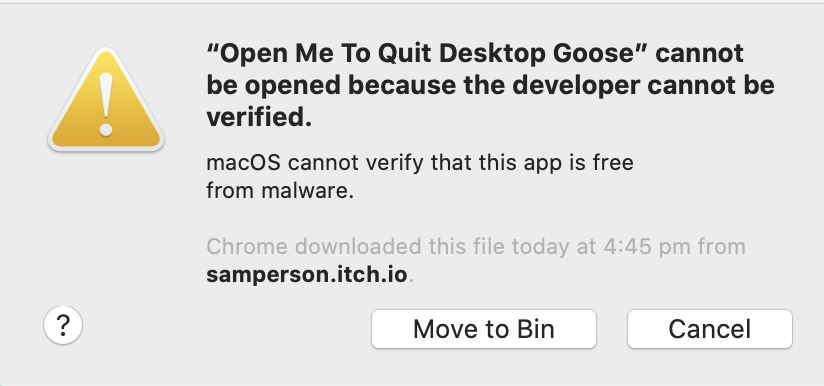
right click, then click open
What libraries/language did you use to make this. I want to try to make my own, but I don't know where to start. Any pointers would be greatly appreciated.
I love him so much and he is great. can you make another like him but it is the froggy chair? I would love this for my friend because she loves the froggy chair and would die if she saw it. She loves this but if your looking for a project try this one.
she gonna love it
could u sent me this link so I get download it?
It's not as simple as that. The goose is not made of picture files, it is made with complex math and drawing. You'd have to decompile the whole thing and rewrite the render code to do that.
no I asking when it’s done. I know have it works for I’m in a math, science, and technology school. Plus I’m sure you don’t even know what your talking about.
I made the literal top mod for this thing, when the modding API wasn't a thing. You had to decompile, edit, and recompile it for it to work.
Bold words for someone who hasn't made a mod for this, ever.
can you make one for chrome books pleaseeeeee i got my hopes up for nothing :((((((((
Try installing Linux compatibility and then install Wine, probably gonna work.
I am typing this literally as i am typing he is tracking mud all over me screen it simple but i find it very cute
This is great, but i was wondering if the goose, when it pulls images out from the side, if it can put it at a random spot on the desktop instead of on the sides? this would lead to having the desktop look more chaotic if the goose is left alone for some time.
uhh idk how to get rid of him, although i love him. someone halp ( im on mac)
Hey, Im on mac too!. In the folder used to download the goose, next to it should be Open Me To Quit Desktop Goose (For me it looks like a robot and the name looks like Open...Goose) that will close the goose. If you want to reopen it again just click on the goose
can you make this compatible with chrome os?
I have a chromebook so it won't let me use it.
Yes please!! That would be very great! I've seen so much videos about it but i only have a chrome book
Try installing Linux compatibility and then install Wine, probably gonna work.
I made him bring me hentai lol
Its great, but plz make such a small app so not demanding. I slows down my pc substancially. (Its probably just my pc being stupid though
hey can you make it to where the goose goes away when the desktop isnt being viewed that way he doesnt interrupt games
The point is that its an annoying shit
fair point
and you can blame the goose when you screw up
how do i equip it?
by equip I assume you mean how do I launch it?
That depends, what operating system do you run?
Windows or MAC?
I only know how to make it work on windows since I've never used a MAC before but in the odds you happen to be running windows here is how you do it.
Windows- extract the .Zip file by right clicking it then clicking extract to then choose the destination.
Once its extracted open the folder and launch the .exe
please help i cant make it go away. i dont want to delete it but my mac is locked and its not letting me stop the program
Edit: nvm im just stupid. i shut it down through the terminal. thanks for putting the instructions in the readme :)
can you make it on chrome too please
Try installing Linux compatibility and then install Wine, probably gonna work.
he is so fun and funny but why does he keep leaving my screen and not coming back??
he was hungry and went to the groundskeeper to steal his sandwiches
OMG!!! this is amazing, the most entertaining thing I've ever used
I love how little he respects office culture. Truly a leader.
much.
i just got it for mac & the honking is really annoying is there a way to turn that off?
Just saying but isn't he supposed to be annoying XD
so relatable
How do you get more than one goose on your computer
please please pleaseeee make it for chrome
Chrome OS? Or browser?
can we get a linux version?
Can this work on an Apple IPhone
Nope, apple doesn't allow apps to display on top of other apps on iOS.